201.007
834
201.007
834
Mazda RX7 Tunable for Grand Theft Auto V
http://neos7.altervista.org
v1.3 Build 166
3D Model by THQ
Converted from Juiced 2 HIN by Neos7
Extra roof
Extra stock spoiler
Extra sunstrip
Templates for all the bodykits
3D work by Wiik (rear lights and bumper lights)
You can add you custom livery in the .ytd as extra livery
The textures must be named as "skin_sign_x" where x is a number.
As you can see the skin_sign_1 and skin_sign_2 are already being used by 2 of my skins, you can replace them or add more.
On the pop-up headlights version, you can open them opening the Back Left Door.
The modkit id value used is "700" so, if you use another mod which uses the same number, you should edit it in both carcols.meta and carvariations.meta for this mod or the other.
Same for the lights, the id value used are "700" and "701"
Tunable parts:
4 Hoods
8 Spoilers
9 Front Bumpers
9 Rear Bumpers
9 Skirts
6 Exhausts
1 Widebody ("rollcage" menu)
1 Couple of mirrors ("windows" menu)
Spawn names:
"rx7tunable" for the custom headlights version
"rx7tunable2" for the pop-up headlights version
From the update 1.2 the model includes some 3D work, so I've decided to lock the model.
If you want an unlocked model you can still use the v1.1 or the previous versions. (You can find them on my blog)
Feel free to edit the v1.1 at your own wish and upload it where you want, credits will be appreciated.
v1.3
new wheels (tire+rim+disc+calipers)
increased wheel size
some minor textures fix
replace version (banshee) included
Software used:
Zmodeled3 - http://zmodeler3.com
OpenIV - http://openiv.com
Visit:
http://neos7.altervista.org
Most of the skins you see in the pics can be found here on gta5-mods, the others are from my old mods for GTA4.
You can download a .ytd file that includes most of them here
D1SL Livery
RunFree Livery
Fast&Furious Livery
Tsunami Livery
Some of the pics are taken by D_TOX:
https://www.flickr.com/photos/134311610@N06/
FAQ
[REPLACE]Crash after installing carcols.ymt and vehicles.meta
My carcols.ymt and vehicles.meta are made before bikers DLC update, if you have a different version (newer or older) you must edit your own files.
I've updated them for the bikers DLC update, download this file Link.
[ADDON]Tuning Parts not working or lights coronas not showing
The modkit id value used is "700" so, if you use another mod which uses the same number, you should edit it in both carcols.meta and carvariations.meta for this mod or the other.
Same for the lights, the id value used are "700" and "701"
[ADDON]No sound
This happens because you probably haven't an original copy of the game with the "Cunning Stunts" DLC so the game can't read the sound of the "omnis".
Try editing the vehicles.meta located in "rx7tunable/dlc.rpf/data/levels/gta5/vehicles.meta" change the "audioNameHash" from omnis to banshee for example
http://neos7.altervista.org
v1.3 Build 166
3D Model by THQ
Converted from Juiced 2 HIN by Neos7
Extra roof
Extra stock spoiler
Extra sunstrip
Templates for all the bodykits
3D work by Wiik (rear lights and bumper lights)
You can add you custom livery in the .ytd as extra livery
The textures must be named as "skin_sign_x" where x is a number.
As you can see the skin_sign_1 and skin_sign_2 are already being used by 2 of my skins, you can replace them or add more.
On the pop-up headlights version, you can open them opening the Back Left Door.
The modkit id value used is "700" so, if you use another mod which uses the same number, you should edit it in both carcols.meta and carvariations.meta for this mod or the other.
Same for the lights, the id value used are "700" and "701"
Tunable parts:
4 Hoods
8 Spoilers
9 Front Bumpers
9 Rear Bumpers
9 Skirts
6 Exhausts
1 Widebody ("rollcage" menu)
1 Couple of mirrors ("windows" menu)
Spawn names:
"rx7tunable" for the custom headlights version
"rx7tunable2" for the pop-up headlights version
From the update 1.2 the model includes some 3D work, so I've decided to lock the model.
If you want an unlocked model you can still use the v1.1 or the previous versions. (You can find them on my blog)
Feel free to edit the v1.1 at your own wish and upload it where you want, credits will be appreciated.
v1.3
new wheels (tire+rim+disc+calipers)
increased wheel size
some minor textures fix
replace version (banshee) included
Software used:
Zmodeled3 - http://zmodeler3.com
OpenIV - http://openiv.com
Visit:
http://neos7.altervista.org
Most of the skins you see in the pics can be found here on gta5-mods, the others are from my old mods for GTA4.
You can download a .ytd file that includes most of them here
D1SL Livery
RunFree Livery
Fast&Furious Livery
Tsunami Livery
Some of the pics are taken by D_TOX:
https://www.flickr.com/photos/134311610@N06/
FAQ
[REPLACE]Crash after installing carcols.ymt and vehicles.meta
My carcols.ymt and vehicles.meta are made before bikers DLC update, if you have a different version (newer or older) you must edit your own files.
I've updated them for the bikers DLC update, download this file Link.
[ADDON]Tuning Parts not working or lights coronas not showing
The modkit id value used is "700" so, if you use another mod which uses the same number, you should edit it in both carcols.meta and carvariations.meta for this mod or the other.
Same for the lights, the id value used are "700" and "701"
[ADDON]No sound
This happens because you probably haven't an original copy of the game with the "Cunning Stunts" DLC so the game can't read the sound of the "omnis".
Try editing the vehicles.meta located in "rx7tunable/dlc.rpf/data/levels/gta5/vehicles.meta" change the "audioNameHash" from omnis to banshee for example
Først uploadet: 1. august 2016
Sidst opdateret: 27. september 2016
Last Downloaded: 1 hour ago
342 Kommentarer
More mods by Neos7:
Mazda RX7 Tunable for Grand Theft Auto V
http://neos7.altervista.org
v1.3 Build 166
3D Model by THQ
Converted from Juiced 2 HIN by Neos7
Extra roof
Extra stock spoiler
Extra sunstrip
Templates for all the bodykits
3D work by Wiik (rear lights and bumper lights)
You can add you custom livery in the .ytd as extra livery
The textures must be named as "skin_sign_x" where x is a number.
As you can see the skin_sign_1 and skin_sign_2 are already being used by 2 of my skins, you can replace them or add more.
On the pop-up headlights version, you can open them opening the Back Left Door.
The modkit id value used is "700" so, if you use another mod which uses the same number, you should edit it in both carcols.meta and carvariations.meta for this mod or the other.
Same for the lights, the id value used are "700" and "701"
Tunable parts:
4 Hoods
8 Spoilers
9 Front Bumpers
9 Rear Bumpers
9 Skirts
6 Exhausts
1 Widebody ("rollcage" menu)
1 Couple of mirrors ("windows" menu)
Spawn names:
"rx7tunable" for the custom headlights version
"rx7tunable2" for the pop-up headlights version
From the update 1.2 the model includes some 3D work, so I've decided to lock the model.
If you want an unlocked model you can still use the v1.1 or the previous versions. (You can find them on my blog)
Feel free to edit the v1.1 at your own wish and upload it where you want, credits will be appreciated.
v1.3
new wheels (tire+rim+disc+calipers)
increased wheel size
some minor textures fix
replace version (banshee) included
Software used:
Zmodeled3 - http://zmodeler3.com
OpenIV - http://openiv.com
Visit:
http://neos7.altervista.org
Most of the skins you see in the pics can be found here on gta5-mods, the others are from my old mods for GTA4.
You can download a .ytd file that includes most of them here
D1SL Livery
RunFree Livery
Fast&Furious Livery
Tsunami Livery
Some of the pics are taken by D_TOX:
https://www.flickr.com/photos/134311610@N06/
FAQ
[REPLACE]Crash after installing carcols.ymt and vehicles.meta
My carcols.ymt and vehicles.meta are made before bikers DLC update, if you have a different version (newer or older) you must edit your own files.
I've updated them for the bikers DLC update, download this file Link.
[ADDON]Tuning Parts not working or lights coronas not showing
The modkit id value used is "700" so, if you use another mod which uses the same number, you should edit it in both carcols.meta and carvariations.meta for this mod or the other.
Same for the lights, the id value used are "700" and "701"
[ADDON]No sound
This happens because you probably haven't an original copy of the game with the "Cunning Stunts" DLC so the game can't read the sound of the "omnis".
Try editing the vehicles.meta located in "rx7tunable/dlc.rpf/data/levels/gta5/vehicles.meta" change the "audioNameHash" from omnis to banshee for example
http://neos7.altervista.org
v1.3 Build 166
3D Model by THQ
Converted from Juiced 2 HIN by Neos7
Extra roof
Extra stock spoiler
Extra sunstrip
Templates for all the bodykits
3D work by Wiik (rear lights and bumper lights)
You can add you custom livery in the .ytd as extra livery
The textures must be named as "skin_sign_x" where x is a number.
As you can see the skin_sign_1 and skin_sign_2 are already being used by 2 of my skins, you can replace them or add more.
On the pop-up headlights version, you can open them opening the Back Left Door.
The modkit id value used is "700" so, if you use another mod which uses the same number, you should edit it in both carcols.meta and carvariations.meta for this mod or the other.
Same for the lights, the id value used are "700" and "701"
Tunable parts:
4 Hoods
8 Spoilers
9 Front Bumpers
9 Rear Bumpers
9 Skirts
6 Exhausts
1 Widebody ("rollcage" menu)
1 Couple of mirrors ("windows" menu)
Spawn names:
"rx7tunable" for the custom headlights version
"rx7tunable2" for the pop-up headlights version
From the update 1.2 the model includes some 3D work, so I've decided to lock the model.
If you want an unlocked model you can still use the v1.1 or the previous versions. (You can find them on my blog)
Feel free to edit the v1.1 at your own wish and upload it where you want, credits will be appreciated.
v1.3
new wheels (tire+rim+disc+calipers)
increased wheel size
some minor textures fix
replace version (banshee) included
Software used:
Zmodeled3 - http://zmodeler3.com
OpenIV - http://openiv.com
Visit:
http://neos7.altervista.org
Most of the skins you see in the pics can be found here on gta5-mods, the others are from my old mods for GTA4.
You can download a .ytd file that includes most of them here
D1SL Livery
RunFree Livery
Fast&Furious Livery
Tsunami Livery
Some of the pics are taken by D_TOX:
https://www.flickr.com/photos/134311610@N06/
FAQ
[REPLACE]Crash after installing carcols.ymt and vehicles.meta
My carcols.ymt and vehicles.meta are made before bikers DLC update, if you have a different version (newer or older) you must edit your own files.
I've updated them for the bikers DLC update, download this file Link.
[ADDON]Tuning Parts not working or lights coronas not showing
The modkit id value used is "700" so, if you use another mod which uses the same number, you should edit it in both carcols.meta and carvariations.meta for this mod or the other.
Same for the lights, the id value used are "700" and "701"
[ADDON]No sound
This happens because you probably haven't an original copy of the game with the "Cunning Stunts" DLC so the game can't read the sound of the "omnis".
Try editing the vehicles.meta located in "rx7tunable/dlc.rpf/data/levels/gta5/vehicles.meta" change the "audioNameHash" from omnis to banshee for example
Først uploadet: 1. august 2016
Sidst opdateret: 27. september 2016
Last Downloaded: 1 hour ago
![Mazda RX7 Veilside Fortune [Add-On / Replace | Livery] Mazda RX7 Veilside Fortune [Add-On / Replace | Livery]](https://img.gta5-mods.com/q75-w500-h333-cfill/images/mazda-rx7-veilside-fortune/d7b2e2-Grand Theft Auto V 09.09.2016 - 00.20.16.jpg)
![Mazda RX-7 Spirit R Type-A [Add-On] Mazda RX-7 Spirit R Type-A [Add-On]](https://img.gta5-mods.com/q75-w500-h333-cfill/images/mazda-rx-7-spirit-r-type-a/93f7f0-Grand Theft Auto V 10.31.2016 - 11.46.18.jpg)
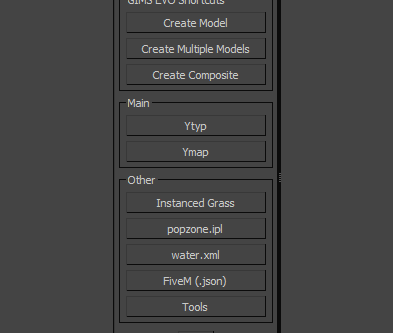
![Mazda RX7 C-West [Add-On / Replace | Livery | Template] Mazda RX7 C-West [Add-On / Replace | Livery | Template]](https://img.gta5-mods.com/q75-w500-h333-cfill/images/mazda-rx7-c-west/ee3d09-Grand Theft Auto V 10.23.2016 - 12.42.55.jpg)
![Kuruma Custom [Add-On / FiveM | Tuning | Template] Kuruma Custom [Add-On / FiveM | Tuning | Template]](https://img.gta5-mods.com/q75-w500-h333-cfill/images/kuruma-custom-add-on-fivem-tuning/aa2590-km3.jpg)
![2024 Ferrari Roma [Add-On | Template | Auto-Spoiler] 2024 Ferrari Roma [Add-On | Template | Auto-Spoiler]](https://img.gta5-mods.com/q75-w500-h333-cfill/images/2024-ferrari-roma-addon-template/44ae5d-5.png)
![Embraer ERJ-145 [Add-On | LODs | VehFuncsV] Embraer ERJ-145 [Add-On | LODs | VehFuncsV]](https://img.gta5-mods.com/q75-w500-h333-cfill/images/embraer-erj-145-add-on-lods-vehfuncsv/2e3e27-5.jpg)















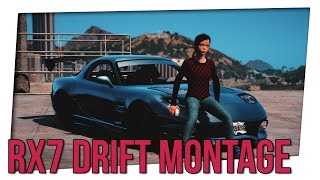







 5mods on Discord
5mods on Discord
I've uploaded newer "carcols.ymt" and "vehicles.meta" for the replace version, they are updated to the bikers DLC update. CHECK THE DESCRIPTION
@Neos7 "I've updated them for the bikers DLC update, download this file Link."
This link isn't work
Veilside Kit Please! <3
Hello @neos7 I love your rx7 it is the best on gta because it handles great but i have a problem. When I switch the omnis audio to banshee it doesnt work and i dont hear the banshee sound
guys could someone please tell me why my addon cars have no sound?
No compatible with FiveM. All the files are in the right spots, and the resource loads. "Invalid vehicle model" for rx7tunable and rx7tunable2.
@Neos7 went you going to update this car man come is 2020 already
I made a video with this mod please add it https://youtu.be/AGnGo5Dj_rU
Very Nice Car
Can this be used on a public FiveM Server?
@RaidenHides It's not the mod, it's the way you install them, or maybe, it's your game, look at the others, they've installed the mod successfully.
1. Install the mod
2. Extract the file
3. Choose between the addon version of replace version
4. ( Addon ) Extract the addon version, and open the "rx7tunable" file, then there is another file with the same name, and there is the dlc.rpf file, copy/move the rx7tunable file with dlc.rpf to ( Your GTA V directory )/mods/update/x64/dlcpacks and then paste, then go to ( Yur GTA V Directory again )/mods/update/update.rpf/common/data/dlclist.xml then add another line then type <Item>:dlcpacks\rx7tunable\</Item> then save. And there is more,open the app called OpenIV, go to ( Your GTA V directory)/mods/update/x64/dlcpacks/rx7tunable/dlc.rpf/data/levels/gta5/vehicles.meta and find the audio hashes of rx7tunable and rx7tunable2 then change the omni to banshee. Open GTA 5 and spawn them, the id input is rx7tunable(custom lights) and rx7tunable2(flip-up headlights)
5.(replace) just read the readme.txt LOL
Btw how do I install this Pop Up lights thing?
Twice I've installed pop-up headlights version, once about a year ago, and once yesterday, both times paint texture seems to be missing. Most the time the car is light purple/blue (probably bump map) sometimes black, and other times picking up random textures nearby to use.
Unless twice I missed the same thing lol.. somethings missing/incorrect.
Bro can u update the mod? Use better texture for the inside like the meter and so on ? This mod is good tho but need improvement. Love rx7 so much
@Neos7 Hi, do you know why i can't use the tuning parts ? In the trainer no parts appear
Why i cannot change the roof. plz help.
PLEASE add 1 version which work on FiveM, PLEASE !!!
where is the skin_sign_1 ?
hey Neos7 im making this car pack which is NOT PAID and i need the permission can i use it?
Livery not work
amazing rx7 mod, pop up head light should be hold H to open will be more convenient. HOW TO OPEN POP UP HEAD LIGHT? Jesus read description bruhhh
@Neos7 Cant change the paint and color, how to fix it?