UserMusicApp 0.1.1
2.846
23
2.846
23
About
UserMusicApp is a program designed for managing user music in GTA V. It allows players to create custom playlists of their favorite songs to play during gameplay. The app supports the MP3 audio format, making it easy to add your music to the game.
While UserMusicApp does not include a built-in audio player, it provides a simple and intuitive interface for managing your music files. The app allows users to easily browse their music library and add their favorite songs to their playlist.
How to use
1. Select app type Portable or Non-portable (select non-portable if you have Java on your computer)
2. Launch exe file
3. In app go to "Settings" to choose User Music path (User Music path is searched automatically)
If you want use synchronization folders, go to "Sync folders Manager" and when you choose folders press Synchronization button
If you want add songs manually, press button "Add song(s)"
If you want delete track, select it in list "Tracklist" and press button "Delete", for some tracks press Ctrl and select track then press "Delete"
UserMusicApp is a program designed for managing user music in GTA V. It allows players to create custom playlists of their favorite songs to play during gameplay. The app supports the MP3 audio format, making it easy to add your music to the game.
While UserMusicApp does not include a built-in audio player, it provides a simple and intuitive interface for managing your music files. The app allows users to easily browse their music library and add their favorite songs to their playlist.
How to use
1. Select app type Portable or Non-portable (select non-portable if you have Java on your computer)
2. Launch exe file
3. In app go to "Settings" to choose User Music path (User Music path is searched automatically)
If you want use synchronization folders, go to "Sync folders Manager" and when you choose folders press Synchronization button
If you want add songs manually, press button "Add song(s)"
If you want delete track, select it in list "Tracklist" and press button "Delete", for some tracks press Ctrl and select track then press "Delete"
Først uploadet: 1. maj 2018
Sidst opdateret: 3. maj 2018
Last Downloaded: 2 dage siden
10 Kommentarer
About
UserMusicApp is a program designed for managing user music in GTA V. It allows players to create custom playlists of their favorite songs to play during gameplay. The app supports the MP3 audio format, making it easy to add your music to the game.
While UserMusicApp does not include a built-in audio player, it provides a simple and intuitive interface for managing your music files. The app allows users to easily browse their music library and add their favorite songs to their playlist.
How to use
1. Select app type Portable or Non-portable (select non-portable if you have Java on your computer)
2. Launch exe file
3. In app go to "Settings" to choose User Music path (User Music path is searched automatically)
If you want use synchronization folders, go to "Sync folders Manager" and when you choose folders press Synchronization button
If you want add songs manually, press button "Add song(s)"
If you want delete track, select it in list "Tracklist" and press button "Delete", for some tracks press Ctrl and select track then press "Delete"
UserMusicApp is a program designed for managing user music in GTA V. It allows players to create custom playlists of their favorite songs to play during gameplay. The app supports the MP3 audio format, making it easy to add your music to the game.
While UserMusicApp does not include a built-in audio player, it provides a simple and intuitive interface for managing your music files. The app allows users to easily browse their music library and add their favorite songs to their playlist.
How to use
1. Select app type Portable or Non-portable (select non-portable if you have Java on your computer)
2. Launch exe file
3. In app go to "Settings" to choose User Music path (User Music path is searched automatically)
If you want use synchronization folders, go to "Sync folders Manager" and when you choose folders press Synchronization button
If you want add songs manually, press button "Add song(s)"
If you want delete track, select it in list "Tracklist" and press button "Delete", for some tracks press Ctrl and select track then press "Delete"
Først uploadet: 1. maj 2018
Sidst opdateret: 3. maj 2018
Last Downloaded: 2 dage siden





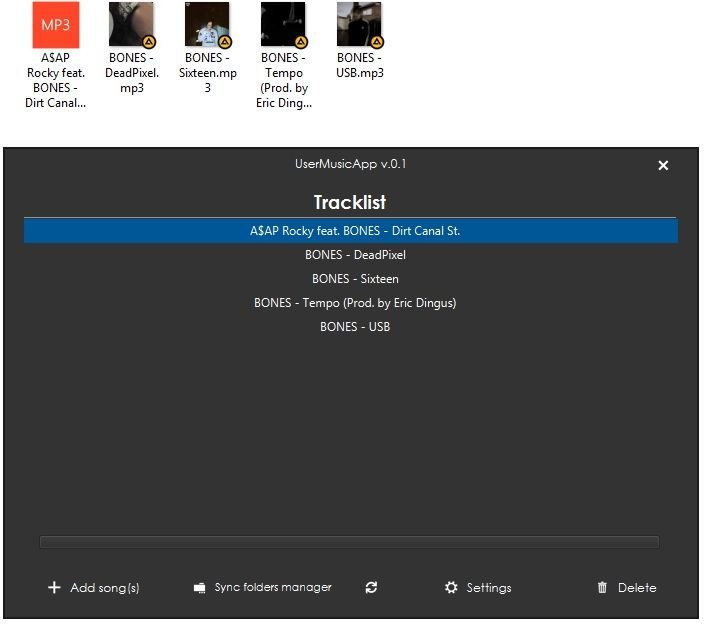
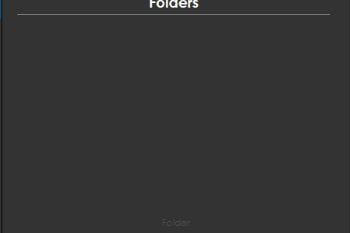
 5mods on Discord
5mods on Discord
Seriously? I can download any MP3 and drop it into my "user music" folder. So how does this beat that?
Agree with @eshenk if this made the usage tracks have on my game a little less then I'd gladly download
@krissboo Yes, I know this.
@easywhy No harm in doing something like this. Looks like a nice gui. Good taste in music too.
@SLY95ZER You should use shortcuts to your mp3 files. That way it isn't having to load the original music files each time which can slow the game down ;)
@krissboo holy fuck I did not know that I'll give it a shot cheers homie
@SLY95ZER Aight good luck. I don't know if there's a limit but I've got about 20 shortcuts to 2 or 3 hour long mixes and i ain't had no problems.
Been thinking it be nice to have my own music in game and this is first mod i see to help with that, so be giving it a try later. Thank you.
Sesh
@easywhy Add changelog in your description