Head Hunters (Enemy spawner) 1.0.1
2.487
38
2.487
38
There are crazy hunters that decided that your head would be a nice trophy, and they don't stop until to get it.
Mod Features
-Spawn enemies randomly at map who will try to kill you
-Create spawn points which will create enemies when you enter in their range area.
-Enemies are highly configurable.
-Enemies can be spawned at vehicles
-it's work to spawn enemies at interiors.
Previous Requirements
-.NET Framework 4.8 or higher
-ScriptHookVDotNet2
-ScriptHookV
Install
1.- Uncompressed the "dsCore" folder and put it into your "scripts" folder in the path where you have installed the game.
Example C/Program Files/Grand Theft Auto V/scripts/
2.-Read included customization guides.
How to use
-Press O to open the mod menu.
-Use the menu to enable or disable head hunter, who are enemies that will appear near of you around the map.
-Use the menu to enable or disable spawn points. Designed points to spawn enemies when you get close.
-Use the configuration to customize all parameter and to create your own spawn points.
Donate
If do you like my work and you want support me, you can donate on my Ko-fi. I will be grateful.
Changelog
Version 1.0.1
-Removed yellow marker
-Fixed head hunters configuration menu
-Changes in behavior on vehicles (now some times they leave the vehicle to follow you on foot)
Mod Features
-Spawn enemies randomly at map who will try to kill you
-Create spawn points which will create enemies when you enter in their range area.
-Enemies are highly configurable.
-Enemies can be spawned at vehicles
-it's work to spawn enemies at interiors.
Previous Requirements
-.NET Framework 4.8 or higher
-ScriptHookVDotNet2
-ScriptHookV
Install
1.- Uncompressed the "dsCore" folder and put it into your "scripts" folder in the path where you have installed the game.
Example C/Program Files/Grand Theft Auto V/scripts/
2.-Read included customization guides.
How to use
-Press O to open the mod menu.
-Use the menu to enable or disable head hunter, who are enemies that will appear near of you around the map.
-Use the menu to enable or disable spawn points. Designed points to spawn enemies when you get close.
-Use the configuration to customize all parameter and to create your own spawn points.
Donate
If do you like my work and you want support me, you can donate on my Ko-fi. I will be grateful.
Changelog
Version 1.0.1
-Removed yellow marker
-Fixed head hunters configuration menu
-Changes in behavior on vehicles (now some times they leave the vehicle to follow you on foot)
Først uploadet: 4. november 2024
Sidst opdateret: 10. november 2024
Last Downloaded: 5 hours ago
23 Kommentarer
More mods by DSCADX:
There are crazy hunters that decided that your head would be a nice trophy, and they don't stop until to get it.
Mod Features
-Spawn enemies randomly at map who will try to kill you
-Create spawn points which will create enemies when you enter in their range area.
-Enemies are highly configurable.
-Enemies can be spawned at vehicles
-it's work to spawn enemies at interiors.
Previous Requirements
-.NET Framework 4.8 or higher
-ScriptHookVDotNet2
-ScriptHookV
Install
1.- Uncompressed the "dsCore" folder and put it into your "scripts" folder in the path where you have installed the game.
Example C/Program Files/Grand Theft Auto V/scripts/
2.-Read included customization guides.
How to use
-Press O to open the mod menu.
-Use the menu to enable or disable head hunter, who are enemies that will appear near of you around the map.
-Use the menu to enable or disable spawn points. Designed points to spawn enemies when you get close.
-Use the configuration to customize all parameter and to create your own spawn points.
Donate
If do you like my work and you want support me, you can donate on my Ko-fi. I will be grateful.
Changelog
Version 1.0.1
-Removed yellow marker
-Fixed head hunters configuration menu
-Changes in behavior on vehicles (now some times they leave the vehicle to follow you on foot)
Mod Features
-Spawn enemies randomly at map who will try to kill you
-Create spawn points which will create enemies when you enter in their range area.
-Enemies are highly configurable.
-Enemies can be spawned at vehicles
-it's work to spawn enemies at interiors.
Previous Requirements
-.NET Framework 4.8 or higher
-ScriptHookVDotNet2
-ScriptHookV
Install
1.- Uncompressed the "dsCore" folder and put it into your "scripts" folder in the path where you have installed the game.
Example C/Program Files/Grand Theft Auto V/scripts/
2.-Read included customization guides.
How to use
-Press O to open the mod menu.
-Use the menu to enable or disable head hunter, who are enemies that will appear near of you around the map.
-Use the menu to enable or disable spawn points. Designed points to spawn enemies when you get close.
-Use the configuration to customize all parameter and to create your own spawn points.
Donate
If do you like my work and you want support me, you can donate on my Ko-fi. I will be grateful.
Changelog
Version 1.0.1
-Removed yellow marker
-Fixed head hunters configuration menu
-Changes in behavior on vehicles (now some times they leave the vehicle to follow you on foot)
Først uploadet: 4. november 2024
Sidst opdateret: 10. november 2024
Last Downloaded: 5 hours ago
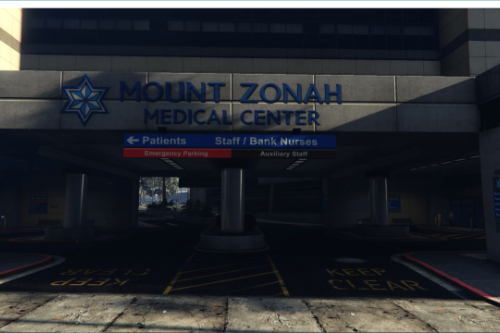

![Personal Army (Active bodyguards squads and teams) [.NET] Personal Army (Active bodyguards squads and teams) [.NET]](https://img.gta5-mods.com/q75-w500-h333-cfill/images/active-bodyguards-squads-and-teams/7d4b97-cap15-min.png)









 5mods on Discord
5mods on Discord
This looks promising! So let's say i'm going to Cayo Perico or Liberty City to pick up some drugs, can i make enemies attack me randomly when i get close to a certain location?
Any way you could change the hunters to hillbillies? Kinda like a revenge type of thing for Trevor burning their barn?
@DSCADX
@mitto_backup i didn't try it in another maps but yeah, it should work
This mod is awesome! For those finding SP getting a little stale this will keep you hopping with your head on a swivel anywhere around the map. The attacks are fast and surprising, but one I didn't expect and just about hopped out of my chair in a panic (for the record I got killed). Definitely keeping this in game and making my Los Santos version more paranoid and dangerous than it already is. :)
Just wondering is there a way to cancel the yellow markers?
i'm in love with this mod. you can basically manually make "hostile territories" with it
Issues:
1) Big yellow marker above any ped that is being aimed by player.
2) Enemy customization has no effect.
new issue in v1.0.1: ped outfit menu not working properly, cannot change variation and texture.
@DSCADX Great mod! I was looking for something like this for so long... Anyway we can change the hunters or attackers to any addon peds we want? I couldn't find the option... Plus, can you add the option to hide the yellow markers after we enable spawn points? I just hate to see those in game.
@Hazekware is a bit complicated to understand at first how to do it, but you can customize characters and vehicles in option "Custom presets", I included a guide for that, and for markers, markers at aim were fixed in last update, spawn points markers can show/hide in configuration :)
@DSCADX Excellent work. Please add the configuration in the user settings for the game to start with spawnpoints and headhunters active (persistent configuration) so I won't need to press the O key and activate the spawn points every time I play. Also consider adding spawnpoints for friendly peds (personal army), this would be more than perfect.
@DSCADX SO I tried to make it work with personal army and I get this message: "mscorlib System. ThrowHelper Index was out of range. Must be non-negative and less than thesize of the collection" Any clue on how I can fix this?
This just boosted gta into whole new level!!!! THANX!
Only thing I would ask if you could add option to make enemy markers on minimap invisible.
I would like to spawn hostile npcs that fit their surroundings, for example hostile hobos (random time) in hobo areas and never know if there is one. But with minimap markers it kills unknown/tension effect.
@DSCADX I got it sort it out, somehow, sometimes the mod resets itself and unfortunately I've got to recreate my presets...
@DSCADX Little update, I put 100+ spawn points on the map, but it seems I've reached a limit. New spawn points aren't showing, and the mod itself stops working after a few ennemies are spawned in the game. Enemy blips never disappear on the mini map, especially vehicules. Even when I have killed all of them and destroyed all the vehicules. I tried going to the other side of the map and they are still there... to a point where I have to disable and enable the mod again to make everything work... until it reaches again its limit. How many spawn points can we watually put in the game?
can this spawn gang type characters as enemies such as ballas? @DSCADX
@DSCADX
Awesome mod. I´m pretty new to GTA5 mods. Is there a list with the available items to add in the config? Like npc's that attack, cars they use, and so on. I tried adding some more vehicles, but they only use the same two vehicles to attack me.
do you have batallion.xml with some demos inside, the in-game menu wont let me pick a battallion :( @DSCADX
mod is not working.. i did all of it, i placed all the files where it should be, menu opens but enemies dont spawn, head hunters and spawn points dont spawn too, and when i even place the spawn points and enable spawn points it just says 'incorrect line' or something like that, i dont remember, help i want to use this mod very badly!!