Guard The Area 2.1
3.237
32
3.237
32
Guard The AREA
A GTA V mod that enhances the security systems by adding dynamic guard spawning, customizable patrols, and realistic security setups in various locations across Los Santos.
Features
How it Works
The mod allows you to define specific areas where guards will spawn, each with their own behavior and equipment. Guards can be customized to use different vehicles, weapons, and patrol scenarios, making the environment more dynamic. You can place guards in various areas like military bases, security checkpoints, and other key locations throughout the city.
The system includes:
Spawn Types
Backup System
When guards enter combat, they automatically call for backup with different options:
Shift System
Guards can work in shifts with scheduled arrival and departure times:
Example
For detailed examples on how to configure guards and areas, check out the full example here. The source code is also available at the same Page.
Join Discord: here
Versioning Timeline
Additional Note: This is possibly a last updated version, because I don't have more ideas, so if you have, let me know, otherwise let me know the bugs and I shall fix them all to make this mod stable.
A GTA V mod that enhances the security systems by adding dynamic guard spawning, customizable patrols, and realistic security setups in various locations across Los Santos.
Features
Dynamic Guard System: Guards spawn based on player proximity, offering a more interactive experience.
Multiple Guard Types: Includes a range of guards such as military, police, private security, and more.
Guard Behavior & AI: Intelligent patrols, combat responses, and positioning with multiple scenario types.
Vehicle Integration: Includes vehicles for patrols, checkpoints, and other security roles with multiple spawn types.
Shift System: Guards arrive and depart in vehicles at scheduled times for realistic security operations.
Backup System: Guards automatically call for backup when in combat, with aerial, ground, and airstrike options.
Customization: XML configuration for guard behavior, loadouts, spawn points, and fee structures.
Relationship Management: Guards from different factions can be allies or enemies with proper group system.
Area Overlap Support: Multiple security areas can overlap with independent management.
How it Works
The mod allows you to define specific areas where guards will spawn, each with their own behavior and equipment. Guards can be customized to use different vehicles, weapons, and patrol scenarios, making the environment more dynamic. You can place guards in various areas like military bases, security checkpoints, and other key locations throughout the city.
The system includes:
Area-based spawning: Guards spawn when player enters defined areas (220m) and despawn when player leaves (250m)
Multiple spawn types: Ped, Vehicle, LargeVehicle, Helicopter, Plane, Boat, and Mounted vehicles
Scenario system: Guards can be assigned different behaviors like patrolling, standing guard, or ambient activities
Combat response: Guards engage threats, take cover, and coordinate with other guards
Death tracking: Dead guards don't respawn until player leaves and re-enters the area
Spawn Types
Ped: Individual guard on foot at specified position
Vehicle: Patrol vehicle with driver and optional passengers
Mounted: Stationary vehicle with guard in turret/gunner seat
LargeVehicle: Large patrol vehicles with multiple guards
Helicopter: Aerial patrol with door gunners
Plane: Fixed-wing aircraft patrol
Boat: Water-based patrol
Backup System
When guards enter combat, they automatically call for backup with different options:
Aerial Backup: Tactical helicopters that may rappel troops or land to deploy guards
Airstrike: Attack helicopters for heavy combat support
Ground Backup: Ground vehicles with reinforcement troops
Wave System: Reinforcements spawn in waves based on combat intensity and duration
Fee Structure: Different costs and cooldowns for each backup type (configurable per area)
Shift System
Guards can work in shifts with scheduled arrival and departure times:
Scheduled Shifts: Guards arrive and leave at specific times using vehicles
Shift Windows: Configurable shift periods (e.g., 6-12, 12-18, 18-2, 2-6)
Vehicle Transport: Guards use vehicles to travel to and from their shifts
Overlap Periods: Smooth transitions between shifts
Example
For detailed examples on how to configure guards and areas, check out the full example here. The source code is also available at the same Page.
Join Discord: here
Versioning Timeline
Version 1.0 - "It's Alive!" (Initial Version)
Initial release incorporating the core features of spawning guards and vehicles in designated areas.
Version 1.1 - "Scenario Tasks"
Introduced scenario tasks to guards, enabling behaviors like guarding, looking around, and using flashlights.
Version 1.2 - "Expanded Spawn Types and Tactical Options"
Expanded functionality to include Law Snipers, Roadblocks, and additional vehicle spawn types (helicopter, boat, mounted, vehicles) to enhance tactical deployment options.
Version 1.3 - "Bug Fixes and Spawn Type Refinement"
Addressed null reference exceptions and refined spawn type usage to ensure proper model assignments for each spawn type, preventing vehicles from spawning in inappropriate locations like helipads or boats on land. Implemented dedicated model lists for each spawn type. New spawn types are: plane, mounted, largevehicle, vehicle, helicopter and boat. these can be used. For ped type it's ped. Hotfix: Fixed guards shooting at you or other even tho when group and relationship is set properly.
Version 2.0 - "a whole new lifeline to backups and guards"
Now the Guards are even more aggressive, and improved checkings and all.
Added Shift changes meaning, guards whom you set to shift change can arrive and leave in vehicles. You can call backup if needed through your Phone (iFruitAddon.dll is needed, get from Github: https://github.com/Bob74/iFruitAddon2. there are lot of changes been made, so make sure to test out all!
3 kinds of backup: Airstrike, Aerial Backup and lastly the Ground Backup, with fee deductions and allowed backup from friendly areas or not. you can tinker around with configs.
Aerial Backup I won't tell, but Airstrike is something you must be out of killzone. using weaponized helicopter will be a best choice.
Ground backup is simple.
I don't remember what more else I have added. but I hope you all will enjoy this update. anything breaks, please let me know...:)
Version 2.1 - "chaos is massive" (current)
in this version, you will see a a lot more chaos in the areas where you mess around. you will get to see area guards calling their own backups. so yea, its crazy and dangerous.
Did some fixes so the mod remains stable now. but rest i cant assure because i myself dont know what more else i have added. but i think this will be the last update/addition i did, what i can fix is the bugs, if anyone faces one. let me know if any bug you face is game breaking. .. but i would like you to add the explanations from the code base about what features were added and all. the old bugs and all are fixed so no need to mention those about. but you will know about it what all stuff are there in the code and based on it generate the html based descrption. and then create a readme.md file for explaining about the mod, and how to edit the xml files and all for the end user who would use this mod, so you have to do this very well and deeply
Additional Note: This is possibly a last updated version, because I don't have more ideas, so if you have, let me know, otherwise let me know the bugs and I shall fix them all to make this mod stable.
Først uploadet: 10. januar 2025
Sidst opdateret: 18. november 2025
Last Downloaded: 1 hour ago
All Versions
70 Kommentarer
Guard The AREA
A GTA V mod that enhances the security systems by adding dynamic guard spawning, customizable patrols, and realistic security setups in various locations across Los Santos.
Features
How it Works
The mod allows you to define specific areas where guards will spawn, each with their own behavior and equipment. Guards can be customized to use different vehicles, weapons, and patrol scenarios, making the environment more dynamic. You can place guards in various areas like military bases, security checkpoints, and other key locations throughout the city.
The system includes:
Spawn Types
Backup System
When guards enter combat, they automatically call for backup with different options:
Shift System
Guards can work in shifts with scheduled arrival and departure times:
Example
For detailed examples on how to configure guards and areas, check out the full example here. The source code is also available at the same Page.
Join Discord: here
Versioning Timeline
Additional Note: This is possibly a last updated version, because I don't have more ideas, so if you have, let me know, otherwise let me know the bugs and I shall fix them all to make this mod stable.
A GTA V mod that enhances the security systems by adding dynamic guard spawning, customizable patrols, and realistic security setups in various locations across Los Santos.
Features
Dynamic Guard System: Guards spawn based on player proximity, offering a more interactive experience.
Multiple Guard Types: Includes a range of guards such as military, police, private security, and more.
Guard Behavior & AI: Intelligent patrols, combat responses, and positioning with multiple scenario types.
Vehicle Integration: Includes vehicles for patrols, checkpoints, and other security roles with multiple spawn types.
Shift System: Guards arrive and depart in vehicles at scheduled times for realistic security operations.
Backup System: Guards automatically call for backup when in combat, with aerial, ground, and airstrike options.
Customization: XML configuration for guard behavior, loadouts, spawn points, and fee structures.
Relationship Management: Guards from different factions can be allies or enemies with proper group system.
Area Overlap Support: Multiple security areas can overlap with independent management.
How it Works
The mod allows you to define specific areas where guards will spawn, each with their own behavior and equipment. Guards can be customized to use different vehicles, weapons, and patrol scenarios, making the environment more dynamic. You can place guards in various areas like military bases, security checkpoints, and other key locations throughout the city.
The system includes:
Area-based spawning: Guards spawn when player enters defined areas (220m) and despawn when player leaves (250m)
Multiple spawn types: Ped, Vehicle, LargeVehicle, Helicopter, Plane, Boat, and Mounted vehicles
Scenario system: Guards can be assigned different behaviors like patrolling, standing guard, or ambient activities
Combat response: Guards engage threats, take cover, and coordinate with other guards
Death tracking: Dead guards don't respawn until player leaves and re-enters the area
Spawn Types
Ped: Individual guard on foot at specified position
Vehicle: Patrol vehicle with driver and optional passengers
Mounted: Stationary vehicle with guard in turret/gunner seat
LargeVehicle: Large patrol vehicles with multiple guards
Helicopter: Aerial patrol with door gunners
Plane: Fixed-wing aircraft patrol
Boat: Water-based patrol
Backup System
When guards enter combat, they automatically call for backup with different options:
Aerial Backup: Tactical helicopters that may rappel troops or land to deploy guards
Airstrike: Attack helicopters for heavy combat support
Ground Backup: Ground vehicles with reinforcement troops
Wave System: Reinforcements spawn in waves based on combat intensity and duration
Fee Structure: Different costs and cooldowns for each backup type (configurable per area)
Shift System
Guards can work in shifts with scheduled arrival and departure times:
Scheduled Shifts: Guards arrive and leave at specific times using vehicles
Shift Windows: Configurable shift periods (e.g., 6-12, 12-18, 18-2, 2-6)
Vehicle Transport: Guards use vehicles to travel to and from their shifts
Overlap Periods: Smooth transitions between shifts
Example
For detailed examples on how to configure guards and areas, check out the full example here. The source code is also available at the same Page.
Join Discord: here
Versioning Timeline
Version 1.0 - "It's Alive!" (Initial Version)
Initial release incorporating the core features of spawning guards and vehicles in designated areas.
Version 1.1 - "Scenario Tasks"
Introduced scenario tasks to guards, enabling behaviors like guarding, looking around, and using flashlights.
Version 1.2 - "Expanded Spawn Types and Tactical Options"
Expanded functionality to include Law Snipers, Roadblocks, and additional vehicle spawn types (helicopter, boat, mounted, vehicles) to enhance tactical deployment options.
Version 1.3 - "Bug Fixes and Spawn Type Refinement"
Addressed null reference exceptions and refined spawn type usage to ensure proper model assignments for each spawn type, preventing vehicles from spawning in inappropriate locations like helipads or boats on land. Implemented dedicated model lists for each spawn type. New spawn types are: plane, mounted, largevehicle, vehicle, helicopter and boat. these can be used. For ped type it's ped. Hotfix: Fixed guards shooting at you or other even tho when group and relationship is set properly.
Version 2.0 - "a whole new lifeline to backups and guards"
Now the Guards are even more aggressive, and improved checkings and all.
Added Shift changes meaning, guards whom you set to shift change can arrive and leave in vehicles. You can call backup if needed through your Phone (iFruitAddon.dll is needed, get from Github: https://github.com/Bob74/iFruitAddon2. there are lot of changes been made, so make sure to test out all!
3 kinds of backup: Airstrike, Aerial Backup and lastly the Ground Backup, with fee deductions and allowed backup from friendly areas or not. you can tinker around with configs.
Aerial Backup I won't tell, but Airstrike is something you must be out of killzone. using weaponized helicopter will be a best choice.
Ground backup is simple.
I don't remember what more else I have added. but I hope you all will enjoy this update. anything breaks, please let me know...:)
Version 2.1 - "chaos is massive" (current)
in this version, you will see a a lot more chaos in the areas where you mess around. you will get to see area guards calling their own backups. so yea, its crazy and dangerous.
Did some fixes so the mod remains stable now. but rest i cant assure because i myself dont know what more else i have added. but i think this will be the last update/addition i did, what i can fix is the bugs, if anyone faces one. let me know if any bug you face is game breaking. .. but i would like you to add the explanations from the code base about what features were added and all. the old bugs and all are fixed so no need to mention those about. but you will know about it what all stuff are there in the code and based on it generate the html based descrption. and then create a readme.md file for explaining about the mod, and how to edit the xml files and all for the end user who would use this mod, so you have to do this very well and deeply
Additional Note: This is possibly a last updated version, because I don't have more ideas, so if you have, let me know, otherwise let me know the bugs and I shall fix them all to make this mod stable.
Først uploadet: 10. januar 2025
Sidst opdateret: 18. november 2025
Last Downloaded: 1 hour ago


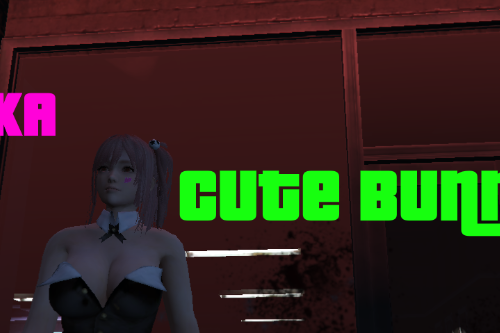
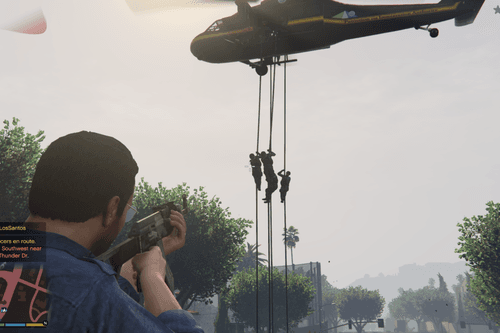
![FiveM-Style Notifications for SP (WIP) [.NET] FiveM-Style Notifications for SP (WIP) [.NET]](https://img.gta5-mods.com/q75-w500-h333-cfill/images/fivem-style-notifications-wip-scripthookvdotnet/bbb55d-20260216041116_1.jpg)











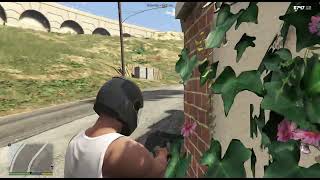


 5mods on Discord
5mods on Discord
Anyone, Whosoever is facing issues with editing the script configurations, please have a look to: https://github.com/Vampire-Chan/Guard-The-AREA/blob/main/README.md#xml-configuration-guide . It will help you out. It's no Rocket Science tho.
@Hazekware yes you can, use scenario="name" in spawnpoints attributes. Check GitHub for precise example.
@Midnight Gamer awesome will check that! One more think I know it goes off boundaries, but can you consider making a behaviour option? It's cool to have them has guards/ security, but can we also use them as enemies or peds who will open fire if threatened? That would be awesome.
Only by default michael/franklin guards are bodyguards, rest are security type so any law type will attack you or others when threatened. I'll expand it soon. So that you can setup more things.
@Midnight Gamer Those vehicle properties look enticing, unfortunately for me, I have no idea which SHVDN you got those from, because I can't seem to access them.
@nj5050 it's SHVDN API 3.7.x one (Nightly builds)
I'm confused how do you spawn the guards
@jonavery25 you have to use L button to grab the coordinates where you want to place the guard/vehicle. And it will be stored into a file named PlayerPositions.txt then you have to copy those lines and paste into Areas.xml as per your liking (define a new place or predefined place) and for the guard models use what name is defined in Guards.xml or create new entry as per your want. (Detailed information is in GitHub page, check the Description it has a link)
@Midnight Gamer
Works good, I like that they automatically respawn if they get killed and I go away and return back to area.
Can you add some "continuing loop" option to scenarios.
For example if I use WORLD_HUMAN_SMOKING it "plays it one time" and then ped gets into some default pose.
Maybe also adjustable health and armor amount for each ped/group.
Is there way to make guards friendly/dontkill MP_female model?
I'm using MP_female model and Frank as preset in character swap mod so I tried families_guard, AMBIENT_GANG_FAMILY, FRANK_GUARD but they will attack me if I shot nearby them(not even aiming at anyone)
@Midnight Gamer
I was getting error about DispatchData.xml missing and I didn't know from which mod it was.
So I made blank DispatchData.xml (I'm not coder or anything similar) hoping it will stop bothering me and then I saw on your github you have file with same name. I copied lines from your DispatchData.xml on github and when opened DispatchData.xml in gta5/scripts dir I found following(looks like this mod uses exactly same filename):
DriverJobs V Mod for GTAV
-------------------------
Author: megaz0id aka veocode
Telegram: @vobukhov
Email: me@veocode.ru
HOW TO INSTALL
--------------
These mods are required, make sure you install them first:
- ScriptHookV: http://www.dev-c.com/gtav/scripthookv/
- ScriptHookV .NET: https://github.com/crosire/scripthookvdotnet/releases
- LemonUI (SHVDN3): https://github.com/LemonUIbyLemon/LemonUI/releases
Installation:
- Copy DriverJobs.dll and DriverJobsData folder to GTAV\Scripts
@loginos some people reported me that looping causes the guard to pull up drink, drink one time and throws away 🗿🗿 so I fixed that to do one time. Anyways I'll consider this to loop properly. Also guards can be friendly if you put franklin, michael, trevor or any in group (guards.xml).
For the other comment, actually I was having a testing version of heli dispatch thing and it's not related to any mod, if it gives error related to cannot find then place a dummy file or download the old version it has the dispatchdata.xml you can place it. (That part won't work as I have disabled it for now)
Soon I will be updating the Script with more features! Join Us: https://discord.gg/K3txzmTqKX to share your ideas.
or share here! anywhere it is welcomed.
Brother, may I ask why the MOD becomes invalid after I change the scenario? For example, if I change it to this: scenario="WORLD_HUMAN_GUARD_PATROL"
@Jay2016 what attribute you are changing? Spawn points one or the area one? Because area scenario is tied to scenarioslist.xml and the spawn points is a override with any name
Bro, this mod is too difficult. I’ve been looking at it for a long time and still can't figure it out. Could you make a simpler version?
@asdas98 check my github readme, i have indepth how to edit the mod configs guide.
@Midnight Gamer I have already gone through the detailed tutorial, but I still don't understand.
Why do some bodyguards suddenly start moving?
I found that almost all the time, the bodyguards I placed in the Additive House mod start moving in one direction and bumping into walls after a few seconds. I ask the author to tell me how to fix this. Thank you.