DualSenseV 1.1.2
1.018
22
1.018
22
DualSense V
This is a script based on ScriptHookVDotNet and DSX that adds the dualsense trigger functions in gta v, it also controls the lights, like the color of the character you are using or when you are running away from the police, everything is configurable, just Press the F10 key to open the settings menu.
Requirements
Download
You can download the builds from the Releases page
Installation
To install it, you must first install ScriptHookVDotNet and DSX, after doing this you just need to place DualSenseV.dll in the scripts folder in the root directory of your gta v, if the scripts folder does not exist, create it
WORKS ONLY ON STEAM VERSION OF DSX
Github Project
How to install
This is a script based on ScriptHookVDotNet and DSX that adds the dualsense trigger functions in gta v, it also controls the lights, like the color of the character you are using or when you are running away from the police, everything is configurable, just Press the F10 key to open the settings menu.
Requirements
- ScriptHook V by Alexander Blade
- .NET Framework ≥ 4.8
- Visual C++ Redistributable for Visual Studio 2019 x64
- Script Hook V .NET
- DSX
Download
You can download the builds from the Releases page
Installation
To install it, you must first install ScriptHookVDotNet and DSX, after doing this you just need to place DualSenseV.dll in the scripts folder in the root directory of your gta v, if the scripts folder does not exist, create it
WORKS ONLY ON STEAM VERSION OF DSX
Github Project
How to install
Først uploadet: 22. januar 2024
Sidst opdateret: 24. januar 2024
Last Downloaded: 4 hours ago
13 Kommentarer
DualSense V
This is a script based on ScriptHookVDotNet and DSX that adds the dualsense trigger functions in gta v, it also controls the lights, like the color of the character you are using or when you are running away from the police, everything is configurable, just Press the F10 key to open the settings menu.
Requirements
Download
You can download the builds from the Releases page
Installation
To install it, you must first install ScriptHookVDotNet and DSX, after doing this you just need to place DualSenseV.dll in the scripts folder in the root directory of your gta v, if the scripts folder does not exist, create it
WORKS ONLY ON STEAM VERSION OF DSX
Github Project
How to install
This is a script based on ScriptHookVDotNet and DSX that adds the dualsense trigger functions in gta v, it also controls the lights, like the color of the character you are using or when you are running away from the police, everything is configurable, just Press the F10 key to open the settings menu.
Requirements
- ScriptHook V by Alexander Blade
- .NET Framework ≥ 4.8
- Visual C++ Redistributable for Visual Studio 2019 x64
- Script Hook V .NET
- DSX
Download
You can download the builds from the Releases page
Installation
To install it, you must first install ScriptHookVDotNet and DSX, after doing this you just need to place DualSenseV.dll in the scripts folder in the root directory of your gta v, if the scripts folder does not exist, create it
WORKS ONLY ON STEAM VERSION OF DSX
Github Project
How to install
Først uploadet: 22. januar 2024
Sidst opdateret: 24. januar 2024
Last Downloaded: 4 hours ago
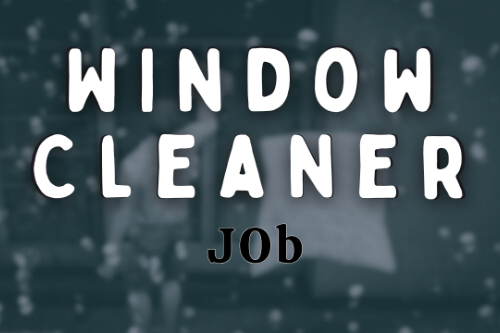









 5mods on Discord
5mods on Discord
DSK free its good for this no?
Thank you so much bro! yours works much better than the other
@jordigg For now it only works with the Steam version, but maybe I'll try to make it work with the free version in the future
@comelys That's exactly why I ended up creating this mod haha, thanks bro
@vrtnc096 ahhh that's why it doesn't work for me, please make it.
Hello. I have a free version and I play with a VR mod from Luke Ross. I did everything according to the instructions, the menu opens on F10, I use the free version of GTA V, DSX 3 license, but unfortunately the adaptive triggers do not work. Another similar mod from another author also does not work. Maybe because you need a license or why is this?
Evert you hardcoded path's to DSX and script is crashing
DualSense.cs
1) void DefaultColor() in foreach
2) void Connect() - File.ReadAllText in param
What settings do you use on DSX for your dualsense controller? Like are you emulating DS4? 360? Dualsense?
Can i play it in online mode?
I'm using the paid version of DSX on steam + GTA on steam but even after following all the steps in the order of the video when I open GTA the default shortcut F10 doesn't work (nothing opens on the screen, even changing the shortcut it still doesn't open).
I have a “clean” installation of GTA, without any other mods.
How can I adjust it?
So it seems that the script is working since the menu is popping up, but how do I prevent DSX from overriding what the mod is doing? It seems that the adaptive triggers and lights are being controlled by the DSX profile.
Unfortunately does not open on F10.
can't get the mod to work. menu doesn't open with F10.