Realistic ENB & Reshade for NVR 1.2
25.904
95
25.904
95
Hi guys, this is my first "mod" for GTA V. It's a personal enb and reshade config that i use with NaturalVision Remastered by Razed. It's very taxing on performance but for screenshots it looks great.
Installation:
Just drag and drop all the content from the "ENB & Reshade for NV" folder to your game root folder.
To uninstall just delete the files that you copied before.
Toggle on Reshade: F10
Toggle on ENB: Shift and F10
In my GTX 1070 i saw a 20fps hit in performance but it may vary.
Update notes:
1.1: Fixed a bug where puddles were extremely reflective.
1.2: -Revised car reflections.
-New DOF (toggle on with + at the left of backspace)
-Reduced ambient oclussion intensity.
Performance tips:
1.If you have enabled FXAA in the game settings you should disable it. The reshade config already includes SMAA.
2.If you have enable ambient oclussion in the game settings you should disable it. The enb config already includes AO.
Installation:
Just drag and drop all the content from the "ENB & Reshade for NV" folder to your game root folder.
To uninstall just delete the files that you copied before.
Toggle on Reshade: F10
Toggle on ENB: Shift and F10
In my GTX 1070 i saw a 20fps hit in performance but it may vary.
Update notes:
1.1: Fixed a bug where puddles were extremely reflective.
1.2: -Revised car reflections.
-New DOF (toggle on with + at the left of backspace)
-Reduced ambient oclussion intensity.
Performance tips:
1.If you have enabled FXAA in the game settings you should disable it. The reshade config already includes SMAA.
2.If you have enable ambient oclussion in the game settings you should disable it. The enb config already includes AO.
Først uploadet: 29. juni 2019
Sidst opdateret: 7. juli 2019
Last Downloaded: 3 hours ago
63 Kommentarer
Hi guys, this is my first "mod" for GTA V. It's a personal enb and reshade config that i use with NaturalVision Remastered by Razed. It's very taxing on performance but for screenshots it looks great.
Installation:
Just drag and drop all the content from the "ENB & Reshade for NV" folder to your game root folder.
To uninstall just delete the files that you copied before.
Toggle on Reshade: F10
Toggle on ENB: Shift and F10
In my GTX 1070 i saw a 20fps hit in performance but it may vary.
Update notes:
1.1: Fixed a bug where puddles were extremely reflective.
1.2: -Revised car reflections.
-New DOF (toggle on with + at the left of backspace)
-Reduced ambient oclussion intensity.
Performance tips:
1.If you have enabled FXAA in the game settings you should disable it. The reshade config already includes SMAA.
2.If you have enable ambient oclussion in the game settings you should disable it. The enb config already includes AO.
Installation:
Just drag and drop all the content from the "ENB & Reshade for NV" folder to your game root folder.
To uninstall just delete the files that you copied before.
Toggle on Reshade: F10
Toggle on ENB: Shift and F10
In my GTX 1070 i saw a 20fps hit in performance but it may vary.
Update notes:
1.1: Fixed a bug where puddles were extremely reflective.
1.2: -Revised car reflections.
-New DOF (toggle on with + at the left of backspace)
-Reduced ambient oclussion intensity.
Performance tips:
1.If you have enabled FXAA in the game settings you should disable it. The reshade config already includes SMAA.
2.If you have enable ambient oclussion in the game settings you should disable it. The enb config already includes AO.
Først uploadet: 29. juni 2019
Sidst opdateret: 7. juli 2019
Last Downloaded: 3 hours ago


![Peds Pain & Death Sounds Improvements [New Death & Pain Sounds For Peds] Peds Pain & Death Sounds Improvements [New Death & Pain Sounds For Peds]](https://img.gta5-mods.com/q75-w500-h333-cfill/images/new-death-sounds-for-peds/46f9ce-ids.png)








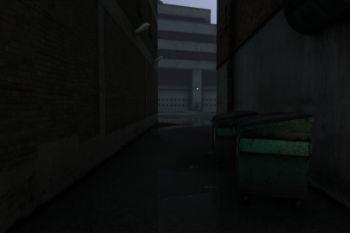





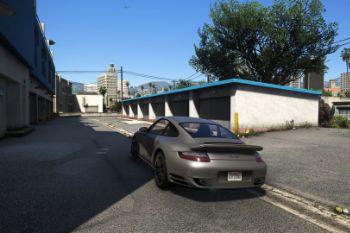
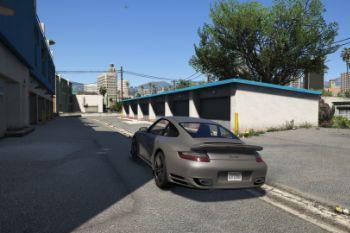




 5mods on Discord
5mods on Discord
The enb and reshade effects are not showing up in my game when i press F10 ...
@SomeoneGTA F10 is for Reshade, Shift + F10 ENB
@Bernacapo10 Hello,I have two issues.1) Reshade doesn't work with just F10. But I see a difference with Shift + F10. 2) When things are next to lights that shine very bright they change colors for me. Here is a photo http://prntscr.com/obsqa1
@vacube Hi! As you probably know im not an experienced modder so theres not much that i can do.
I can recommend you to uninstall the mod completelly and make a clean install. If that doesn’t work please send me a private message and i will try to help with other things. Good luck!
@Bernacapo10 I still don't get how F10 can work if the file defaultpreset.ini is missing...
@KuroTenshi28 Haha, that's weird but if it works :)
@Bernacapo10 a video comparison would be nice if you can do...
@A-12T99 Thanks for the idea! I’ll try!
I'm sorry if i missunderstood this post or missed something out, do we need to install Reshade and ENB and THEN we copy and paste or do you just copy paste?
@CrazyDoug17 Just copy and paste! Im sorry for the late answer :/ I didn't saw the notification.
works really well. getting 30+ fps with ambient occulsion turned off on my aptop with an i5-8300h and a gtx 1050
When I press f10 a everything appears black except the sky.
everything works wonderfully, the reflections, lights, textures, it really is a spectacular mod. but in particular I have a problem to call it that, the sky looks between white and gray between 5:00 pm and 8:40 pm, very little blue, try to adjust the colors in the .ini but nothing changes the sky color to a shade more blue, it would be great if it looked like your screenshots.
Do I have to enable it every time I open the game? For some reason it isn't applying automatically. Also, can I use the newer version of ReShade? Is there a way to know if ENB is enabled?
Why There's no reflaction of my car? My fxaa & msaa Are off
My game is crashing after copying the files......can anyone plz provide a fix.
My specs:
16 gb ddr4 ram
i7 10th gen
Gtx 1650 ti
does this work with Fivem?
my game crash
can this work even when you haven't installed Reshade?
Yes, however this mod doesn't include a Preset.ini file, so the reshade shaders don't work anyway. You can see this for yourself by disabling and re-enabling the effects in Reshade. Nothing changes in game. Only the enb settings are applied. Not sure if the mod author is aware of this or not.