27.773
329
27.773
329
Information:
This mod fixes various errors and oversights related to props, vehicles, weapons, characters and other assets and files of the game
Note: a complete list of fixes can be found in "Changes.txt" inside the archive
Requirements:
- Legacy: OpenIV.asi
- Enhanced: OpenRPF and OIV Package Installer
Installation (Legacy):
- Move the "spfixes" folder in "mods\update\x64\dlcpacks" and add "<Item>dlcpacks:/spFixes/</Item>" to the "dlclist.xml"
- update.rpf Files: use the package installer of OpenIV/the OIV package installer or extract the files and import them manually
Note: in case of manual installation, "loadinscreen_startup.ytd" needs to be imported from "content\update\x64\data\cdimages\scaleform_frontend" to "mods\update\update.rpf\x64\data\cdimages\scaleform_frontend.rpf"
Installation (Enhanced):
- Move the "spFixes_Gen9" folder in "mods\update\x64\dlcpacks" and add "<Item>dlcpacks:/spFixes_Gen9/</Item>" to the "dlclist.xml"
- update.rpf Files: use the OIV package installer or extract the files and import them manually
Special Thanks:
- dexyfex for Codewalker
- Skylumz for Sollumz
- The OpenIV Team for OpenIV
- safari4831 for the OIV Package Installer
Note: a complete list of credits can be found in "Credits.txt" inside the archive
Changelog:
v6.3
- Fixed some parts of the Assault SMG moving when shooting. Thanks to HeySlickThatsMe for finding the error
- Fixed the bolts of the Carbine Rifle Mk II and Combat MG Mk II not moving
- Remade the fix for the decals of the Railgun and Combat PDW
- Updated the DLC packs for both Legacy and Enhanced
This mod fixes various errors and oversights related to props, vehicles, weapons, characters and other assets and files of the game
Note: a complete list of fixes can be found in "Changes.txt" inside the archive
Requirements:
- Legacy: OpenIV.asi
- Enhanced: OpenRPF and OIV Package Installer
Installation (Legacy):
- Move the "spfixes" folder in "mods\update\x64\dlcpacks" and add "<Item>dlcpacks:/spFixes/</Item>" to the "dlclist.xml"
- update.rpf Files: use the package installer of OpenIV/the OIV package installer or extract the files and import them manually
Note: in case of manual installation, "loadinscreen_startup.ytd" needs to be imported from "content\update\x64\data\cdimages\scaleform_frontend" to "mods\update\update.rpf\x64\data\cdimages\scaleform_frontend.rpf"
Installation (Enhanced):
- Move the "spFixes_Gen9" folder in "mods\update\x64\dlcpacks" and add "<Item>dlcpacks:/spFixes_Gen9/</Item>" to the "dlclist.xml"
- update.rpf Files: use the OIV package installer or extract the files and import them manually
Special Thanks:
- dexyfex for Codewalker
- Skylumz for Sollumz
- The OpenIV Team for OpenIV
- safari4831 for the OIV Package Installer
Note: a complete list of credits can be found in "Credits.txt" inside the archive
Changelog:
v6.3
- Fixed some parts of the Assault SMG moving when shooting. Thanks to HeySlickThatsMe for finding the error
- Fixed the bolts of the Carbine Rifle Mk II and Combat MG Mk II not moving
- Remade the fix for the decals of the Railgun and Combat PDW
- Updated the DLC packs for both Legacy and Enhanced
Først uploadet: 30. august 2023
Sidst opdateret: 7 dage siden
Last Downloaded: 1 hour ago
All Versions
324 Kommentarer
More mods by Alex106:
Information:
This mod fixes various errors and oversights related to props, vehicles, weapons, characters and other assets and files of the game
Note: a complete list of fixes can be found in "Changes.txt" inside the archive
Requirements:
- Legacy: OpenIV.asi
- Enhanced: OpenRPF and OIV Package Installer
Installation (Legacy):
- Move the "spfixes" folder in "mods\update\x64\dlcpacks" and add "<Item>dlcpacks:/spFixes/</Item>" to the "dlclist.xml"
- update.rpf Files: use the package installer of OpenIV/the OIV package installer or extract the files and import them manually
Note: in case of manual installation, "loadinscreen_startup.ytd" needs to be imported from "content\update\x64\data\cdimages\scaleform_frontend" to "mods\update\update.rpf\x64\data\cdimages\scaleform_frontend.rpf"
Installation (Enhanced):
- Move the "spFixes_Gen9" folder in "mods\update\x64\dlcpacks" and add "<Item>dlcpacks:/spFixes_Gen9/</Item>" to the "dlclist.xml"
- update.rpf Files: use the OIV package installer or extract the files and import them manually
Special Thanks:
- dexyfex for Codewalker
- Skylumz for Sollumz
- The OpenIV Team for OpenIV
- safari4831 for the OIV Package Installer
Note: a complete list of credits can be found in "Credits.txt" inside the archive
Changelog:
v6.3
- Fixed some parts of the Assault SMG moving when shooting. Thanks to HeySlickThatsMe for finding the error
- Fixed the bolts of the Carbine Rifle Mk II and Combat MG Mk II not moving
- Remade the fix for the decals of the Railgun and Combat PDW
- Updated the DLC packs for both Legacy and Enhanced
This mod fixes various errors and oversights related to props, vehicles, weapons, characters and other assets and files of the game
Note: a complete list of fixes can be found in "Changes.txt" inside the archive
Requirements:
- Legacy: OpenIV.asi
- Enhanced: OpenRPF and OIV Package Installer
Installation (Legacy):
- Move the "spfixes" folder in "mods\update\x64\dlcpacks" and add "<Item>dlcpacks:/spFixes/</Item>" to the "dlclist.xml"
- update.rpf Files: use the package installer of OpenIV/the OIV package installer or extract the files and import them manually
Note: in case of manual installation, "loadinscreen_startup.ytd" needs to be imported from "content\update\x64\data\cdimages\scaleform_frontend" to "mods\update\update.rpf\x64\data\cdimages\scaleform_frontend.rpf"
Installation (Enhanced):
- Move the "spFixes_Gen9" folder in "mods\update\x64\dlcpacks" and add "<Item>dlcpacks:/spFixes_Gen9/</Item>" to the "dlclist.xml"
- update.rpf Files: use the OIV package installer or extract the files and import them manually
Special Thanks:
- dexyfex for Codewalker
- Skylumz for Sollumz
- The OpenIV Team for OpenIV
- safari4831 for the OIV Package Installer
Note: a complete list of credits can be found in "Credits.txt" inside the archive
Changelog:
v6.3
- Fixed some parts of the Assault SMG moving when shooting. Thanks to HeySlickThatsMe for finding the error
- Fixed the bolts of the Carbine Rifle Mk II and Combat MG Mk II not moving
- Remade the fix for the decals of the Railgun and Combat PDW
- Updated the DLC packs for both Legacy and Enhanced
Først uploadet: 30. august 2023
Sidst opdateret: 7 dage siden
Last Downloaded: 1 hour ago


![Modified Pistol [Replace] Modified Pistol [Replace]](https://img.gta5-mods.com/q75-w500-h333-cfill/images/custom-hawk-little-pistol/1546fd-GTA5_2023_08_01_00_44_34_384.png)
![Custom Assault Rifle [Replace] Custom Assault Rifle [Replace]](https://img.gta5-mods.com/q75-w500-h333-cfill/images/custom-shrewsbury-assault-rifle/957a8e-GTA5_2022_12_11_01_03_07_391.png)




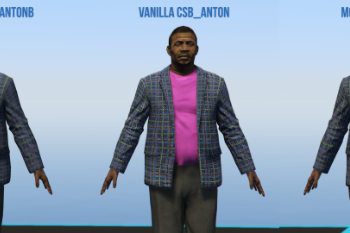

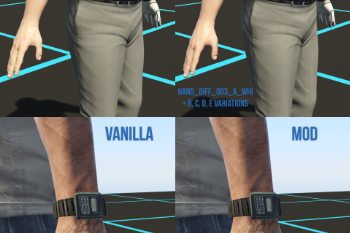
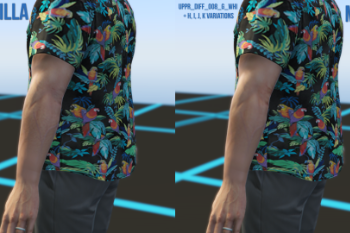

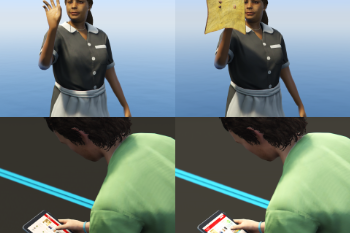
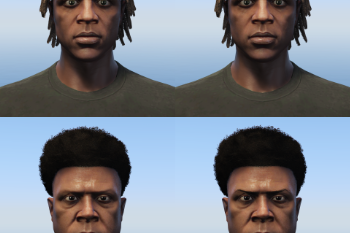


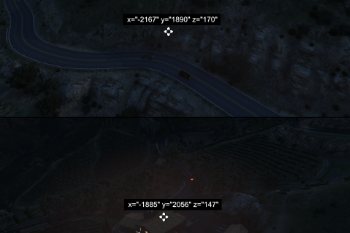


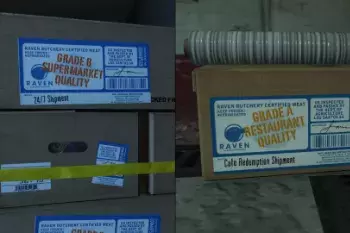


 5mods on Discord
5mods on Discord
@Gwynbleiid04 Create a folder called mods in the main directory of the game and a folder called update inside
After that, copy the update.rpf from the original update folder in "mods\update"
@Alex106 So should I use codewalker to access dlclist.xml then?
@Gwynbleiid04 Yes
@Alex106 sorry to bother you again but I'm new to this and trying to figure it out, now I can't finish the second step, when I try to import the updated files inside update.rpf it says I can't import the folders because those already exist, there is no other way than to do it file by file? or am I doing something stupidly wrong?
@Gwynbleiid04 You have to import the files individually, yes
yo man, can u fix pls Elwood O'Neil‘s and other O’Neil brothers models in the predator mission? Also in the paleto score setup mission the cops that drive to the bank are lspd, not the blane county cops
Excuse me for the disturbance, but while playing "Did Somebody Say Yoga?" I've noticed that the rig for the in-game version of Fabien's lower body is somewhat broken, not only is his left leg being shoved inside Fabien's butt (kind of ironic), but the rest of the lower model is completely static (examples: https://imgur.com/a/XlJbvF0). Removing the "ig_fabien" folder prevents this from happening, is there anyway you could fix this? (using the latest Legacy version btw)
Also, what changes were made to Fabien's lower model? I tried to look for any info about it in the "Changes" text file but found nothing.
@yaytsezebr I can't as that requires editing the game scripts
@iAbokai I forgot to write it, but I did fix the UV map of the pants. I will double check and see what's the issue
Just thanks, great job.
@Default_Username Here you go! https://www.gta5-mods.com/misc/realism-dispatch-enhanced
@SnakeVenom33939 Yeah I had got the info from one of the content creators who make gameplay videos with this mod. He told me the same thing, the SMG stock for the MKII variant was a part of RDE.
Thank you for reminding still. Good day brotha.
@yaytsezebr use RDE, it's probably the only mod out there that can edit missions. https://www.gta5-mods.com/misc/realism-dispatch-enhanced
Hello. When trying to replace some of the xml files using codewalker, it throws an error message saying it can't. Everything else about the install works fine. Has anyone else encountered this?
@evanft When that message is shown you need to import use the "import raw" option (right mouse button > import raw)
I take it there's no way to just download the files that can be just dragged and dropped into the folder like old days?
@piano_man Some files, like the ones that go in the update.rpf, need to be imported manually, yes (this goes for Map Fixes and Map Updates as well)
@Alex106 I'm only asking as I'm not great at modding with GTA V, but is that because Enhanced uses a different way of loading mods? I know in the vanilla game, you'd usually just place files into the mod folder.
@Alex106 insstead of giving out sepearte versions of legacy and enhanced why dont u put both in same folder and zip?
@piano_man OpenRPF works like OpenIV.asi (it loads the modded archives from the "mods" folder). The only difference is that
OpenIV doesn't support the Enhanced version officialy so the OIV package can't be installed (although it can still be used by renaming the enhanced exe and changing the directory)
@Aztecz8798 The website has an upload limit of 400MB and uploading both versions togheter goes over said limit
@Alex106 add a link instead