Damned n Hancer Graphic Extreme Eye Candy Graphics 3.22
5.427
114
5.427
114
"Damned n Hancer V3.22 Released Now"
Finally i finished V3.22. Here's what's in V3.22 notes:
Removed Bloom, Removed Noise, Removed Vignetting, Removed Chromatic Aberration, Removed/Reduced Fog, Increased Higher Shadow Rendering, Natural Blue Tint on Game Close to Trailer 1, Under Water More Enjoyable Clear and Less Fog, Edited Water Effects, Increased duration for weathers, Remove blur from First Person, Realistic Cloud Sizes and Some realistic movements, Adjusted DOF, Edited Game to use higher memory for rendering, Adjusted Rain Speed and Puddles, And adjusted game speed timings, Bonus Reshade Setting I made and more that i may have forgot to include.
This was a issue someone reported about neon and it's fixed. Also adjusted water file with even more ripple and foam. Now in this version shadows are now 3.5 value. Change More of Visuals Settings Config. Edited Water Effects little more.
You need OpenIV for this.
For Video Instructions Watch here and thanks to Dr. GTA. To watch check out the attached Video's.
INSTALLATION:
Use Edit Mode with the latest version of OpenIV
In your /update/ folder, Open "update.rpf"
Then drag and drop the common folder in "update.rpf"
Navigate to OpenIV's File tab, select REBUILD; When finished click "Okay!"
Start Game and enjoy!
Recommend Mods to use with mine are:
https://www.gta5-mods.com/misc/enhanced-ambient-occlusion
https://www.gta5-mods.com/misc/zippo-raided-blood-gore
Follow more at: https://www.facebook.com/GamingDamned?fref=nf
Follow Official Mod Topic Here:
http://www.gamevixenzone.net/mods-20/gta-v-damned-n-hancer-graphics-2219/
Follow Official Mod Topic Here: http://www.se7ensins.com/forums/threads/damned-n-hancer-graphics-best-eye-candy-graphics.1328913/#post-10571943
Follow Official Mod Topic Here:
http://linustechtips.com/main/topic/370165-damned-n-hancer-graphics-best-eye-candy-graphics/
Finally i finished V3.22. Here's what's in V3.22 notes:
Removed Bloom, Removed Noise, Removed Vignetting, Removed Chromatic Aberration, Removed/Reduced Fog, Increased Higher Shadow Rendering, Natural Blue Tint on Game Close to Trailer 1, Under Water More Enjoyable Clear and Less Fog, Edited Water Effects, Increased duration for weathers, Remove blur from First Person, Realistic Cloud Sizes and Some realistic movements, Adjusted DOF, Edited Game to use higher memory for rendering, Adjusted Rain Speed and Puddles, And adjusted game speed timings, Bonus Reshade Setting I made and more that i may have forgot to include.
This was a issue someone reported about neon and it's fixed. Also adjusted water file with even more ripple and foam. Now in this version shadows are now 3.5 value. Change More of Visuals Settings Config. Edited Water Effects little more.
You need OpenIV for this.
For Video Instructions Watch here and thanks to Dr. GTA. To watch check out the attached Video's.
INSTALLATION:
Use Edit Mode with the latest version of OpenIV
In your /update/ folder, Open "update.rpf"
Then drag and drop the common folder in "update.rpf"
Navigate to OpenIV's File tab, select REBUILD; When finished click "Okay!"
Start Game and enjoy!
Recommend Mods to use with mine are:
https://www.gta5-mods.com/misc/enhanced-ambient-occlusion
https://www.gta5-mods.com/misc/zippo-raided-blood-gore
Follow more at: https://www.facebook.com/GamingDamned?fref=nf
Follow Official Mod Topic Here:
http://www.gamevixenzone.net/mods-20/gta-v-damned-n-hancer-graphics-2219/
Follow Official Mod Topic Here: http://www.se7ensins.com/forums/threads/damned-n-hancer-graphics-best-eye-candy-graphics.1328913/#post-10571943
Follow Official Mod Topic Here:
http://linustechtips.com/main/topic/370165-damned-n-hancer-graphics-best-eye-candy-graphics/
Først uploadet: 9. maj 2015
Sidst opdateret: 20. maj 2015
Last Downloaded: 7 dage siden
224 Kommentarer
"Damned n Hancer V3.22 Released Now"
Finally i finished V3.22. Here's what's in V3.22 notes:
Removed Bloom, Removed Noise, Removed Vignetting, Removed Chromatic Aberration, Removed/Reduced Fog, Increased Higher Shadow Rendering, Natural Blue Tint on Game Close to Trailer 1, Under Water More Enjoyable Clear and Less Fog, Edited Water Effects, Increased duration for weathers, Remove blur from First Person, Realistic Cloud Sizes and Some realistic movements, Adjusted DOF, Edited Game to use higher memory for rendering, Adjusted Rain Speed and Puddles, And adjusted game speed timings, Bonus Reshade Setting I made and more that i may have forgot to include.
This was a issue someone reported about neon and it's fixed. Also adjusted water file with even more ripple and foam. Now in this version shadows are now 3.5 value. Change More of Visuals Settings Config. Edited Water Effects little more.
You need OpenIV for this.
For Video Instructions Watch here and thanks to Dr. GTA. To watch check out the attached Video's.
INSTALLATION:
Use Edit Mode with the latest version of OpenIV
In your /update/ folder, Open "update.rpf"
Then drag and drop the common folder in "update.rpf"
Navigate to OpenIV's File tab, select REBUILD; When finished click "Okay!"
Start Game and enjoy!
Recommend Mods to use with mine are:
https://www.gta5-mods.com/misc/enhanced-ambient-occlusion
https://www.gta5-mods.com/misc/zippo-raided-blood-gore
Follow more at: https://www.facebook.com/GamingDamned?fref=nf
Follow Official Mod Topic Here:
http://www.gamevixenzone.net/mods-20/gta-v-damned-n-hancer-graphics-2219/
Follow Official Mod Topic Here: http://www.se7ensins.com/forums/threads/damned-n-hancer-graphics-best-eye-candy-graphics.1328913/#post-10571943
Follow Official Mod Topic Here:
http://linustechtips.com/main/topic/370165-damned-n-hancer-graphics-best-eye-candy-graphics/
Finally i finished V3.22. Here's what's in V3.22 notes:
Removed Bloom, Removed Noise, Removed Vignetting, Removed Chromatic Aberration, Removed/Reduced Fog, Increased Higher Shadow Rendering, Natural Blue Tint on Game Close to Trailer 1, Under Water More Enjoyable Clear and Less Fog, Edited Water Effects, Increased duration for weathers, Remove blur from First Person, Realistic Cloud Sizes and Some realistic movements, Adjusted DOF, Edited Game to use higher memory for rendering, Adjusted Rain Speed and Puddles, And adjusted game speed timings, Bonus Reshade Setting I made and more that i may have forgot to include.
This was a issue someone reported about neon and it's fixed. Also adjusted water file with even more ripple and foam. Now in this version shadows are now 3.5 value. Change More of Visuals Settings Config. Edited Water Effects little more.
You need OpenIV for this.
For Video Instructions Watch here and thanks to Dr. GTA. To watch check out the attached Video's.
INSTALLATION:
Use Edit Mode with the latest version of OpenIV
In your /update/ folder, Open "update.rpf"
Then drag and drop the common folder in "update.rpf"
Navigate to OpenIV's File tab, select REBUILD; When finished click "Okay!"
Start Game and enjoy!
Recommend Mods to use with mine are:
https://www.gta5-mods.com/misc/enhanced-ambient-occlusion
https://www.gta5-mods.com/misc/zippo-raided-blood-gore
Follow more at: https://www.facebook.com/GamingDamned?fref=nf
Follow Official Mod Topic Here:
http://www.gamevixenzone.net/mods-20/gta-v-damned-n-hancer-graphics-2219/
Follow Official Mod Topic Here: http://www.se7ensins.com/forums/threads/damned-n-hancer-graphics-best-eye-candy-graphics.1328913/#post-10571943
Follow Official Mod Topic Here:
http://linustechtips.com/main/topic/370165-damned-n-hancer-graphics-best-eye-candy-graphics/
Først uploadet: 9. maj 2015
Sidst opdateret: 20. maj 2015
Last Downloaded: 7 dage siden


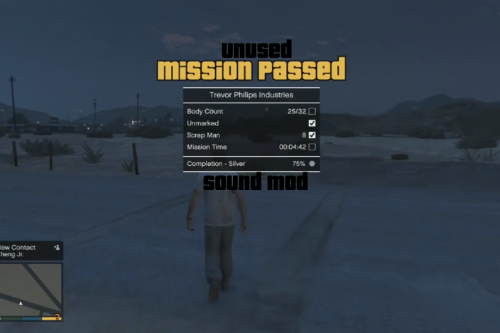


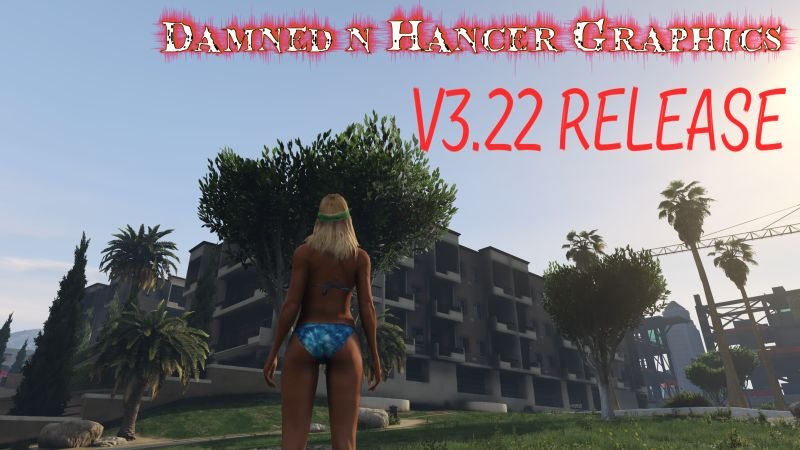














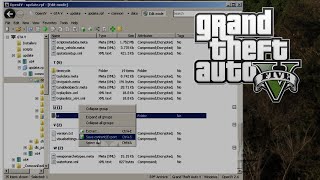


 5mods on Discord
5mods on Discord
@eshenk Not only does it look the best (imo and anyones with eyes) but it runs better than the vanilla game!
@XXLpeanuts @eshenk +1
Update will happen at some point. And thank you guys.
Simply stunning
@GamingDamned I'm encountering this phenomena whereby it only appears to get dark past midnight ; issue was present , prior to installing.
WOW!! @GamingDamned Totally surprised to see you peek your head in here to make a comment. I just want to say your enhancer, all this time later is still what I am using, with your shader as well. It's wonderful!!
@eshenk That's good.
how do i unistall this mod?
^^^^^^^ Is that question for real?!? O_o
The mod will be back on track. Just got some 3D projects going on atm. I got many plans for this mod. And supporting on lower end devices. I've tested tons of things. So those who want to enjoy this mod can with different configs tuned.
@GamingDamned The suspense is killen' us. Hurry man hurry!!
@eshenk I totally agree. I've tried pretty much all of them. This is still imo the best visual enhancement mod out there. I combine it with the 'No Fog | Noise | Chromatic (Mod Community Graphics)' mod (https://www.gta5-mods.com/misc/mod-community-graphics-no-fog-noise-chromatic) as well as use the optional ReShade preset included with this mod, it's perfect. Couldn't ask for anything else.
@GTA_YC It is wonderful. I tried many, and as simple as this one is - I use his bonus reshade too - it's eye candy that brings tears to my eyes. It is also way less expensive in terms of vRam usage than many others are that rely on ENBs.
@GTA_YC Yes i will try to find a way to make no fog but barely any in distance to avoid it looking weird in without it.
@eshenk Good to hear.
Any ways been away from V modding scene but will return working with projects but will return. Here's a Teaser of Detroit map i'm working on for V. Here's Screen: http://u.cubeupload.com/GamingDamned/6KRenderDetriot.jpg
It uses all 4K and 2K scratch made textures and some textures from Quantum Break. Takes time to create 3D models but will be rewarding.
@GamingDamned I can't wait to see it. Also looking forward to the update to this one too. Your reply is very appreciated. Thank-you!
Im having a problem. I copied the files from common to the correct path but it is unclear how to utilize the "bonus ReShade folder" so instead installed Reshade from official source.
When I load the game it says to press Shift+F2 which opens a menu, but the mouse pointer locks in the center which i can briefly break away from sometimes but continues to recenter making it impossible to choose all options..
Can someone tell me where to put the BonusFiles provided in order to use recommended presets? Or can someone give me a tip on how to bypass my mouse issue when navigating the ReShade settings menu? Thanks
Nevermind, was able to successfully install ENB, reshade, and utilizing VisualV now
I've been super busy guys sorry for no update. I can't do anything for this mod atm it takes alot of time and been too busy.
Its probably just me, but what what kind of mod is this? I see that it have to do with graphic but there is no information what this is. It it a reshade i can use with visualv,, is a enb preset, is it a visual overhaul like visualv? I appreciate any info , thanks :)
is this for low end pc's?