14.943
170
14.943
170
[HongYi Team]Chinese Aircraft Carrier Liaoning, Installation
Thank you for your time to download our Liaoning Carrier MOD, You will learn how to install and use this mod by read this installation.
Content:
A: Preparing work
B: Trailer
C: How to Install
D: Notes
E: How to use
F: Note for Low-configuration Player
G: Someone can teach how to install and use?
----------------
A: Preparing work
Fist of all, you need download our install package.
Then, unzip it.
You will find these folders and files:
list of folders:
1. hongyiteam
2. screens
3. scripts
4. 低配玩家看这里-low hardware can use this
list of files:
1. [Hong Yi Team]Chinese CV-16 Liaoning Readme.txt
2. [红羿团队]中国航母辽宁舰 安装说明.txt
3. about scripts folder.txt
4. updates.txt
5. 版权声明-Copyrights.txt
6. 感谢名单-Thanks list.txt
7. 更新说明.txt
8. 关于scripts文件夹.txt
9. 制作人名单-Credits.txt
B: Trailer
优酷:http://v.youku.com/v_show/id_XMjc5NTQ0MDk5Mg==.html
Youtube: https://www.youtube.com/watch?v=hYANZKzFaA0
C: How to Install
After you unzip package, you may have a little confuse about so many files. Don't be panic, installation is very simple.
1. First of fist, you have to has a legal copy of game, means your game has full function.
2. You have install our mod as an add-on, replace way is not work.
2.1. Run OpenIV, enable Edit Mode.
2.2. Go to: \update\update.rpf\common\data, find "dlclist.xml", drag it on to your desktop.
2.3. Remember backup your dlclist.xml first, then open it with notepad, add below code into the list:
dlcpacks:\hongyiteam\
Save, close notepad.
2.4. Back to OpenIV, replace original dlclist.xml with your new one.
2.5. Now, we move to the package foler where you unziped. You will find 3 folders: "hongyiteam", "scripts" and "低配玩家看这里-low hardware can use this".
2.5.1. Copy whole "hongyiteam" folder, and paste it into: Grand Theft Auto V\update\x64\dlcpacks\
2.5.2. Copy whole "Scripts" folder, and paste it into: Grand Theft Auto V\
Remember, you need install script hook v and script hook v dot net.
2.6. Now, after you finished above steps, congratulation, the installation is done!
Start your game, open an Trainer, input "cv16ln", spawn Liaoning Carrier.
D: Notes
1. After you spawn Liaoning Carrier, J-31B will spawn on the deck automatically.
And if you already install J15a, Z9C, and Z-9 Rescue, they will also spawn on the deck.
You can find these 3 fighter and helicopters in here:
1.Z-9 Rescue new paintjob
https://www.gta5-mods.com/paintjobs/z-9-rescue-new-paintjob
2.Z-9C Anti-Submarine Warfare paintjob
https://www.gta5-mods.com/paintjobs/z-9c-anti-submarine-warfare-paintjob
3.j-15a flying shark paintjob
https://www.gta5-mods.com/paintjobs/j-15a-flying-shark-paintjob
2. To use all the function of Liaoning Carrier, you need:
2.1、OpenIV
2.2、latest of Script hook v
2.3、latest of Script hook v dot net
3. To install Liaoning Carrier as an add-on, you may need install gameconfig.xml.
https://www.gta5-mods.com/misc/gta-5-gameconfig-300-cars
4. You have to enable the funtion in Trainer: Player drive vehicle immediatelly when spawn vehicle. Otherwise, Carrier may sink because it fall from air.
5. To Spawn Liaoning Carrier, you need a trainer can input vehicle name. you can try: Simple Trainer, Krise Trainer,Menyoo and so on.
E: How to use
1. When you type "cv16ln", and click spawn, Game will load elements of Liaoning Carrier one by one. It may has some delay, if your pc configuration is low.
If you find some parts doesn't load, you can try press ~ button, and input "atln", press enter, then wait a moment, Liaoning Carrier will reload. If it still not work, restart your game.
2. After you spawn whole Liaoning Carrier, you can enjoy it now.
2.1. All 3 flame shields, 2 elevators, 2 garage doors can be controled. You will see a tip in the top right corner on your screen, when you close these elements.
2.2. All carrier can be lock and unlock.You will see a tip in the top right corner on your screen, when you close these elements.
Note 1: Fighter can be only locked in the fighter parking area, Helicopter is same.
Note 2: Fighter parking area also can lock J-20 and J-31, except J-15a and J-31B. other plane can not be locked.
2.3. Arrest wires function.
When you fly a fighter and close to the area of Arrest wires, your fighter will reduce the speed to zero immediately.
2.4. lights of hull number.
You can press H twice to open the lights of hull number, default is close.
2.5. Flags, Railing and Aerial can be changed into 2 status.
When you drive Liaoning Carrier, open a trainer, like simple trainer or krise trainer, and find the option for components, you can turn on or off the flags, Railing and Aerial.
There are two status of Railing and Aerial, Flat and Erect, play with it by yourself.
2.6. Number of carrier fighter and helicopter.
You can find more details of this part in "about scripts folder.txt"
2.7. We designed a very nice tunnel, you can visit many place all over the Carrier.
2.8. Easter eggs.
2.9. Because the game rules for boat vehicle type, ship has up and down motion in the sea. You will strong feel this when you drive a vehicle on the deck. So we recommend you try to freeze Liaoning Carrier.
In Simple trainer, vehicle option, 2nd page, you will find the Freeze option. The Liaoning Carrier will be stop any shake motion after you enable this.
Now, you can drive your vehicle stably.
3. When sun goes down, the lights on the Liaoning Carrier will turn on. 313 lights give you a very beautiful night vision.
F: Note for Low-configuration Player
Low configuration player may get low FPS when you play Liaoning Carrier, don't worry, we prepare something for you.
Go to "低配玩家看这里-low hardware can use this" folder, you will find a folder: "low_version_YTD", open it, you will find a YTD file: cv16ln.ytd. it include low resolution texture.
Run OpenIV, enable Edit Mode, go to:
\update\x64\dlcpacks\hongyiteam\dlc.rpf\x64\vehicles\hongyi_vehicles.rpf\
Drag low version cv16ln.ytd into this root, replace the original one. You will find the size of cv16ln.ytd in this rpf is smaller then original one, 61MB to 28MB.
Now, start your game, and spawn Liaoning Carrier again, you will feel a little bit faster than before.
G: Someone can teach how to install and use?
If you still don't know how to install and use Liaoning Carrier MOD, you can check a video tutorial in this channel:
Youtube Channel: https://www.youtube.com/channel/UC3OsttCMa6oZ-wYdJVkPPoQ
Video will be update soon.
----------------
红羿团队敬上
HongYi team present
Thank you for your time to download our Liaoning Carrier MOD, You will learn how to install and use this mod by read this installation.
Content:
A: Preparing work
B: Trailer
C: How to Install
D: Notes
E: How to use
F: Note for Low-configuration Player
G: Someone can teach how to install and use?
----------------
A: Preparing work
Fist of all, you need download our install package.
Then, unzip it.
You will find these folders and files:
list of folders:
1. hongyiteam
2. screens
3. scripts
4. 低配玩家看这里-low hardware can use this
list of files:
1. [Hong Yi Team]Chinese CV-16 Liaoning Readme.txt
2. [红羿团队]中国航母辽宁舰 安装说明.txt
3. about scripts folder.txt
4. updates.txt
5. 版权声明-Copyrights.txt
6. 感谢名单-Thanks list.txt
7. 更新说明.txt
8. 关于scripts文件夹.txt
9. 制作人名单-Credits.txt
B: Trailer
优酷:http://v.youku.com/v_show/id_XMjc5NTQ0MDk5Mg==.html
Youtube: https://www.youtube.com/watch?v=hYANZKzFaA0
C: How to Install
After you unzip package, you may have a little confuse about so many files. Don't be panic, installation is very simple.
1. First of fist, you have to has a legal copy of game, means your game has full function.
2. You have install our mod as an add-on, replace way is not work.
2.1. Run OpenIV, enable Edit Mode.
2.2. Go to: \update\update.rpf\common\data, find "dlclist.xml", drag it on to your desktop.
2.3. Remember backup your dlclist.xml first, then open it with notepad, add below code into the list:
dlcpacks:\hongyiteam\
Save, close notepad.
2.4. Back to OpenIV, replace original dlclist.xml with your new one.
2.5. Now, we move to the package foler where you unziped. You will find 3 folders: "hongyiteam", "scripts" and "低配玩家看这里-low hardware can use this".
2.5.1. Copy whole "hongyiteam" folder, and paste it into: Grand Theft Auto V\update\x64\dlcpacks\
2.5.2. Copy whole "Scripts" folder, and paste it into: Grand Theft Auto V\
Remember, you need install script hook v and script hook v dot net.
2.6. Now, after you finished above steps, congratulation, the installation is done!
Start your game, open an Trainer, input "cv16ln", spawn Liaoning Carrier.
D: Notes
1. After you spawn Liaoning Carrier, J-31B will spawn on the deck automatically.
And if you already install J15a, Z9C, and Z-9 Rescue, they will also spawn on the deck.
You can find these 3 fighter and helicopters in here:
1.Z-9 Rescue new paintjob
https://www.gta5-mods.com/paintjobs/z-9-rescue-new-paintjob
2.Z-9C Anti-Submarine Warfare paintjob
https://www.gta5-mods.com/paintjobs/z-9c-anti-submarine-warfare-paintjob
3.j-15a flying shark paintjob
https://www.gta5-mods.com/paintjobs/j-15a-flying-shark-paintjob
2. To use all the function of Liaoning Carrier, you need:
2.1、OpenIV
2.2、latest of Script hook v
2.3、latest of Script hook v dot net
3. To install Liaoning Carrier as an add-on, you may need install gameconfig.xml.
https://www.gta5-mods.com/misc/gta-5-gameconfig-300-cars
4. You have to enable the funtion in Trainer: Player drive vehicle immediatelly when spawn vehicle. Otherwise, Carrier may sink because it fall from air.
5. To Spawn Liaoning Carrier, you need a trainer can input vehicle name. you can try: Simple Trainer, Krise Trainer,Menyoo and so on.
E: How to use
1. When you type "cv16ln", and click spawn, Game will load elements of Liaoning Carrier one by one. It may has some delay, if your pc configuration is low.
If you find some parts doesn't load, you can try press ~ button, and input "atln", press enter, then wait a moment, Liaoning Carrier will reload. If it still not work, restart your game.
2. After you spawn whole Liaoning Carrier, you can enjoy it now.
2.1. All 3 flame shields, 2 elevators, 2 garage doors can be controled. You will see a tip in the top right corner on your screen, when you close these elements.
2.2. All carrier can be lock and unlock.You will see a tip in the top right corner on your screen, when you close these elements.
Note 1: Fighter can be only locked in the fighter parking area, Helicopter is same.
Note 2: Fighter parking area also can lock J-20 and J-31, except J-15a and J-31B. other plane can not be locked.
2.3. Arrest wires function.
When you fly a fighter and close to the area of Arrest wires, your fighter will reduce the speed to zero immediately.
2.4. lights of hull number.
You can press H twice to open the lights of hull number, default is close.
2.5. Flags, Railing and Aerial can be changed into 2 status.
When you drive Liaoning Carrier, open a trainer, like simple trainer or krise trainer, and find the option for components, you can turn on or off the flags, Railing and Aerial.
There are two status of Railing and Aerial, Flat and Erect, play with it by yourself.
2.6. Number of carrier fighter and helicopter.
You can find more details of this part in "about scripts folder.txt"
2.7. We designed a very nice tunnel, you can visit many place all over the Carrier.
2.8. Easter eggs.
2.9. Because the game rules for boat vehicle type, ship has up and down motion in the sea. You will strong feel this when you drive a vehicle on the deck. So we recommend you try to freeze Liaoning Carrier.
In Simple trainer, vehicle option, 2nd page, you will find the Freeze option. The Liaoning Carrier will be stop any shake motion after you enable this.
Now, you can drive your vehicle stably.
3. When sun goes down, the lights on the Liaoning Carrier will turn on. 313 lights give you a very beautiful night vision.
F: Note for Low-configuration Player
Low configuration player may get low FPS when you play Liaoning Carrier, don't worry, we prepare something for you.
Go to "低配玩家看这里-low hardware can use this" folder, you will find a folder: "low_version_YTD", open it, you will find a YTD file: cv16ln.ytd. it include low resolution texture.
Run OpenIV, enable Edit Mode, go to:
\update\x64\dlcpacks\hongyiteam\dlc.rpf\x64\vehicles\hongyi_vehicles.rpf\
Drag low version cv16ln.ytd into this root, replace the original one. You will find the size of cv16ln.ytd in this rpf is smaller then original one, 61MB to 28MB.
Now, start your game, and spawn Liaoning Carrier again, you will feel a little bit faster than before.
G: Someone can teach how to install and use?
If you still don't know how to install and use Liaoning Carrier MOD, you can check a video tutorial in this channel:
Youtube Channel: https://www.youtube.com/channel/UC3OsttCMa6oZ-wYdJVkPPoQ
Video will be update soon.
----------------
红羿团队敬上
HongYi team present
Først uploadet: 2. juni 2017
Sidst opdateret: 2. juni 2017
Last Downloaded: 10 hours ago
157 Kommentarer
More mods by Hong Yi Team:
[HongYi Team]Chinese Aircraft Carrier Liaoning, Installation
Thank you for your time to download our Liaoning Carrier MOD, You will learn how to install and use this mod by read this installation.
Content:
A: Preparing work
B: Trailer
C: How to Install
D: Notes
E: How to use
F: Note for Low-configuration Player
G: Someone can teach how to install and use?
----------------
A: Preparing work
Fist of all, you need download our install package.
Then, unzip it.
You will find these folders and files:
list of folders:
1. hongyiteam
2. screens
3. scripts
4. 低配玩家看这里-low hardware can use this
list of files:
1. [Hong Yi Team]Chinese CV-16 Liaoning Readme.txt
2. [红羿团队]中国航母辽宁舰 安装说明.txt
3. about scripts folder.txt
4. updates.txt
5. 版权声明-Copyrights.txt
6. 感谢名单-Thanks list.txt
7. 更新说明.txt
8. 关于scripts文件夹.txt
9. 制作人名单-Credits.txt
B: Trailer
优酷:http://v.youku.com/v_show/id_XMjc5NTQ0MDk5Mg==.html
Youtube: https://www.youtube.com/watch?v=hYANZKzFaA0
C: How to Install
After you unzip package, you may have a little confuse about so many files. Don't be panic, installation is very simple.
1. First of fist, you have to has a legal copy of game, means your game has full function.
2. You have install our mod as an add-on, replace way is not work.
2.1. Run OpenIV, enable Edit Mode.
2.2. Go to: \update\update.rpf\common\data, find "dlclist.xml", drag it on to your desktop.
2.3. Remember backup your dlclist.xml first, then open it with notepad, add below code into the list:
dlcpacks:\hongyiteam\
Save, close notepad.
2.4. Back to OpenIV, replace original dlclist.xml with your new one.
2.5. Now, we move to the package foler where you unziped. You will find 3 folders: "hongyiteam", "scripts" and "低配玩家看这里-low hardware can use this".
2.5.1. Copy whole "hongyiteam" folder, and paste it into: Grand Theft Auto V\update\x64\dlcpacks\
2.5.2. Copy whole "Scripts" folder, and paste it into: Grand Theft Auto V\
Remember, you need install script hook v and script hook v dot net.
2.6. Now, after you finished above steps, congratulation, the installation is done!
Start your game, open an Trainer, input "cv16ln", spawn Liaoning Carrier.
D: Notes
1. After you spawn Liaoning Carrier, J-31B will spawn on the deck automatically.
And if you already install J15a, Z9C, and Z-9 Rescue, they will also spawn on the deck.
You can find these 3 fighter and helicopters in here:
1.Z-9 Rescue new paintjob
https://www.gta5-mods.com/paintjobs/z-9-rescue-new-paintjob
2.Z-9C Anti-Submarine Warfare paintjob
https://www.gta5-mods.com/paintjobs/z-9c-anti-submarine-warfare-paintjob
3.j-15a flying shark paintjob
https://www.gta5-mods.com/paintjobs/j-15a-flying-shark-paintjob
2. To use all the function of Liaoning Carrier, you need:
2.1、OpenIV
2.2、latest of Script hook v
2.3、latest of Script hook v dot net
3. To install Liaoning Carrier as an add-on, you may need install gameconfig.xml.
https://www.gta5-mods.com/misc/gta-5-gameconfig-300-cars
4. You have to enable the funtion in Trainer: Player drive vehicle immediatelly when spawn vehicle. Otherwise, Carrier may sink because it fall from air.
5. To Spawn Liaoning Carrier, you need a trainer can input vehicle name. you can try: Simple Trainer, Krise Trainer,Menyoo and so on.
E: How to use
1. When you type "cv16ln", and click spawn, Game will load elements of Liaoning Carrier one by one. It may has some delay, if your pc configuration is low.
If you find some parts doesn't load, you can try press ~ button, and input "atln", press enter, then wait a moment, Liaoning Carrier will reload. If it still not work, restart your game.
2. After you spawn whole Liaoning Carrier, you can enjoy it now.
2.1. All 3 flame shields, 2 elevators, 2 garage doors can be controled. You will see a tip in the top right corner on your screen, when you close these elements.
2.2. All carrier can be lock and unlock.You will see a tip in the top right corner on your screen, when you close these elements.
Note 1: Fighter can be only locked in the fighter parking area, Helicopter is same.
Note 2: Fighter parking area also can lock J-20 and J-31, except J-15a and J-31B. other plane can not be locked.
2.3. Arrest wires function.
When you fly a fighter and close to the area of Arrest wires, your fighter will reduce the speed to zero immediately.
2.4. lights of hull number.
You can press H twice to open the lights of hull number, default is close.
2.5. Flags, Railing and Aerial can be changed into 2 status.
When you drive Liaoning Carrier, open a trainer, like simple trainer or krise trainer, and find the option for components, you can turn on or off the flags, Railing and Aerial.
There are two status of Railing and Aerial, Flat and Erect, play with it by yourself.
2.6. Number of carrier fighter and helicopter.
You can find more details of this part in "about scripts folder.txt"
2.7. We designed a very nice tunnel, you can visit many place all over the Carrier.
2.8. Easter eggs.
2.9. Because the game rules for boat vehicle type, ship has up and down motion in the sea. You will strong feel this when you drive a vehicle on the deck. So we recommend you try to freeze Liaoning Carrier.
In Simple trainer, vehicle option, 2nd page, you will find the Freeze option. The Liaoning Carrier will be stop any shake motion after you enable this.
Now, you can drive your vehicle stably.
3. When sun goes down, the lights on the Liaoning Carrier will turn on. 313 lights give you a very beautiful night vision.
F: Note for Low-configuration Player
Low configuration player may get low FPS when you play Liaoning Carrier, don't worry, we prepare something for you.
Go to "低配玩家看这里-low hardware can use this" folder, you will find a folder: "low_version_YTD", open it, you will find a YTD file: cv16ln.ytd. it include low resolution texture.
Run OpenIV, enable Edit Mode, go to:
\update\x64\dlcpacks\hongyiteam\dlc.rpf\x64\vehicles\hongyi_vehicles.rpf\
Drag low version cv16ln.ytd into this root, replace the original one. You will find the size of cv16ln.ytd in this rpf is smaller then original one, 61MB to 28MB.
Now, start your game, and spawn Liaoning Carrier again, you will feel a little bit faster than before.
G: Someone can teach how to install and use?
If you still don't know how to install and use Liaoning Carrier MOD, you can check a video tutorial in this channel:
Youtube Channel: https://www.youtube.com/channel/UC3OsttCMa6oZ-wYdJVkPPoQ
Video will be update soon.
----------------
红羿团队敬上
HongYi team present
Thank you for your time to download our Liaoning Carrier MOD, You will learn how to install and use this mod by read this installation.
Content:
A: Preparing work
B: Trailer
C: How to Install
D: Notes
E: How to use
F: Note for Low-configuration Player
G: Someone can teach how to install and use?
----------------
A: Preparing work
Fist of all, you need download our install package.
Then, unzip it.
You will find these folders and files:
list of folders:
1. hongyiteam
2. screens
3. scripts
4. 低配玩家看这里-low hardware can use this
list of files:
1. [Hong Yi Team]Chinese CV-16 Liaoning Readme.txt
2. [红羿团队]中国航母辽宁舰 安装说明.txt
3. about scripts folder.txt
4. updates.txt
5. 版权声明-Copyrights.txt
6. 感谢名单-Thanks list.txt
7. 更新说明.txt
8. 关于scripts文件夹.txt
9. 制作人名单-Credits.txt
B: Trailer
优酷:http://v.youku.com/v_show/id_XMjc5NTQ0MDk5Mg==.html
Youtube: https://www.youtube.com/watch?v=hYANZKzFaA0
C: How to Install
After you unzip package, you may have a little confuse about so many files. Don't be panic, installation is very simple.
1. First of fist, you have to has a legal copy of game, means your game has full function.
2. You have install our mod as an add-on, replace way is not work.
2.1. Run OpenIV, enable Edit Mode.
2.2. Go to: \update\update.rpf\common\data, find "dlclist.xml", drag it on to your desktop.
2.3. Remember backup your dlclist.xml first, then open it with notepad, add below code into the list:
dlcpacks:\hongyiteam\
Save, close notepad.
2.4. Back to OpenIV, replace original dlclist.xml with your new one.
2.5. Now, we move to the package foler where you unziped. You will find 3 folders: "hongyiteam", "scripts" and "低配玩家看这里-low hardware can use this".
2.5.1. Copy whole "hongyiteam" folder, and paste it into: Grand Theft Auto V\update\x64\dlcpacks\
2.5.2. Copy whole "Scripts" folder, and paste it into: Grand Theft Auto V\
Remember, you need install script hook v and script hook v dot net.
2.6. Now, after you finished above steps, congratulation, the installation is done!
Start your game, open an Trainer, input "cv16ln", spawn Liaoning Carrier.
D: Notes
1. After you spawn Liaoning Carrier, J-31B will spawn on the deck automatically.
And if you already install J15a, Z9C, and Z-9 Rescue, they will also spawn on the deck.
You can find these 3 fighter and helicopters in here:
1.Z-9 Rescue new paintjob
https://www.gta5-mods.com/paintjobs/z-9-rescue-new-paintjob
2.Z-9C Anti-Submarine Warfare paintjob
https://www.gta5-mods.com/paintjobs/z-9c-anti-submarine-warfare-paintjob
3.j-15a flying shark paintjob
https://www.gta5-mods.com/paintjobs/j-15a-flying-shark-paintjob
2. To use all the function of Liaoning Carrier, you need:
2.1、OpenIV
2.2、latest of Script hook v
2.3、latest of Script hook v dot net
3. To install Liaoning Carrier as an add-on, you may need install gameconfig.xml.
https://www.gta5-mods.com/misc/gta-5-gameconfig-300-cars
4. You have to enable the funtion in Trainer: Player drive vehicle immediatelly when spawn vehicle. Otherwise, Carrier may sink because it fall from air.
5. To Spawn Liaoning Carrier, you need a trainer can input vehicle name. you can try: Simple Trainer, Krise Trainer,Menyoo and so on.
E: How to use
1. When you type "cv16ln", and click spawn, Game will load elements of Liaoning Carrier one by one. It may has some delay, if your pc configuration is low.
If you find some parts doesn't load, you can try press ~ button, and input "atln", press enter, then wait a moment, Liaoning Carrier will reload. If it still not work, restart your game.
2. After you spawn whole Liaoning Carrier, you can enjoy it now.
2.1. All 3 flame shields, 2 elevators, 2 garage doors can be controled. You will see a tip in the top right corner on your screen, when you close these elements.
2.2. All carrier can be lock and unlock.You will see a tip in the top right corner on your screen, when you close these elements.
Note 1: Fighter can be only locked in the fighter parking area, Helicopter is same.
Note 2: Fighter parking area also can lock J-20 and J-31, except J-15a and J-31B. other plane can not be locked.
2.3. Arrest wires function.
When you fly a fighter and close to the area of Arrest wires, your fighter will reduce the speed to zero immediately.
2.4. lights of hull number.
You can press H twice to open the lights of hull number, default is close.
2.5. Flags, Railing and Aerial can be changed into 2 status.
When you drive Liaoning Carrier, open a trainer, like simple trainer or krise trainer, and find the option for components, you can turn on or off the flags, Railing and Aerial.
There are two status of Railing and Aerial, Flat and Erect, play with it by yourself.
2.6. Number of carrier fighter and helicopter.
You can find more details of this part in "about scripts folder.txt"
2.7. We designed a very nice tunnel, you can visit many place all over the Carrier.
2.8. Easter eggs.
2.9. Because the game rules for boat vehicle type, ship has up and down motion in the sea. You will strong feel this when you drive a vehicle on the deck. So we recommend you try to freeze Liaoning Carrier.
In Simple trainer, vehicle option, 2nd page, you will find the Freeze option. The Liaoning Carrier will be stop any shake motion after you enable this.
Now, you can drive your vehicle stably.
3. When sun goes down, the lights on the Liaoning Carrier will turn on. 313 lights give you a very beautiful night vision.
F: Note for Low-configuration Player
Low configuration player may get low FPS when you play Liaoning Carrier, don't worry, we prepare something for you.
Go to "低配玩家看这里-low hardware can use this" folder, you will find a folder: "low_version_YTD", open it, you will find a YTD file: cv16ln.ytd. it include low resolution texture.
Run OpenIV, enable Edit Mode, go to:
\update\x64\dlcpacks\hongyiteam\dlc.rpf\x64\vehicles\hongyi_vehicles.rpf\
Drag low version cv16ln.ytd into this root, replace the original one. You will find the size of cv16ln.ytd in this rpf is smaller then original one, 61MB to 28MB.
Now, start your game, and spawn Liaoning Carrier again, you will feel a little bit faster than before.
G: Someone can teach how to install and use?
If you still don't know how to install and use Liaoning Carrier MOD, you can check a video tutorial in this channel:
Youtube Channel: https://www.youtube.com/channel/UC3OsttCMa6oZ-wYdJVkPPoQ
Video will be update soon.
----------------
红羿团队敬上
HongYi team present
Først uploadet: 2. juni 2017
Sidst opdateret: 2. juni 2017
Last Downloaded: 10 hours ago


.jpg)

![J-31B Gryfalcon Carrier Fighter [Add-On] J-31B Gryfalcon Carrier Fighter [Add-On]](https://img.gta5-mods.com/q75-w500-h333-cfill/images/hong-yi-team-j-31b-gryfalcon-carrier-fighter/0235ef-J-31B (1).jpg)














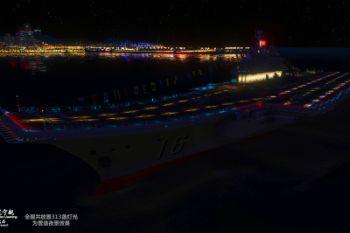

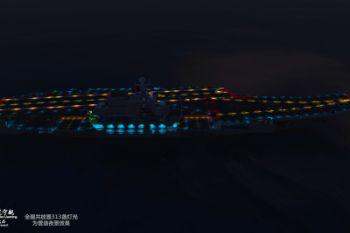
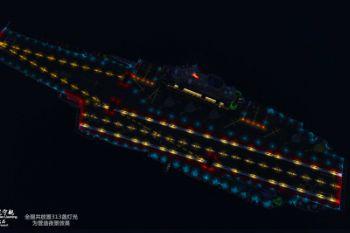




 5mods on Discord
5mods on Discord


English version of tutorial has been added, you can check it right now. At first I recode the how to install part. But then, team member gave a suggestion that it is too long for watch, people will go to sleep. I think he may right, so I removed this part. You can read the installation to install our mod, it is very easy.
So the final video tutorial is only shows you how to play Liaoning Aircraft Carrier. you can watch it in above section. Just two things I want remind you is you can try to install Menyoo trainer, if you find the carrier missing elevators, flame shield. Menyoo will fix this problem.
Another thing is you can try use "Freeze vehicle" function in trainer to freeze Carrier, then it will be very stable.
中文用户(尤其国内的)可以去这里观看中文版详细视频教程:http://game.ali213.net/thread-6239571-1-1.html。
Again, Thanks to all players who download and use our MOD. Have fun!
各位我想问下,你们下一个mod计划出啥?
Very nice!Just a suggestion maybe it could be compatible to other add on planes out there that would be awesome too!!
谢谢,做的真好
做的很好,不过我甲板和舰舱的飞机不能起飞。 没有快捷键的提示!不知道是不是插件冲突我排查排插!
Very nice!
Okay, its f***ing awesome, but i will give it 5 stars when I know why pressing select the view of an airplane goes down because of throwing failing bombs. IDK why? I didn't installed carpet bomber.
can you make the Russian version? Admiral Kuznetsov please
裝了會在讀取時會閃退
@kutuzov23 装一下修改后的gameconfig(右上角直接搜gameconfig 然后找一个对应你版本的)
please tell me how to freeze Liaoning Cariier.
I referenced to E - 2.9
if i open gta 5 my game crashes
@KVatan37 same
Author please make it compatible with latest gta5 update
I've noticed the script files that come with this download, keep showing up an error during gameplay. It keeps showing something about the "plane J31b" failing for some reason. This then causes it to interfere with my other mods, relating to planes.
Still an amazing Mod nonetheless, just needs bugs worked out!
安装以后游戏进不去,方便大哥们讲解一下吗
The whole project is still very impressive in 2022! Keep up the great work.
哥们 替换的话怎么整 我还想玩线上呢
@Hong Yi Team Hey there, are you still modding?
It should be the only aircraft carrier MOD on 5mods that has complete functions and can be driven.