Code 3 RLS Siren 4.0
3.583
26
3.583
26
This siren sound mod is also on lcpdfr.com
Warning
There are reports that certain audio archives have been muted in game regardless of rather the sound mods were installed properly or not. To ensure that the audio archives for vehicles won't be muted in game make sure that the vehicle.oac file or the vehicle.awc file doesn't exceed over 15.7 MB in size (you can check the size of the vehicle.awc file in OpenIV under RESIDENT.rpf) and make sure that the siren sound audio files have the appropriate bitrate/sample-rate/etc (32000hz, 16bit mono, 512kbps) for the vehicles.awc file.
Hopefully this will resolve the issues regarding muted sirens in game. If not then please let me know so I can farther troubleshoot this. Other than that, please enjoy this siren sound mod!
0x0D329446 - Police Primary (Wail)
SIREN_2 - Police Secondary (Yelp)
0x0EA58C7C - Air Horn (or Generic Bullhorn)
POLICE_WARNING - Hyper-Secondary (or Hyper-Yelp)
Be sure to download the latest version of OpenIV and run it as administrator
1 – Run OpenIV, Select GTA V for Windows. However be sure to locate the folder where the game have been installed.
2 – Find audio file you want to edit by going into x64 folder
3 - Then click on audio folder where you should see one folder and two files.
4 - Click on the sfx folder and then select and click on the file: RESIDENT.rpf
5 - Upon opening the RESIDENT.rpf file, you should see 16 items shown. One of them is the vehicles.awc file.
6 - Right click on vehicles.awc and export to openFormats (.oac) to any folder you like (e.g downloads folder).
7 - Extract the vehicles folder (containing the four audio files of the siren) from the .rar file to the same folder that was exported in.
8 – Afterwards, go to edit mode in OpenIV. There will be a warning upon editing mode so be careful.
9 - Import the .oac file by either draging the file to OpenIV or go to new and click on Import openFormats to select the .oac file then click on open.
10 - Click on ok
11 - Click on edit mode again (if you are in edit mode already) to exit edit mode.
12 - To ensure everything works, click on the vehicles.oac file twice and click on either 0x0D329446 or SIREN_2 to see if the files were successfully replaced.
13 - Exit OpenIV and play GTA V.
If you have any questions regarding this siren mod please let me know in the comments below. I hope you all like this. =)
Update v4.0
-------------------
- All tones have been re-sampled and are much more louder, clearer, and higher quality with decent looping.
Update v3.1 (August 15, 2016)
-----------------------------------------
- Re-sampled the yelp
- Included a hi-low tone
Update v3.1
--------------------
- Sampled a wail from new video
- The tones are much louder now
- Fixed clipping found in loop
Update v3.0
---------------------
This is a complete re-work of the Code 3 RLS siren sound mod to replace the main police sirens in the game.
*Important Note: In order for the sirens to work successfully without the vehicles.awc to exceed over 15.75MB, please extract the fix included in the .rar folder to the folder where you are extracting to for this siren mod. This fix is made by GravelRoadCop on lcpdfr.com*
- Brand new sampled wail, yelp, hyper-yelp and horn
- Included a muted siren fix
(A new hi-low version to be released soon)
Update v2.1
----------------------------------
- Reduced file size to fix any issues regarding muted sirens in game (although the audio quality has not been greatly compromised)
Update v2.0
-------------------------
- Reworked on the wail
- The sirens are a bit louder now
- Slightly re-tweaked the pitch of the wail/yelp/hyper-yelp
- Included a hi-low version
Warning
There are reports that certain audio archives have been muted in game regardless of rather the sound mods were installed properly or not. To ensure that the audio archives for vehicles won't be muted in game make sure that the vehicle.oac file or the vehicle.awc file doesn't exceed over 15.7 MB in size (you can check the size of the vehicle.awc file in OpenIV under RESIDENT.rpf) and make sure that the siren sound audio files have the appropriate bitrate/sample-rate/etc (32000hz, 16bit mono, 512kbps) for the vehicles.awc file.
Hopefully this will resolve the issues regarding muted sirens in game. If not then please let me know so I can farther troubleshoot this. Other than that, please enjoy this siren sound mod!
0x0D329446 - Police Primary (Wail)
SIREN_2 - Police Secondary (Yelp)
0x0EA58C7C - Air Horn (or Generic Bullhorn)
POLICE_WARNING - Hyper-Secondary (or Hyper-Yelp)
Be sure to download the latest version of OpenIV and run it as administrator
1 – Run OpenIV, Select GTA V for Windows. However be sure to locate the folder where the game have been installed.
2 – Find audio file you want to edit by going into x64 folder
3 - Then click on audio folder where you should see one folder and two files.
4 - Click on the sfx folder and then select and click on the file: RESIDENT.rpf
5 - Upon opening the RESIDENT.rpf file, you should see 16 items shown. One of them is the vehicles.awc file.
6 - Right click on vehicles.awc and export to openFormats (.oac) to any folder you like (e.g downloads folder).
7 - Extract the vehicles folder (containing the four audio files of the siren) from the .rar file to the same folder that was exported in.
8 – Afterwards, go to edit mode in OpenIV. There will be a warning upon editing mode so be careful.
9 - Import the .oac file by either draging the file to OpenIV or go to new and click on Import openFormats to select the .oac file then click on open.
10 - Click on ok
11 - Click on edit mode again (if you are in edit mode already) to exit edit mode.
12 - To ensure everything works, click on the vehicles.oac file twice and click on either 0x0D329446 or SIREN_2 to see if the files were successfully replaced.
13 - Exit OpenIV and play GTA V.
If you have any questions regarding this siren mod please let me know in the comments below. I hope you all like this. =)
Update v4.0
-------------------
- All tones have been re-sampled and are much more louder, clearer, and higher quality with decent looping.
Update v3.1 (August 15, 2016)
-----------------------------------------
- Re-sampled the yelp
- Included a hi-low tone
Update v3.1
--------------------
- Sampled a wail from new video
- The tones are much louder now
- Fixed clipping found in loop
Update v3.0
---------------------
This is a complete re-work of the Code 3 RLS siren sound mod to replace the main police sirens in the game.
*Important Note: In order for the sirens to work successfully without the vehicles.awc to exceed over 15.75MB, please extract the fix included in the .rar folder to the folder where you are extracting to for this siren mod. This fix is made by GravelRoadCop on lcpdfr.com*
- Brand new sampled wail, yelp, hyper-yelp and horn
- Included a muted siren fix
(A new hi-low version to be released soon)
Update v2.1
----------------------------------
- Reduced file size to fix any issues regarding muted sirens in game (although the audio quality has not been greatly compromised)
Update v2.0
-------------------------
- Reworked on the wail
- The sirens are a bit louder now
- Slightly re-tweaked the pitch of the wail/yelp/hyper-yelp
- Included a hi-low version
Først uploadet: 21. august 2015
Sidst opdateret: 9. november 2016
Last Downloaded: 19 hours ago
23 Kommentarer
More mods by MrGhostman:
This siren sound mod is also on lcpdfr.com
Warning
There are reports that certain audio archives have been muted in game regardless of rather the sound mods were installed properly or not. To ensure that the audio archives for vehicles won't be muted in game make sure that the vehicle.oac file or the vehicle.awc file doesn't exceed over 15.7 MB in size (you can check the size of the vehicle.awc file in OpenIV under RESIDENT.rpf) and make sure that the siren sound audio files have the appropriate bitrate/sample-rate/etc (32000hz, 16bit mono, 512kbps) for the vehicles.awc file.
Hopefully this will resolve the issues regarding muted sirens in game. If not then please let me know so I can farther troubleshoot this. Other than that, please enjoy this siren sound mod!
0x0D329446 - Police Primary (Wail)
SIREN_2 - Police Secondary (Yelp)
0x0EA58C7C - Air Horn (or Generic Bullhorn)
POLICE_WARNING - Hyper-Secondary (or Hyper-Yelp)
Be sure to download the latest version of OpenIV and run it as administrator
1 – Run OpenIV, Select GTA V for Windows. However be sure to locate the folder where the game have been installed.
2 – Find audio file you want to edit by going into x64 folder
3 - Then click on audio folder where you should see one folder and two files.
4 - Click on the sfx folder and then select and click on the file: RESIDENT.rpf
5 - Upon opening the RESIDENT.rpf file, you should see 16 items shown. One of them is the vehicles.awc file.
6 - Right click on vehicles.awc and export to openFormats (.oac) to any folder you like (e.g downloads folder).
7 - Extract the vehicles folder (containing the four audio files of the siren) from the .rar file to the same folder that was exported in.
8 – Afterwards, go to edit mode in OpenIV. There will be a warning upon editing mode so be careful.
9 - Import the .oac file by either draging the file to OpenIV or go to new and click on Import openFormats to select the .oac file then click on open.
10 - Click on ok
11 - Click on edit mode again (if you are in edit mode already) to exit edit mode.
12 - To ensure everything works, click on the vehicles.oac file twice and click on either 0x0D329446 or SIREN_2 to see if the files were successfully replaced.
13 - Exit OpenIV and play GTA V.
If you have any questions regarding this siren mod please let me know in the comments below. I hope you all like this. =)
Update v4.0
-------------------
- All tones have been re-sampled and are much more louder, clearer, and higher quality with decent looping.
Update v3.1 (August 15, 2016)
-----------------------------------------
- Re-sampled the yelp
- Included a hi-low tone
Update v3.1
--------------------
- Sampled a wail from new video
- The tones are much louder now
- Fixed clipping found in loop
Update v3.0
---------------------
This is a complete re-work of the Code 3 RLS siren sound mod to replace the main police sirens in the game.
*Important Note: In order for the sirens to work successfully without the vehicles.awc to exceed over 15.75MB, please extract the fix included in the .rar folder to the folder where you are extracting to for this siren mod. This fix is made by GravelRoadCop on lcpdfr.com*
- Brand new sampled wail, yelp, hyper-yelp and horn
- Included a muted siren fix
(A new hi-low version to be released soon)
Update v2.1
----------------------------------
- Reduced file size to fix any issues regarding muted sirens in game (although the audio quality has not been greatly compromised)
Update v2.0
-------------------------
- Reworked on the wail
- The sirens are a bit louder now
- Slightly re-tweaked the pitch of the wail/yelp/hyper-yelp
- Included a hi-low version
Warning
There are reports that certain audio archives have been muted in game regardless of rather the sound mods were installed properly or not. To ensure that the audio archives for vehicles won't be muted in game make sure that the vehicle.oac file or the vehicle.awc file doesn't exceed over 15.7 MB in size (you can check the size of the vehicle.awc file in OpenIV under RESIDENT.rpf) and make sure that the siren sound audio files have the appropriate bitrate/sample-rate/etc (32000hz, 16bit mono, 512kbps) for the vehicles.awc file.
Hopefully this will resolve the issues regarding muted sirens in game. If not then please let me know so I can farther troubleshoot this. Other than that, please enjoy this siren sound mod!
0x0D329446 - Police Primary (Wail)
SIREN_2 - Police Secondary (Yelp)
0x0EA58C7C - Air Horn (or Generic Bullhorn)
POLICE_WARNING - Hyper-Secondary (or Hyper-Yelp)
Be sure to download the latest version of OpenIV and run it as administrator
1 – Run OpenIV, Select GTA V for Windows. However be sure to locate the folder where the game have been installed.
2 – Find audio file you want to edit by going into x64 folder
3 - Then click on audio folder where you should see one folder and two files.
4 - Click on the sfx folder and then select and click on the file: RESIDENT.rpf
5 - Upon opening the RESIDENT.rpf file, you should see 16 items shown. One of them is the vehicles.awc file.
6 - Right click on vehicles.awc and export to openFormats (.oac) to any folder you like (e.g downloads folder).
7 - Extract the vehicles folder (containing the four audio files of the siren) from the .rar file to the same folder that was exported in.
8 – Afterwards, go to edit mode in OpenIV. There will be a warning upon editing mode so be careful.
9 - Import the .oac file by either draging the file to OpenIV or go to new and click on Import openFormats to select the .oac file then click on open.
10 - Click on ok
11 - Click on edit mode again (if you are in edit mode already) to exit edit mode.
12 - To ensure everything works, click on the vehicles.oac file twice and click on either 0x0D329446 or SIREN_2 to see if the files were successfully replaced.
13 - Exit OpenIV and play GTA V.
If you have any questions regarding this siren mod please let me know in the comments below. I hope you all like this. =)
Update v4.0
-------------------
- All tones have been re-sampled and are much more louder, clearer, and higher quality with decent looping.
Update v3.1 (August 15, 2016)
-----------------------------------------
- Re-sampled the yelp
- Included a hi-low tone
Update v3.1
--------------------
- Sampled a wail from new video
- The tones are much louder now
- Fixed clipping found in loop
Update v3.0
---------------------
This is a complete re-work of the Code 3 RLS siren sound mod to replace the main police sirens in the game.
*Important Note: In order for the sirens to work successfully without the vehicles.awc to exceed over 15.75MB, please extract the fix included in the .rar folder to the folder where you are extracting to for this siren mod. This fix is made by GravelRoadCop on lcpdfr.com*
- Brand new sampled wail, yelp, hyper-yelp and horn
- Included a muted siren fix
(A new hi-low version to be released soon)
Update v2.1
----------------------------------
- Reduced file size to fix any issues regarding muted sirens in game (although the audio quality has not been greatly compromised)
Update v2.0
-------------------------
- Reworked on the wail
- The sirens are a bit louder now
- Slightly re-tweaked the pitch of the wail/yelp/hyper-yelp
- Included a hi-low version
Først uploadet: 21. august 2015
Sidst opdateret: 9. november 2016
Last Downloaded: 19 hours ago





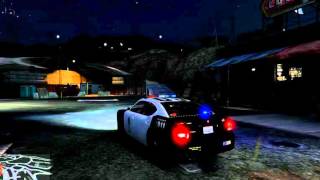




 5mods on Discord
5mods on Discord
I did a complete re-work on the siren sound mod. Please enjoy! ^^
@jamie0910 You're welcome. I'm glad you enjoyed this siren mod.
By the way the audio file size of both the updated siren mod and its hi-low version are a bit larger than usual so make sure that your vehicle audio archive is not exceeding over 15.75MB in size otherwise the vehicle audio archive will be muted by the game. So make sure to backup your vehicle audio archive before installing this siren sound mod.
@MrGhostman hello how can i made my own siren ?
my vehicels.awc file is 15.76mb how can i fix that ???
@gtaplayer12 Was your vehicles.awc file unmodified when you installed this siren mod? If so I might have to do something to reduce the size of this siren mod to avoid any more problems regarding file sizes.
before I installed this everything worked
@gtaplayer12 But was your vehicles.awc file unmodified (i.e without any siren mods installed) though?
no i had the federal signal ss2000 siren and it worked great
@gtaplayer12 I see. I apologize for the inconvenience my siren mod has caused. I'll try to reduce the file size of my siren mod.
its fine bro any ideas how i can get my sirens unmuted now LOL
@gtaplayer12 Try re-stalling the previous siren sound mod you had prior. I'll upload the slightly reduced file sized version of this siren mod in a few hours.
just did, and i also deleted the Vehicels.awc file and then reinstalled it ...
still says 15.76 mb and still sirens are muted
@gtaplayer12 Oops. I don't know what to say.....=(
I've greatly reduced file size of the Code 3 RLS Siren mod v2.1 without reducing audio quality. However the wail does sound a little less loud although the volume should be on the same level of the yelp, hyper-yelp and the hi-low.
now open iv says cant open archive: Archive is corrupted
C program files X86 steam/steamsapps/ grand theft auto 5 mods/x64/audio/SFX
i can no longer access Resident. RPF in open IV omfg this sucks
Love this siren!
using my corona mod? sweet siren btw
This is Polish
It's too hard to install it.. So complicated