[GTAV | FiveM] BTTF Delorean Sounds for Deluxo 3.0
11.909
56
11.909
56
This mod replaces the current Deluxo Sounds to the Delorean Time Machine sounds (the best I could've)!
NOTE: You will need the "Spawn MP Vehicles in SP" mod by drp4lyf OR "Menyoo PC" mod by Mafins to spawn the Deluxo model.
The sounds include start up sound, shut down sound, opening and closing door sounds.
FIVEM INSTALLATION:
Step 1: Cut and paste the downloaded 'deluxosound' file in your resources folder
Step 2: add "start deluxosound" line to your "server.cfg" file
GTAV INSTALLATION:
Step 1: Locate to "Grand Theft Auto V\update\x64\dlcpacks\mpchristmas2017"
Step 2: Copy the dlc.rpf
Step 3: Locate to "Grand Theft Auto V\mods\update\x64\dlcpacks\mpchristmas2017" (if you don't have any of these, create them)
Step 4: Paste the dlc.rpf
Step 5: Open the dlc.rpf (using OpenIV) and locate to "x64\audio\sfx\dlc_christmas2017
Step 6: Turn Edit mode on
Step 7: Replace the deluxo.awc with the new deluxo.awc
Step 8: Replace the deluxo_npc.awc with the new deluxo_npc.awc
v3.0:
- Added Idle Sound.
- Added Wheel Trasformation Sound.
- Updated File Names.
v2.1 Changes:
- Removed decelerating sound (causing weird sound).
- Fixed an error in the FiveM README.txt file.
v2.0 Changes:
- Added a FiveM version of the mod.
Thanks for checking out and downloading my first mod :)
NOTE: You will need the "Spawn MP Vehicles in SP" mod by drp4lyf OR "Menyoo PC" mod by Mafins to spawn the Deluxo model.
The sounds include start up sound, shut down sound, opening and closing door sounds.
FIVEM INSTALLATION:
Step 1: Cut and paste the downloaded 'deluxosound' file in your resources folder
Step 2: add "start deluxosound" line to your "server.cfg" file
GTAV INSTALLATION:
Step 1: Locate to "Grand Theft Auto V\update\x64\dlcpacks\mpchristmas2017"
Step 2: Copy the dlc.rpf
Step 3: Locate to "Grand Theft Auto V\mods\update\x64\dlcpacks\mpchristmas2017" (if you don't have any of these, create them)
Step 4: Paste the dlc.rpf
Step 5: Open the dlc.rpf (using OpenIV) and locate to "x64\audio\sfx\dlc_christmas2017
Step 6: Turn Edit mode on
Step 7: Replace the deluxo.awc with the new deluxo.awc
Step 8: Replace the deluxo_npc.awc with the new deluxo_npc.awc
v3.0:
- Added Idle Sound.
- Added Wheel Trasformation Sound.
- Updated File Names.
v2.1 Changes:
- Removed decelerating sound (causing weird sound).
- Fixed an error in the FiveM README.txt file.
v2.0 Changes:
- Added a FiveM version of the mod.
Thanks for checking out and downloading my first mod :)
Først uploadet: 24. januar 2018
Sidst opdateret: 1. februar 2019
Last Downloaded: 2 hours ago
26 Kommentarer
This mod replaces the current Deluxo Sounds to the Delorean Time Machine sounds (the best I could've)!
NOTE: You will need the "Spawn MP Vehicles in SP" mod by drp4lyf OR "Menyoo PC" mod by Mafins to spawn the Deluxo model.
The sounds include start up sound, shut down sound, opening and closing door sounds.
FIVEM INSTALLATION:
Step 1: Cut and paste the downloaded 'deluxosound' file in your resources folder
Step 2: add "start deluxosound" line to your "server.cfg" file
GTAV INSTALLATION:
Step 1: Locate to "Grand Theft Auto V\update\x64\dlcpacks\mpchristmas2017"
Step 2: Copy the dlc.rpf
Step 3: Locate to "Grand Theft Auto V\mods\update\x64\dlcpacks\mpchristmas2017" (if you don't have any of these, create them)
Step 4: Paste the dlc.rpf
Step 5: Open the dlc.rpf (using OpenIV) and locate to "x64\audio\sfx\dlc_christmas2017
Step 6: Turn Edit mode on
Step 7: Replace the deluxo.awc with the new deluxo.awc
Step 8: Replace the deluxo_npc.awc with the new deluxo_npc.awc
v3.0:
- Added Idle Sound.
- Added Wheel Trasformation Sound.
- Updated File Names.
v2.1 Changes:
- Removed decelerating sound (causing weird sound).
- Fixed an error in the FiveM README.txt file.
v2.0 Changes:
- Added a FiveM version of the mod.
Thanks for checking out and downloading my first mod :)
NOTE: You will need the "Spawn MP Vehicles in SP" mod by drp4lyf OR "Menyoo PC" mod by Mafins to spawn the Deluxo model.
The sounds include start up sound, shut down sound, opening and closing door sounds.
FIVEM INSTALLATION:
Step 1: Cut and paste the downloaded 'deluxosound' file in your resources folder
Step 2: add "start deluxosound" line to your "server.cfg" file
GTAV INSTALLATION:
Step 1: Locate to "Grand Theft Auto V\update\x64\dlcpacks\mpchristmas2017"
Step 2: Copy the dlc.rpf
Step 3: Locate to "Grand Theft Auto V\mods\update\x64\dlcpacks\mpchristmas2017" (if you don't have any of these, create them)
Step 4: Paste the dlc.rpf
Step 5: Open the dlc.rpf (using OpenIV) and locate to "x64\audio\sfx\dlc_christmas2017
Step 6: Turn Edit mode on
Step 7: Replace the deluxo.awc with the new deluxo.awc
Step 8: Replace the deluxo_npc.awc with the new deluxo_npc.awc
v3.0:
- Added Idle Sound.
- Added Wheel Trasformation Sound.
- Updated File Names.
v2.1 Changes:
- Removed decelerating sound (causing weird sound).
- Fixed an error in the FiveM README.txt file.
v2.0 Changes:
- Added a FiveM version of the mod.
Thanks for checking out and downloading my first mod :)
Først uploadet: 24. januar 2018
Sidst opdateret: 1. februar 2019
Last Downloaded: 2 hours ago
![Yankton Police Cars Without Snow [Add-On / Replace] Yankton Police Cars Without Snow [Add-On / Replace]](https://img.gta5-mods.com/q75-w500-h333-cfill/images/yankton-police-cars-without-snow-addon-replace/90e1fb-07.jpg)

![Gordon Murray Automotive T.50 [Add-On] Gordon Murray Automotive T.50 [Add-On]](https://img.gta5-mods.com/q75-w500-h333-cfill/images/gordon-murray-automotive-t-50/ab1380-5.jpg)
![Hennessey EXORCIST Camaro ZL1 [Add-On] Hennessey EXORCIST Camaro ZL1 [Add-On]](https://img.gta5-mods.com/q75-w500-h333-cfill/images/hennessey-exorcist-camaro-zl1-add-on/632a99-32.jpg)
![NFS Unbound Nissan S15 Custom UPDATED [Add-On / FiveM | Tuning | Template] NFS Unbound Nissan S15 Custom UPDATED [Add-On / FiveM | Tuning | Template]](https://img.gta5-mods.com/q75-w500-h333-cfill/images/nfs-unbound-s15-custom-fivem-sp-tuning-templates/67a1fe-peptos_s15_1.png)
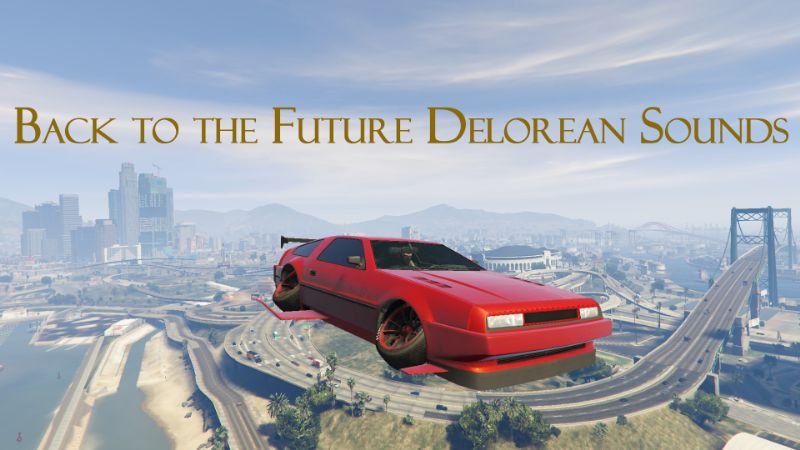
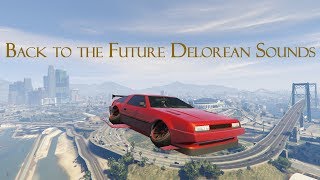
 5mods on Discord
5mods on Discord
Not bad. Is the sound silent for you guys while it's flying? Or is that just me?
@Smallo the flying sound should not be different to the original, it has not been modified!
@Hqrvester Alright all good thanks. What have you changed in version 2.0?
@Hqrvester Yes, please add a change-log.
@Jitnaught @Smallo Sorry. A change log has benn added to the description and within the CHANGELOG.txt file in the downloaded .rar file :)
Version 2.0 has been deleted due to some issues - will be back up again shortly :)
very nice
@Hqrvester You know you way overdid it for the FiveM version right? You can just chuck the deluxo.awc in a stream folder make a __resource.lua and it works. That's what I was doing with the original version and it worked fine.
@Smallo really? xD
@Smallo did you put anything in the __resources.lua file or is it empty? can't seem to get mine to work.
@Hqrvester I put the manifest line in and thats it.
love having this in fiveM also thank you for showing the proper way of server sided sound streaming all other sounds work that way weapons/sirens etc but having this sound mod and the Delorean time machine is truly amazing
Interesting ;)
How would I download this
@Hqrvester Hey, can't seem to get this to stream properly. Do you know if it's still supported?
What is FiveM?
Is it required to make this mod working?
@saltso FiveM is not required. It's just a seperate "game" from GTA that allows you to play modded in multiplayer!
@kagstrom2100 Sorry for the late reply. Have you had it up and running? If not I'll have a look when I get a chance :)
When i instLLED IT THE GAME CRASHED WHEN I WHEN INTO FLY MODE
(i had lock caps on by mistake im not mad im just disappointed)
i'd like to ask but when i tried this the sounds dont match how they should compared to the video do i have the wrong version or did i install it wrong?