0 filer liked
13 kommentare
1 video
2 uploads
3 følgere
3.761 downloads

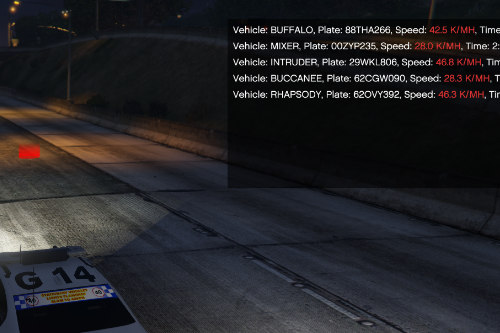
 5mods on Discord
5mods on Discord
An insanely huge rebuild will be released in the next couple of days. The new and improved version contains so much more. Stay tuned!
@Mclpone Most likely yes. Sorry, when installed GTA. It doesnt give options for what version. I just installed it as is. I can update in a couple of days, for backward compat.
@Mclpone I designed this on the latest versions of gta, and scripthook Please make sure your script hook version is the latest version.
Sorry for the delay. I have updated the plugin as per the comments above. Please wait for mod's to approve.
@nj5050 Sorry just thought you had it called script, based on your previous reply. There's over 1200 downloads and nobody has said they have issues. I just took a stab in the dark. If the .dll and .ini are in the scripts folder, then I don't know how to help without logs etc.
@nj5050 Please make sure the folder is called scripts, also make sure the ini file is in the same folder.
@nj5050 Unsure why, it works every single time for me. What exactly isnt working?
Changelog
Enhanced User Options: Enjoy greater flexibility and control over your radar detection settings with more user options that are fully customizable in the ini file.
Radar Detection Direction: Choose which direction you want to detect speeding vehicles with the new Radar Detection Direction feature. You can now select from three options - Both, Toward, and Away - to ensure that your radar is always working efficiently and effectively.
Sleek GUI Display: Experience the convenience of a new GUI display that showcases a list of recent speeding offenses based on your set speed limit. Stay informed and up-to-date with your radar's performance at all times.
Customizable Marker Color: Enjoy the freedom to change the marker color of your detections with the RGB color feature. And if you forget to enter the correct color, no worries - the default fallback color is a striking red.
Speed Tolerance Feature: Stay in control of the detection parameters with the new Speed Tolerance feature. Set the threshold for what speed over the limit should be considered a crime, and enjoy accurate and reliable readings every time.
Hotkey GUI: Save time and effort with the new Hotkey GUI feature, which is customizable in the ini file. Just press Numpad7 to access the GUI and make quick adjustments on the fly.
Automatic Deletion Timer: Keep your radar detection display tidy and clutter-free with the Automatic Deletion Timer feature. Old detections are automatically deleted after a set period of time, which is customizable in the ini file.
Open to Feedback: I value your ideas and suggestions! Let us know if you have any new features or improvements in mind for the radar, and we'll do our best to make it happen.
Changelog
Added functionality to automatically create the SpeedRadar.ini file if it does not exist when the plugin is launched, already filled with the required information.
Fixed the marker snapping to the ground: Previously, the marker was not snapping to the ground as expected.
Improved marker movement: The marker movement was modified to be more intuitive, moving in the direction the player or the player's vehicle is facing.
Please edit the ini file, and remove all of the comments. They start with //