Jet HUD 1.3b
15.249
233
15.249
233
UPDATE 1.3b (01.02.2019):
• Added support for latest patch 1.0.1604.0
I was quite busy in real life and university - sorry, that it took me so long guys :P
CHANGELOG 1.3a:
forgot to remove a FPS-meter from debugging...
CHANGELOG 1.3:
• Added two options which fix some FPS and performence problems many users had:
Change this to adjust the 3D-radar refresh rate in ms.
The lower the value, the more frequent the 3D-radar will be updated and the more FPS it will cost.
This will not affect your gameplay experience at all, because internally all planes in the skies are processed each frame.
This rate only determines how often the "list" of the planes currently in the skies is updated.
3D_RADAR_REFRESH_RATE
Read the description above. Instead of planes, this will determine the 3D missile warn system refresh rate in ms.
MISSILE_WARN_SYSTEM_REFRESH_RATE
Please report and tell me, if these options have an impact on your FPS and performence in comparison to previous versions!
If you still have issues try these steps (perform one after another and compare it):
1. increase "MISSILE_WARN_SYSTEM_REFRESH_RATE" to 1000
2. set "DISPLAY_3D_RADAR" to false
3. set "DISPLAY_MISSILE_WARN_SYSTEM" to false
CHANGELOG 1.1-1.2.1:
• Added 3D missile warn system. Now all missiles are highlighted. The one you shot and enemy ones. (see screenshots)
• Added navigation to waypoint for the compass (see screenshots)
• Added INI options for the following features:
toggle the artificial horizon
toggle the moving artificial horizon effect (static artificial horizon)
toggle the 3D missile warn system
change the GPS (coordinates) refreshing rate to make it easier to track its values
CHANGELOG 1.0-1.1:
• Added aircraft radar on minimap which indicates every aircraft with a blip.
DESCRIPTION:
This mod adds a HUD for aircrafts to GTA V, to achieve a bit of realism, and provide a immersive pilot-like experience. You maybe remember the similiar Hydra HUD mod from the old glorious GTA SA days. This is our version of it.
This mod is in development, and any feedback is appreciated, that is the reason, we already uploaded it :)
by Kryo4lex & TheSigui
Special thanks to Jitnaught for allowing me to use the source code of his Aircraft Radar mod Original mod link
Thanks to kingle92 for testing!
FEATURES LIST:
• Selectable supported aircrafts (also AddOn ones)
• A lot of changeable settings in INI file
• Course display
• Artificial horizon
• Highlighting for other aircrafts with distance indicator
• Position display (GPS and Area name)
• Speed
• Vertical Speed (climb speed)
• Roll and Pitch indicator (analog and digital)
• Selected weapon
• Flight height (AMSL)
• Gear status indicator
• Engine status indicator
• Aircraft radar on minimap
• 3D missile warn system
• Navigation to waypoint for the compass
CONTROLS:
To toggle the mod, just enter "HUD" onto your keyboard, like you would enter a cheat code in the old GTA games!
ADD AIRCRAFTS:
So by default the following jets are supported:
• Lazer
• Hydra
• Besra
If you want to support more aircrafts (also AddOn ones):
If you press Key combination LookBehind, Jump and Accelerate (in my case for example C+Space+W) while you sit in a plane, it will automatically be added to the supported aircraft list! (You will be notified by a message above the map)
INI FILE OPTIONS:
The INI file will be automatically created after the first launch of the mod!
If the mod is enabled or not after the game launch
ENABLED
If the date and time display should use the real time and date
REALLIFE_DATETIME
The RGBA Color codes for the HUD, which you can customize as you like:
HUD_A
HUD_R
HUD_G
HUD_B
The X position offset for right elements on the screen. (Which are not displayed correctly on other resolutions)
XOFFSET_RIGHT_ELEMENTS
Change this to display the artificial horizon
DISPLAY_ARTIFICIAL_HORIZON
Display the 3D-radar, which shows other aircraft with a box
DISPLAY_3D_RADAR
Show other planes on the minimap like a radar
DISPLAY_MINIMAP_RADAR
display the 3D missile warn system
DISPLAY_MISSILE_WARN_SYSTEM
change the GPS (coordinates) refreshing rate to make it easier to track its values (or more realistic)
GPS_REFRESH_RATE
INSTALLATION:
Place the files of the ZIP into your scripts directory!
REQUIREMENTS
.NET Framework
4.5.2
Visual C++
2015
ScriptHookV
Latest
ScriptHookVDotNet
Latest
PLANNED FEATURES:
• Adding an arrow which indicates the direction of the closest aircraft, which would be useful for dogfighting
• JET HUD boot sequence?
• Anything you guys suggest, please let us know it in the comments!
• Added support for latest patch 1.0.1604.0
I was quite busy in real life and university - sorry, that it took me so long guys :P
CHANGELOG 1.3a:
forgot to remove a FPS-meter from debugging...
CHANGELOG 1.3:
• Added two options which fix some FPS and performence problems many users had:
Change this to adjust the 3D-radar refresh rate in ms.
The lower the value, the more frequent the 3D-radar will be updated and the more FPS it will cost.
This will not affect your gameplay experience at all, because internally all planes in the skies are processed each frame.
This rate only determines how often the "list" of the planes currently in the skies is updated.
3D_RADAR_REFRESH_RATE
Read the description above. Instead of planes, this will determine the 3D missile warn system refresh rate in ms.
MISSILE_WARN_SYSTEM_REFRESH_RATE
Please report and tell me, if these options have an impact on your FPS and performence in comparison to previous versions!
If you still have issues try these steps (perform one after another and compare it):
1. increase "MISSILE_WARN_SYSTEM_REFRESH_RATE" to 1000
2. set "DISPLAY_3D_RADAR" to false
3. set "DISPLAY_MISSILE_WARN_SYSTEM" to false
CHANGELOG 1.1-1.2.1:
• Added 3D missile warn system. Now all missiles are highlighted. The one you shot and enemy ones. (see screenshots)
• Added navigation to waypoint for the compass (see screenshots)
• Added INI options for the following features:
toggle the artificial horizon
toggle the moving artificial horizon effect (static artificial horizon)
toggle the 3D missile warn system
change the GPS (coordinates) refreshing rate to make it easier to track its values
CHANGELOG 1.0-1.1:
• Added aircraft radar on minimap which indicates every aircraft with a blip.
DESCRIPTION:
This mod adds a HUD for aircrafts to GTA V, to achieve a bit of realism, and provide a immersive pilot-like experience. You maybe remember the similiar Hydra HUD mod from the old glorious GTA SA days. This is our version of it.
This mod is in development, and any feedback is appreciated, that is the reason, we already uploaded it :)
by Kryo4lex & TheSigui
Special thanks to Jitnaught for allowing me to use the source code of his Aircraft Radar mod Original mod link
Thanks to kingle92 for testing!
FEATURES LIST:
• Selectable supported aircrafts (also AddOn ones)
• A lot of changeable settings in INI file
• Course display
• Artificial horizon
• Highlighting for other aircrafts with distance indicator
• Position display (GPS and Area name)
• Speed
• Vertical Speed (climb speed)
• Roll and Pitch indicator (analog and digital)
• Selected weapon
• Flight height (AMSL)
• Gear status indicator
• Engine status indicator
• Aircraft radar on minimap
• 3D missile warn system
• Navigation to waypoint for the compass
CONTROLS:
To toggle the mod, just enter "HUD" onto your keyboard, like you would enter a cheat code in the old GTA games!
ADD AIRCRAFTS:
So by default the following jets are supported:
• Lazer
• Hydra
• Besra
If you want to support more aircrafts (also AddOn ones):
If you press Key combination LookBehind, Jump and Accelerate (in my case for example C+Space+W) while you sit in a plane, it will automatically be added to the supported aircraft list! (You will be notified by a message above the map)
INI FILE OPTIONS:
The INI file will be automatically created after the first launch of the mod!
If the mod is enabled or not after the game launch
ENABLED
If the date and time display should use the real time and date
REALLIFE_DATETIME
The RGBA Color codes for the HUD, which you can customize as you like:
HUD_A
HUD_R
HUD_G
HUD_B
The X position offset for right elements on the screen. (Which are not displayed correctly on other resolutions)
XOFFSET_RIGHT_ELEMENTS
Change this to display the artificial horizon
DISPLAY_ARTIFICIAL_HORIZON
Display the 3D-radar, which shows other aircraft with a box
DISPLAY_3D_RADAR
Show other planes on the minimap like a radar
DISPLAY_MINIMAP_RADAR
display the 3D missile warn system
DISPLAY_MISSILE_WARN_SYSTEM
change the GPS (coordinates) refreshing rate to make it easier to track its values (or more realistic)
GPS_REFRESH_RATE
INSTALLATION:
Place the files of the ZIP into your scripts directory!
REQUIREMENTS
.NET Framework
4.5.2
Visual C++
2015
ScriptHookV
Latest
ScriptHookVDotNet
Latest
PLANNED FEATURES:
• Adding an arrow which indicates the direction of the closest aircraft, which would be useful for dogfighting
• JET HUD boot sequence?
• Anything you guys suggest, please let us know it in the comments!
Først uploadet: 9. januar 2017
Sidst opdateret: 1. februar 2019
Last Downloaded: 26 minutter siden
165 Kommentarer
UPDATE 1.3b (01.02.2019):
• Added support for latest patch 1.0.1604.0
I was quite busy in real life and university - sorry, that it took me so long guys :P
CHANGELOG 1.3a:
forgot to remove a FPS-meter from debugging...
CHANGELOG 1.3:
• Added two options which fix some FPS and performence problems many users had:
Change this to adjust the 3D-radar refresh rate in ms.
The lower the value, the more frequent the 3D-radar will be updated and the more FPS it will cost.
This will not affect your gameplay experience at all, because internally all planes in the skies are processed each frame.
This rate only determines how often the "list" of the planes currently in the skies is updated.
3D_RADAR_REFRESH_RATE
Read the description above. Instead of planes, this will determine the 3D missile warn system refresh rate in ms.
MISSILE_WARN_SYSTEM_REFRESH_RATE
Please report and tell me, if these options have an impact on your FPS and performence in comparison to previous versions!
If you still have issues try these steps (perform one after another and compare it):
1. increase "MISSILE_WARN_SYSTEM_REFRESH_RATE" to 1000
2. set "DISPLAY_3D_RADAR" to false
3. set "DISPLAY_MISSILE_WARN_SYSTEM" to false
CHANGELOG 1.1-1.2.1:
• Added 3D missile warn system. Now all missiles are highlighted. The one you shot and enemy ones. (see screenshots)
• Added navigation to waypoint for the compass (see screenshots)
• Added INI options for the following features:
toggle the artificial horizon
toggle the moving artificial horizon effect (static artificial horizon)
toggle the 3D missile warn system
change the GPS (coordinates) refreshing rate to make it easier to track its values
CHANGELOG 1.0-1.1:
• Added aircraft radar on minimap which indicates every aircraft with a blip.
DESCRIPTION:
This mod adds a HUD for aircrafts to GTA V, to achieve a bit of realism, and provide a immersive pilot-like experience. You maybe remember the similiar Hydra HUD mod from the old glorious GTA SA days. This is our version of it.
This mod is in development, and any feedback is appreciated, that is the reason, we already uploaded it :)
by Kryo4lex & TheSigui
Special thanks to Jitnaught for allowing me to use the source code of his Aircraft Radar mod Original mod link
Thanks to kingle92 for testing!
FEATURES LIST:
• Selectable supported aircrafts (also AddOn ones)
• A lot of changeable settings in INI file
• Course display
• Artificial horizon
• Highlighting for other aircrafts with distance indicator
• Position display (GPS and Area name)
• Speed
• Vertical Speed (climb speed)
• Roll and Pitch indicator (analog and digital)
• Selected weapon
• Flight height (AMSL)
• Gear status indicator
• Engine status indicator
• Aircraft radar on minimap
• 3D missile warn system
• Navigation to waypoint for the compass
CONTROLS:
To toggle the mod, just enter "HUD" onto your keyboard, like you would enter a cheat code in the old GTA games!
ADD AIRCRAFTS:
So by default the following jets are supported:
• Lazer
• Hydra
• Besra
If you want to support more aircrafts (also AddOn ones):
If you press Key combination LookBehind, Jump and Accelerate (in my case for example C+Space+W) while you sit in a plane, it will automatically be added to the supported aircraft list! (You will be notified by a message above the map)
INI FILE OPTIONS:
The INI file will be automatically created after the first launch of the mod!
If the mod is enabled or not after the game launch
ENABLED
If the date and time display should use the real time and date
REALLIFE_DATETIME
The RGBA Color codes for the HUD, which you can customize as you like:
HUD_A
HUD_R
HUD_G
HUD_B
The X position offset for right elements on the screen. (Which are not displayed correctly on other resolutions)
XOFFSET_RIGHT_ELEMENTS
Change this to display the artificial horizon
DISPLAY_ARTIFICIAL_HORIZON
Display the 3D-radar, which shows other aircraft with a box
DISPLAY_3D_RADAR
Show other planes on the minimap like a radar
DISPLAY_MINIMAP_RADAR
display the 3D missile warn system
DISPLAY_MISSILE_WARN_SYSTEM
change the GPS (coordinates) refreshing rate to make it easier to track its values (or more realistic)
GPS_REFRESH_RATE
INSTALLATION:
Place the files of the ZIP into your scripts directory!
REQUIREMENTS
.NET Framework
4.5.2
Visual C++
2015
ScriptHookV
Latest
ScriptHookVDotNet
Latest
PLANNED FEATURES:
• Adding an arrow which indicates the direction of the closest aircraft, which would be useful for dogfighting
• JET HUD boot sequence?
• Anything you guys suggest, please let us know it in the comments!
• Added support for latest patch 1.0.1604.0
I was quite busy in real life and university - sorry, that it took me so long guys :P
CHANGELOG 1.3a:
forgot to remove a FPS-meter from debugging...
CHANGELOG 1.3:
• Added two options which fix some FPS and performence problems many users had:
Change this to adjust the 3D-radar refresh rate in ms.
The lower the value, the more frequent the 3D-radar will be updated and the more FPS it will cost.
This will not affect your gameplay experience at all, because internally all planes in the skies are processed each frame.
This rate only determines how often the "list" of the planes currently in the skies is updated.
3D_RADAR_REFRESH_RATE
Read the description above. Instead of planes, this will determine the 3D missile warn system refresh rate in ms.
MISSILE_WARN_SYSTEM_REFRESH_RATE
Please report and tell me, if these options have an impact on your FPS and performence in comparison to previous versions!
If you still have issues try these steps (perform one after another and compare it):
1. increase "MISSILE_WARN_SYSTEM_REFRESH_RATE" to 1000
2. set "DISPLAY_3D_RADAR" to false
3. set "DISPLAY_MISSILE_WARN_SYSTEM" to false
CHANGELOG 1.1-1.2.1:
• Added 3D missile warn system. Now all missiles are highlighted. The one you shot and enemy ones. (see screenshots)
• Added navigation to waypoint for the compass (see screenshots)
• Added INI options for the following features:
toggle the artificial horizon
toggle the moving artificial horizon effect (static artificial horizon)
toggle the 3D missile warn system
change the GPS (coordinates) refreshing rate to make it easier to track its values
CHANGELOG 1.0-1.1:
• Added aircraft radar on minimap which indicates every aircraft with a blip.
DESCRIPTION:
This mod adds a HUD for aircrafts to GTA V, to achieve a bit of realism, and provide a immersive pilot-like experience. You maybe remember the similiar Hydra HUD mod from the old glorious GTA SA days. This is our version of it.
This mod is in development, and any feedback is appreciated, that is the reason, we already uploaded it :)
by Kryo4lex & TheSigui
Special thanks to Jitnaught for allowing me to use the source code of his Aircraft Radar mod Original mod link
Thanks to kingle92 for testing!
FEATURES LIST:
• Selectable supported aircrafts (also AddOn ones)
• A lot of changeable settings in INI file
• Course display
• Artificial horizon
• Highlighting for other aircrafts with distance indicator
• Position display (GPS and Area name)
• Speed
• Vertical Speed (climb speed)
• Roll and Pitch indicator (analog and digital)
• Selected weapon
• Flight height (AMSL)
• Gear status indicator
• Engine status indicator
• Aircraft radar on minimap
• 3D missile warn system
• Navigation to waypoint for the compass
CONTROLS:
To toggle the mod, just enter "HUD" onto your keyboard, like you would enter a cheat code in the old GTA games!
ADD AIRCRAFTS:
So by default the following jets are supported:
• Lazer
• Hydra
• Besra
If you want to support more aircrafts (also AddOn ones):
If you press Key combination LookBehind, Jump and Accelerate (in my case for example C+Space+W) while you sit in a plane, it will automatically be added to the supported aircraft list! (You will be notified by a message above the map)
INI FILE OPTIONS:
The INI file will be automatically created after the first launch of the mod!
If the mod is enabled or not after the game launch
ENABLED
If the date and time display should use the real time and date
REALLIFE_DATETIME
The RGBA Color codes for the HUD, which you can customize as you like:
HUD_A
HUD_R
HUD_G
HUD_B
The X position offset for right elements on the screen. (Which are not displayed correctly on other resolutions)
XOFFSET_RIGHT_ELEMENTS
Change this to display the artificial horizon
DISPLAY_ARTIFICIAL_HORIZON
Display the 3D-radar, which shows other aircraft with a box
DISPLAY_3D_RADAR
Show other planes on the minimap like a radar
DISPLAY_MINIMAP_RADAR
display the 3D missile warn system
DISPLAY_MISSILE_WARN_SYSTEM
change the GPS (coordinates) refreshing rate to make it easier to track its values (or more realistic)
GPS_REFRESH_RATE
INSTALLATION:
Place the files of the ZIP into your scripts directory!
REQUIREMENTS
.NET Framework
4.5.2
Visual C++
2015
ScriptHookV
Latest
ScriptHookVDotNet
Latest
PLANNED FEATURES:
• Adding an arrow which indicates the direction of the closest aircraft, which would be useful for dogfighting
• JET HUD boot sequence?
• Anything you guys suggest, please let us know it in the comments!
Først uploadet: 9. januar 2017
Sidst opdateret: 1. februar 2019
Last Downloaded: 26 minutter siden

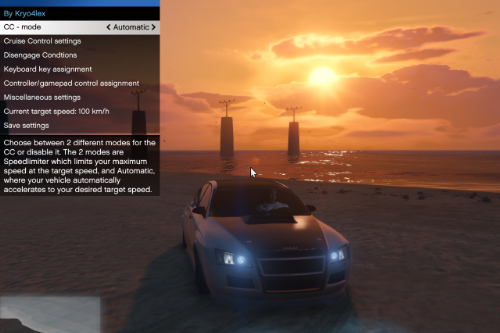






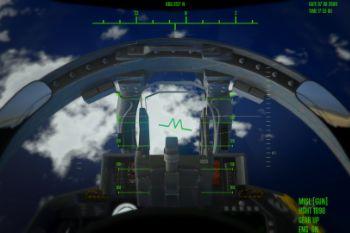
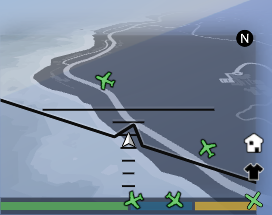
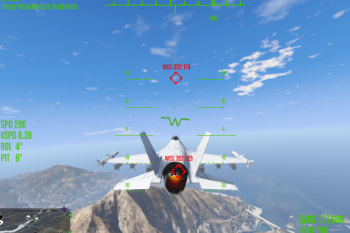
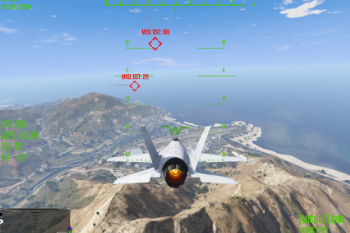





 5mods on Discord
5mods on Discord
UPDATE 1.3b (01.02.2019):
• Added support for latest patch 1.0.1604.0
I was quite busy in real life and university - sorry, that it took me so long guys :P
Does this mod still work? When I type HUD in the cheat code nothing loads
Hello dude, when I add new planes and display the hud, it shows two warnings on the left bottom side, "Unhandled exception in script "Jet_HUD"!" and "MissingMethodException at Jet_HUD.draw3DRadar()". Then I set false to the 3D radar in the configuration file. But the same things happen to the "display the artificial horizon", and "display the 3D missile warn system". So I set all of them to false then the script is working, but nothing is displaying on the hud then......I am still surprised by how much a university student could do, hope you can fix it.~
Hello dude, when I add new planes and display the hud, it shows two warnings on the left bottom side, "Unhandled exception in script "Jet_HUD"!" and "MissingMethodException at Jet_HUD.draw3DRadar()". Then I set false to the 3D radar in the configuration file. But the same things happen to the "display the artificial horizon", and "display the 3D missile warn system". So I set all of them to false then the script is working, but nothing is displaying on the hud then......I am still surprised by how much a university student could do, hope you can fix it.~ had the exact same experience. I also tried turning one script off at a time and it only worked with everything off.
somewhere in the comments is a fully working vers
@iLike2Teabag Will it be updated?
@iLike2Teabag Will you update it to fix the problems you’ve mentioned,I’d appreciate it
@GuardianX Modify it in ini file?
shoot, it has been 3 years and I've neve able to get it to work.....
It's not working on my game. why??
@Mathieu steven It's very outdated
The mod only partly functions. You could assign custom aircraft if you have modded planes, but the hud would only appear for like a few frames, arguably only appearing in one then disappearing once you activate the hud. Shame that the developer doesn't show signs of returning anytime soon. Could we at least get an open-source version of this mod so that people with more time on their hands can continue working on this useful mod? It was great while it was working, and there's no other mod that does this.
@TheGlassMan i hate how they abandon cool projects and not release the source even though they do not come back to them...
@ex4mple694201337 I wish I could feel the same, but it is what it is, can't do much but wait, right? Someone out there will eventually replicate this mod with their own resources and hopefully keep updating it to at least support newer versions of the game. Gotta stick around till that time comes.
@TheGlassMan gta 6 finna be out by then tho 💀
The mod isn't working for me, i only see the Hud flashing the first time i fly and it doesn't appear after that.
This was from SHVDN log:
System.MissingMethodException: Method not found: 'System.Drawing.Point GTA.UI.WorldToScreen(GTA.Math.Vector3)'.
at Jet_HUD.draw3DRadar()
at Jet_HUD.mainFeatures()
at Jet_HUD.OnTick(Object sender, EventArgs e)
at SHVDN.Script.DoTick()
[13:40:49] [ERROR] The exception was thrown while executing the script Jet_HUD.
[13:40:49] [WARNING] Aborted script Jet_HUD.
at System.Threading.Thread.AbortInternal()
at System.Threading.Thread.Abort()
at SHVDN.Script.Abort()
at SHVDN.Script.DoTick()
at SHVDN.Script.MainLoop()
Beautiful mod
I haven't managed to get this working, i checked ini and enable is set to true, i also put the Jet_HUD folder and the Jet_HUD.dll into the script folder and when that didn't work, i deleted them and just put the folder named "just put this into the scripts folder" and that had no effect, in game i pulled up the consile with tilde (~) key and typed HUD and hud (incase it was case dependant) but that had zero effect.
what am i doing wrong???
@darthdingo1411 you tested it with lazer and hydra?
why the hud date time is 2009? and not 2013? or 2020s present? and how to remove It?
The mod works 100%. Just install latest Script Hook V .Net (in my case its v3.6.0 nightly). It won't work without it.
This is really an amazing mod!
Thanks ;) 😃