SH8 (ReShade preset) 2.2.3
7.867
91
7.867
91
Notes
▰ The donation button on this page is related to the preset project SH8! If you want to donate to the entire reshade project you need to visit this page
/\/\/\/\/\/\/\/\/\/\/\/\/\/\/\/\/\/\/\/\/\/\/\/\/\/\/\/\/\/\/\/\/\/\/\/\/\/\/\/\/\/\
News
▰ Update to 2.2.3 - Compatible to ReShade 1.0
▰ Update to 2.2.2 - Brightness and performance increased
▰ New Color Scheme: Vigo
▰ New Color Scheme: Overhead
▰ Fixed AL Issue that caused FPS drop
▰ Fixed Sky Issues in 2.1
▰ New Picnic Color Scheme is Live!
See for yourself in this YouTube Video.
▰ Comparison Screenshots
▰ Interactive Comparison Screenshots
▰ SH8 2.0 is Live!
/\/\/\/\/\/\/\/\/\/\/\/\/\/\/\/\/\/\/\/\/\/\/\/\/\/\/\/\/\/\/\/\/\/\/\/\/\/\/\/\/\/\
Description
SH8 for GTA V uses the latest advantages of ReShade to create a unique look. It increases the contrast adaptive to the injected Ambient Light which adds an intense mood to the already beautiful game. With SH8 I build a platform for future customization of the color set up without the need to get into the configuration files. You are able create your own look and insert it right into the game via the LUT feature of ReShade.
Also you can pick a new look from the gallery.
For more Information you can visit my project page: sh8.videopilot.link.
/\/\/\/\/\/\/\/\/\/\/\/\/\/\/\/\/\/\/\/\/\/\/\/\/\/\/\/\/\/\/\/\/\/\/\/\/\/\/\/\/\/\
How to Install
Done!
Now you can start the game and enjoy ReShade with SH8 2.1!
I recommend to set brightness to 45%. But tastes are different of course.
Controls
F11 toggles the Ambient Light Effect and F12 the Color Scheme on and off.
Enjoy!
/\/\/\/\/\/\/\/\/\/\/\/\/\/\/\/\/\/\/\/\/\/\/\/\/\/\/\/\/\/\/\/\/\/\/\/\/\/\/\/\/\/\
CREDITS
The ReShade Team: Crosire - Ceejkay.dk - Marty McFly - Ioxa - JPulowski - LuciferHawk
/\/\/\/\/\/\/\/\/\/\/\/\/\/\/\/\/\/\/\/\/\/\/\/\/\/\/\/\/\/\/\/\/\/\/\/\/\/\/\/\/\/\
More
Comparison Screenshots Color Scheme Gallery
IMPORTANT INFO
NVidia users please make sure you got the FULL RGB MODE enabled. You can find that option in the NVidia Control Panel. It may be in the "Change Resolution" section if it is missing.
If you haven´t the option anywhere you can find help in this thread to get FULL RGB.
▰ The donation button on this page is related to the preset project SH8! If you want to donate to the entire reshade project you need to visit this page
/\/\/\/\/\/\/\/\/\/\/\/\/\/\/\/\/\/\/\/\/\/\/\/\/\/\/\/\/\/\/\/\/\/\/\/\/\/\/\/\/\/\
News
▰ Update to 2.2.3 - Compatible to ReShade 1.0
▰ Update to 2.2.2 - Brightness and performance increased
▰ New Color Scheme: Vigo
▰ New Color Scheme: Overhead
▰ Fixed AL Issue that caused FPS drop
▰ Fixed Sky Issues in 2.1
▰ New Picnic Color Scheme is Live!
See for yourself in this YouTube Video.
▰ Comparison Screenshots
▰ Interactive Comparison Screenshots
▰ SH8 2.0 is Live!
/\/\/\/\/\/\/\/\/\/\/\/\/\/\/\/\/\/\/\/\/\/\/\/\/\/\/\/\/\/\/\/\/\/\/\/\/\/\/\/\/\/\
Description
SH8 for GTA V uses the latest advantages of ReShade to create a unique look. It increases the contrast adaptive to the injected Ambient Light which adds an intense mood to the already beautiful game. With SH8 I build a platform for future customization of the color set up without the need to get into the configuration files. You are able create your own look and insert it right into the game via the LUT feature of ReShade.
Also you can pick a new look from the gallery.
For more Information you can visit my project page: sh8.videopilot.link.
/\/\/\/\/\/\/\/\/\/\/\/\/\/\/\/\/\/\/\/\/\/\/\/\/\/\/\/\/\/\/\/\/\/\/\/\/\/\/\/\/\/\
How to Install
- Get the latest ReShade Version of "Framework (Running on ReShade)" at http://reshade.me/.
Copy the following items from the download in your main game directory where the game.exe is located.
ReShade Folder
ReShade.fx
ReShade64.dll
Now you have ReShade in your main Game folder. - Open the folder called ReShade and copy the content over from the SH8 2.1 zip file you´ve downloaded here.
It should replace the .cfg files and also ask to integrate the CustomFX Folder.
Confirm all that. - Rename ReShade64.dll to d3d9.dll
Done!
Now you can start the game and enjoy ReShade with SH8 2.1!
I recommend to set brightness to 45%. But tastes are different of course.
Controls
F11 toggles the Ambient Light Effect and F12 the Color Scheme on and off.
Enjoy!
/\/\/\/\/\/\/\/\/\/\/\/\/\/\/\/\/\/\/\/\/\/\/\/\/\/\/\/\/\/\/\/\/\/\/\/\/\/\/\/\/\/\
CREDITS
The ReShade Team: Crosire - Ceejkay.dk - Marty McFly - Ioxa - JPulowski - LuciferHawk
/\/\/\/\/\/\/\/\/\/\/\/\/\/\/\/\/\/\/\/\/\/\/\/\/\/\/\/\/\/\/\/\/\/\/\/\/\/\/\/\/\/\
More
IMPORTANT INFO
If you haven´t the option anywhere you can find help in this thread to get FULL RGB.
Først uploadet: 29. maj 2015
Sidst opdateret: 13. august 2015
Last Downloaded: 3 dage siden
252 Kommentarer
Notes
▰ The donation button on this page is related to the preset project SH8! If you want to donate to the entire reshade project you need to visit this page
/\/\/\/\/\/\/\/\/\/\/\/\/\/\/\/\/\/\/\/\/\/\/\/\/\/\/\/\/\/\/\/\/\/\/\/\/\/\/\/\/\/\
News
▰ Update to 2.2.3 - Compatible to ReShade 1.0
▰ Update to 2.2.2 - Brightness and performance increased
▰ New Color Scheme: Vigo
▰ New Color Scheme: Overhead
▰ Fixed AL Issue that caused FPS drop
▰ Fixed Sky Issues in 2.1
▰ New Picnic Color Scheme is Live!
See for yourself in this YouTube Video.
▰ Comparison Screenshots
▰ Interactive Comparison Screenshots
▰ SH8 2.0 is Live!
/\/\/\/\/\/\/\/\/\/\/\/\/\/\/\/\/\/\/\/\/\/\/\/\/\/\/\/\/\/\/\/\/\/\/\/\/\/\/\/\/\/\
Description
SH8 for GTA V uses the latest advantages of ReShade to create a unique look. It increases the contrast adaptive to the injected Ambient Light which adds an intense mood to the already beautiful game. With SH8 I build a platform for future customization of the color set up without the need to get into the configuration files. You are able create your own look and insert it right into the game via the LUT feature of ReShade.
Also you can pick a new look from the gallery.
For more Information you can visit my project page: sh8.videopilot.link.
/\/\/\/\/\/\/\/\/\/\/\/\/\/\/\/\/\/\/\/\/\/\/\/\/\/\/\/\/\/\/\/\/\/\/\/\/\/\/\/\/\/\
How to Install
Done!
Now you can start the game and enjoy ReShade with SH8 2.1!
I recommend to set brightness to 45%. But tastes are different of course.
Controls
F11 toggles the Ambient Light Effect and F12 the Color Scheme on and off.
Enjoy!
/\/\/\/\/\/\/\/\/\/\/\/\/\/\/\/\/\/\/\/\/\/\/\/\/\/\/\/\/\/\/\/\/\/\/\/\/\/\/\/\/\/\
CREDITS
The ReShade Team: Crosire - Ceejkay.dk - Marty McFly - Ioxa - JPulowski - LuciferHawk
/\/\/\/\/\/\/\/\/\/\/\/\/\/\/\/\/\/\/\/\/\/\/\/\/\/\/\/\/\/\/\/\/\/\/\/\/\/\/\/\/\/\
More
Comparison Screenshots Color Scheme Gallery
IMPORTANT INFO
NVidia users please make sure you got the FULL RGB MODE enabled. You can find that option in the NVidia Control Panel. It may be in the "Change Resolution" section if it is missing.
If you haven´t the option anywhere you can find help in this thread to get FULL RGB.
▰ The donation button on this page is related to the preset project SH8! If you want to donate to the entire reshade project you need to visit this page
/\/\/\/\/\/\/\/\/\/\/\/\/\/\/\/\/\/\/\/\/\/\/\/\/\/\/\/\/\/\/\/\/\/\/\/\/\/\/\/\/\/\
News
▰ Update to 2.2.3 - Compatible to ReShade 1.0
▰ Update to 2.2.2 - Brightness and performance increased
▰ New Color Scheme: Vigo
▰ New Color Scheme: Overhead
▰ Fixed AL Issue that caused FPS drop
▰ Fixed Sky Issues in 2.1
▰ New Picnic Color Scheme is Live!
See for yourself in this YouTube Video.
▰ Comparison Screenshots
▰ Interactive Comparison Screenshots
▰ SH8 2.0 is Live!
/\/\/\/\/\/\/\/\/\/\/\/\/\/\/\/\/\/\/\/\/\/\/\/\/\/\/\/\/\/\/\/\/\/\/\/\/\/\/\/\/\/\
Description
SH8 for GTA V uses the latest advantages of ReShade to create a unique look. It increases the contrast adaptive to the injected Ambient Light which adds an intense mood to the already beautiful game. With SH8 I build a platform for future customization of the color set up without the need to get into the configuration files. You are able create your own look and insert it right into the game via the LUT feature of ReShade.
Also you can pick a new look from the gallery.
For more Information you can visit my project page: sh8.videopilot.link.
/\/\/\/\/\/\/\/\/\/\/\/\/\/\/\/\/\/\/\/\/\/\/\/\/\/\/\/\/\/\/\/\/\/\/\/\/\/\/\/\/\/\
How to Install
- Get the latest ReShade Version of "Framework (Running on ReShade)" at http://reshade.me/.
Copy the following items from the download in your main game directory where the game.exe is located.
ReShade Folder
ReShade.fx
ReShade64.dll
Now you have ReShade in your main Game folder. - Open the folder called ReShade and copy the content over from the SH8 2.1 zip file you´ve downloaded here.
It should replace the .cfg files and also ask to integrate the CustomFX Folder.
Confirm all that. - Rename ReShade64.dll to d3d9.dll
Done!
Now you can start the game and enjoy ReShade with SH8 2.1!
I recommend to set brightness to 45%. But tastes are different of course.
Controls
F11 toggles the Ambient Light Effect and F12 the Color Scheme on and off.
Enjoy!
/\/\/\/\/\/\/\/\/\/\/\/\/\/\/\/\/\/\/\/\/\/\/\/\/\/\/\/\/\/\/\/\/\/\/\/\/\/\/\/\/\/\
CREDITS
The ReShade Team: Crosire - Ceejkay.dk - Marty McFly - Ioxa - JPulowski - LuciferHawk
/\/\/\/\/\/\/\/\/\/\/\/\/\/\/\/\/\/\/\/\/\/\/\/\/\/\/\/\/\/\/\/\/\/\/\/\/\/\/\/\/\/\
More
IMPORTANT INFO
If you haven´t the option anywhere you can find help in this thread to get FULL RGB.
Først uploadet: 29. maj 2015
Sidst opdateret: 13. august 2015
Last Downloaded: 3 dage siden


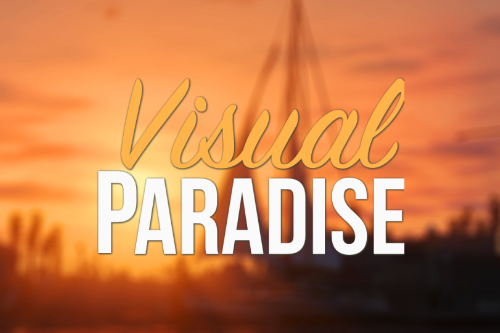




















 5mods on Discord
5mods on Discord
@H2awesome No, please don´t. But thanks for your interest
@Solano How did you creat it by using potoshop?
@Solano thanks!
@H2awesome Sometimes I used PS. But you can also use freeware. Regards
@Triler Sure!
@Solano Hey man what do you mean with AL issue?
@Venom V AL is for Ambient Light - but what are you referring to?
@Solano Yeah but what was the issue?, i mean what did it affect
@Venom V What issue? What are _you_ referring to?
@Solano I mean the AL bug, did it affect frames or lagg?
@Venom V I still don´t know which bug you are talking of. AL has a few settings that can be tweaked to work smoother. It costs performance still
@Solano
I mean have you experienced a bug, with the reshade that makes you lagg, in daytime or nightime sometimes, just laggs 12 frames with the weather condition turned and timecycle changed
@Venom V Nah, I think you must mistake me for someone else...
My Mod gained FPS after I tweaked the Ambient Light effect - that is all...
@Solano Well i am sorry, i thought wrong, it was actually my own gta5 i have the most legendary bug in the existence its just so weird :/
❤❤❤
@ATGTheGamer Thanks ;)
😮😮😮😮
Nice. This pictures my favorite, because it looks like Forza Horizon. https://img.gta5-mods.com/q95/images/sh8/9b90ec-SH8_2.0_04.jpg
Nice job
Plz make it more more full
How to extract Rockstar Editor clips with using ReShade?