Real Container Line Logos 1.0A
641
20
641
20
Hey guy's.
This mod will chainges the container logo's in to real Container line logo's.
I hope you like it.
To install the skin mod:
Open "OpenIV"
Grand Theft Auto Vx64f.rpf\levels\gta5\props\roadside\v_storage.rpf\ Search for "prop_container_test.ytd and prop_container_test+hi.ytd"
Enable edit mode
Replace the prop_container_test.ytd and the prop_container_test+hi.ytd files, with the one you find in the folder and you are done.
This mod will chainges the container logo's in to real Container line logo's.
I hope you like it.
To install the skin mod:
Open "OpenIV"
Grand Theft Auto Vx64f.rpf\levels\gta5\props\roadside\v_storage.rpf\ Search for "prop_container_test.ytd and prop_container_test+hi.ytd"
Enable edit mode
Replace the prop_container_test.ytd and the prop_container_test+hi.ytd files, with the one you find in the folder and you are done.
Først uploadet: 25. juni 2015
Sidst opdateret: 25. juni 2015
Last Downloaded: 3. august 2025
3 Kommentarer
Hey guy's.
This mod will chainges the container logo's in to real Container line logo's.
I hope you like it.
To install the skin mod:
Open "OpenIV"
Grand Theft Auto Vx64f.rpf\levels\gta5\props\roadside\v_storage.rpf\ Search for "prop_container_test.ytd and prop_container_test+hi.ytd"
Enable edit mode
Replace the prop_container_test.ytd and the prop_container_test+hi.ytd files, with the one you find in the folder and you are done.
This mod will chainges the container logo's in to real Container line logo's.
I hope you like it.
To install the skin mod:
Open "OpenIV"
Grand Theft Auto Vx64f.rpf\levels\gta5\props\roadside\v_storage.rpf\ Search for "prop_container_test.ytd and prop_container_test+hi.ytd"
Enable edit mode
Replace the prop_container_test.ytd and the prop_container_test+hi.ytd files, with the one you find in the folder and you are done.
Først uploadet: 25. juni 2015
Sidst opdateret: 25. juni 2015
Last Downloaded: 3. august 2025



![Blood & Gore [Legacy | Enhanced] Blood & Gore [Legacy | Enhanced]](https://img.gta5-mods.com/q75-w500-h333-cfill/images/blood-gore/d6657b-enb2021_12_29_18_35_34_82.jpg)
![EUP Backup Configurations [9.3] EUP Backup Configurations [9.3]](https://img.gta5-mods.com/q75-w500-h333-cfill/images/san-andreas-ultimate-backup-eup/f34ff3-20250829015650_1.jpg)



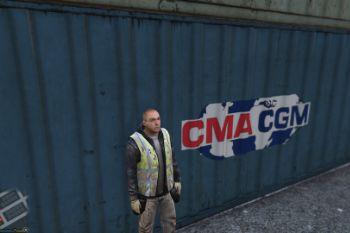



 5mods on Discord
5mods on Discord
@xbox901 Don't get sued over this.
Haha, i don't hope that that will happen!
@xbox901 Goes to my Reality V :)