Need For Speed 2015 Loading Screens 3.0
3.695
56
3.695
56
Version 3.0 is FINAL! Replaced all current screenshots with new ones! 3 of the screenshots and the video in this post are outdated but it gives the idea on what will the mod look like.
WARNING
Be sure to ALWAYS BACKUP your files before modding!
I am not responsible if something wrong happens to your game or if you get banned from GTA Online, you have been WARNED!
-------------------------------------------------------------------
This mod changes the vanilla loading screens of Grand Theft Auto 5 to the Need For Speed 2015/2016 pictures. It also removes the vector images of the characters in the loading screen.
-------------------------------------------------------------------
Before you proceed to the instructions, you must have OpenIV installed. You can download it here if you do not have it yet:
(Open IV)
-------------------------------------------------------------------
Instructions to install:
1. Open OpenIV and open update.rpf (Should be located in root*/update)
2. Once update.rpf is opened, head over to x64/data/cdimages and open scaleform_frontend.rpf
3. Drag and drop loadingscreen_startup.ytd from the mod to that location
4. Go back to cdimages and open scaleform_platform_pc.rpf
5. Drag and drop all the loadingscreen(x*).ytd to that location
6. Launch Grand Theft Auto V and have fun!
-------------------------------------------------------------------
(x*) = loadingscreen 0 - 16 .ytd
root* = base game location
-------------------------------------------------------------------
Recommended mod to go with this
NFS 2015 Trailer Song to GTA V Menu Song:
https://www.gta5-mods.com/misc/nfs-e3-trailer-song-to-gta-v-menu-song
Car Mods. You can find a lot in this site :D
-------------------------------------------------------------------
-------------------------------------------------------------------
Credits
OpenIV Team for OpenIV
Airox for the NFS E3 Menu Song (and this idea because of his mod! :D)
EA for the Need For Speed series and content used in this mod made by them.
-------------------------------------------------------------------
Changelog:
3.0 (2): Edited description.
3.0: Final version. Replaced all current screenshots with new ones
2.0: Added new screenshots
1.0: Initial release
WARNING
Be sure to ALWAYS BACKUP your files before modding!
I am not responsible if something wrong happens to your game or if you get banned from GTA Online, you have been WARNED!
-------------------------------------------------------------------
This mod changes the vanilla loading screens of Grand Theft Auto 5 to the Need For Speed 2015/2016 pictures. It also removes the vector images of the characters in the loading screen.
-------------------------------------------------------------------
Before you proceed to the instructions, you must have OpenIV installed. You can download it here if you do not have it yet:
(Open IV)
-------------------------------------------------------------------
Instructions to install:
1. Open OpenIV and open update.rpf (Should be located in root*/update)
2. Once update.rpf is opened, head over to x64/data/cdimages and open scaleform_frontend.rpf
3. Drag and drop loadingscreen_startup.ytd from the mod to that location
4. Go back to cdimages and open scaleform_platform_pc.rpf
5. Drag and drop all the loadingscreen(x*).ytd to that location
6. Launch Grand Theft Auto V and have fun!
-------------------------------------------------------------------
(x*) = loadingscreen 0 - 16 .ytd
root* = base game location
-------------------------------------------------------------------
Recommended mod to go with this
NFS 2015 Trailer Song to GTA V Menu Song:
https://www.gta5-mods.com/misc/nfs-e3-trailer-song-to-gta-v-menu-song
Car Mods. You can find a lot in this site :D
-------------------------------------------------------------------
-------------------------------------------------------------------
Credits
OpenIV Team for OpenIV
Airox for the NFS E3 Menu Song (and this idea because of his mod! :D)
EA for the Need For Speed series and content used in this mod made by them.
-------------------------------------------------------------------
Changelog:
3.0 (2): Edited description.
3.0: Final version. Replaced all current screenshots with new ones
2.0: Added new screenshots
1.0: Initial release
Først uploadet: 23. juni 2015
Sidst opdateret: 19. marts 2016
Last Downloaded: 21. november 2025
22 Kommentarer
Version 3.0 is FINAL! Replaced all current screenshots with new ones! 3 of the screenshots and the video in this post are outdated but it gives the idea on what will the mod look like.
WARNING
Be sure to ALWAYS BACKUP your files before modding!
I am not responsible if something wrong happens to your game or if you get banned from GTA Online, you have been WARNED!
-------------------------------------------------------------------
This mod changes the vanilla loading screens of Grand Theft Auto 5 to the Need For Speed 2015/2016 pictures. It also removes the vector images of the characters in the loading screen.
-------------------------------------------------------------------
Before you proceed to the instructions, you must have OpenIV installed. You can download it here if you do not have it yet:
(Open IV)
-------------------------------------------------------------------
Instructions to install:
1. Open OpenIV and open update.rpf (Should be located in root*/update)
2. Once update.rpf is opened, head over to x64/data/cdimages and open scaleform_frontend.rpf
3. Drag and drop loadingscreen_startup.ytd from the mod to that location
4. Go back to cdimages and open scaleform_platform_pc.rpf
5. Drag and drop all the loadingscreen(x*).ytd to that location
6. Launch Grand Theft Auto V and have fun!
-------------------------------------------------------------------
(x*) = loadingscreen 0 - 16 .ytd
root* = base game location
-------------------------------------------------------------------
Recommended mod to go with this
NFS 2015 Trailer Song to GTA V Menu Song:
https://www.gta5-mods.com/misc/nfs-e3-trailer-song-to-gta-v-menu-song
Car Mods. You can find a lot in this site :D
-------------------------------------------------------------------
-------------------------------------------------------------------
Credits
OpenIV Team for OpenIV
Airox for the NFS E3 Menu Song (and this idea because of his mod! :D)
EA for the Need For Speed series and content used in this mod made by them.
-------------------------------------------------------------------
Changelog:
3.0 (2): Edited description.
3.0: Final version. Replaced all current screenshots with new ones
2.0: Added new screenshots
1.0: Initial release
WARNING
Be sure to ALWAYS BACKUP your files before modding!
I am not responsible if something wrong happens to your game or if you get banned from GTA Online, you have been WARNED!
-------------------------------------------------------------------
This mod changes the vanilla loading screens of Grand Theft Auto 5 to the Need For Speed 2015/2016 pictures. It also removes the vector images of the characters in the loading screen.
-------------------------------------------------------------------
Before you proceed to the instructions, you must have OpenIV installed. You can download it here if you do not have it yet:
(Open IV)
-------------------------------------------------------------------
Instructions to install:
1. Open OpenIV and open update.rpf (Should be located in root*/update)
2. Once update.rpf is opened, head over to x64/data/cdimages and open scaleform_frontend.rpf
3. Drag and drop loadingscreen_startup.ytd from the mod to that location
4. Go back to cdimages and open scaleform_platform_pc.rpf
5. Drag and drop all the loadingscreen(x*).ytd to that location
6. Launch Grand Theft Auto V and have fun!
-------------------------------------------------------------------
(x*) = loadingscreen 0 - 16 .ytd
root* = base game location
-------------------------------------------------------------------
Recommended mod to go with this
NFS 2015 Trailer Song to GTA V Menu Song:
https://www.gta5-mods.com/misc/nfs-e3-trailer-song-to-gta-v-menu-song
Car Mods. You can find a lot in this site :D
-------------------------------------------------------------------
-------------------------------------------------------------------
Credits
OpenIV Team for OpenIV
Airox for the NFS E3 Menu Song (and this idea because of his mod! :D)
EA for the Need For Speed series and content used in this mod made by them.
-------------------------------------------------------------------
Changelog:
3.0 (2): Edited description.
3.0: Final version. Replaced all current screenshots with new ones
2.0: Added new screenshots
1.0: Initial release
Først uploadet: 23. juni 2015
Sidst opdateret: 19. marts 2016
Last Downloaded: 21. november 2025

![Marie Rose [Voice Pack] Marie Rose [Voice Pack]](https://img.gta5-mods.com/q75-w500-h333-cfill/images/marie-rose-voice-pack/e46a26-thumbnail.jpg)


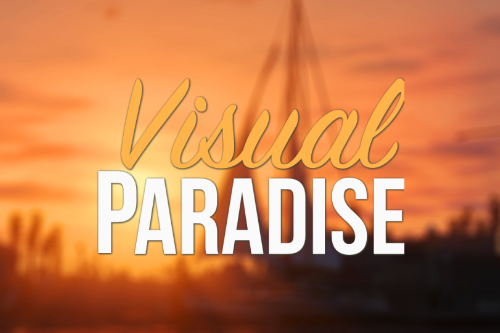





 5mods on Discord
5mods on Discord
@ChornicKaze its great ! good job. btw i wanna ask something.. you didnt change the beach girl ? bcause it still appear on mine. *sorry for bad english
@NightRiders I changed every loading screen. If you still get the beach girl then you did not install loadingscreen_startup.ytd in scaleform_frontend.rpf
Okay.. thanks for the reply. Yeah, its my fault. Keep updating this mod yo !
@ChronicKazeThere are new Pictures could you make more Loading screens?
@meerdroovt Well GTA V only has a max amount of 16 loading screenshots, I can't add more.
@ChronicKaze ok, could you replace some pics like the one that have 4 pics in 1 picture ?
@meerdroovt I'll see what I can do.
How can I get in contact with you ASAP , im in a REALLY bad situation here and I need your help .
HEY I NEED HELP THE MOD WORKS BUT IT DOSNT WORK ON THE MAIN MENU AND WHEN U FIRST CLICK STORY MOD ONLY WORKS WHEN I LOAD UP A QUICK SAVE OR SOMETHING PLEASE PLEASE HELP
PLEASE MAKE FAST AND FURIOUS SCREEN
Doesnt work. Installed everything correclty, even the NFS music I installed works, but this doesnt
All we need is the Gangster's Paradise remix from the launch trailer.
WOW!
Awesomee
Hey guys, I'm really new to PC gaming and to modding. i want to apply this mod, but am concerned - could this get me banned from GTA online?
@sevenmarc Yes. Modding the game in any way and going Online will get you banned as Rockstar's Anti-Cheat scans the files of the game when you're playing Online.
@ChronicKaze hello nice mod im trying to make one with some pics from a danish movie can you tell me what program you use?
@theisbil Hey man sorry for the late reply, anyways I just used OpenIV to import the images to the .ytd files.
@ChronicKaze ok thank you
The images the changes nicely :)
but i didn't got the sound like u can u pls give those sound files for REPLACE pls