No Fog | Noise | Chromatic (Mod Community Graphics)
33.200
124
33.200
124
"MOD Community Graphics v1 by ubtri"
(my youtube | my facebook).
Make a backup of your update.rpf file! Swap the backup with the modded file when you want to play Online!
Update: Fixed underwater brightness problem! Also, please rate this mod page! I appreciate it!
This is version 1, my first attempt! My first upload of it quickly evolved due to community feedback into something a bit different so please check it out if you still want a little fog in the far distance!
Video Demonstration of the "No Fog" version!
So, what files did I edit?
I dived into visualsettings.dat and tinkered with a few things. Notably I increased rain particles (about +4k) and the minimum size for ripple effect as well as increased the range that DoF takes effect, reduced it's low valye to 0.05 and medium to 0.40 to help compensate for the lack of fog. There is no tampering with Tonemap or anything else too specific, making this mod very SweetFX / ReShade friendly I edited all 4 timecycle files. I focused on a few things. Extending farclip, disabling fog, noise & chromatic aberration for all scenes & locations in the game I nullified all fog_density, postfx_noise & "chrom" values in most weather files ("Fog" and various "Snow" types are untouched)
This mod requires a little OpenIV knowledge!
INSTALLATION:
Use Edit Mode with the latest version of OpenIV
In your /update/ folder, Open "update.rpf" Open the "common" folder within, then open the /data/ folder Scroll down and click once on "visualsettings.dat", open a menu over the file and select REPLACE Browse to my download, which you should have (by now) extracted the files to somewhere on your desktop; select my visualsettings.dat file, and replace the one in OpenIV Continue these steps to replace the timecycle and weather files. timecycle_mods_2 is not in the update.rpf file, just add it into the same folder as the one's you are replacing! Anything in update.rpf will override common.rpf Navigate to OpenIV's File tab, select REBUILD; When finished click "Okay!"
Start Game and enjoy!
As I may be making updates, I only ask of you to credit me (ubtri) with a link to this page (or to http://www.gtaforums.com/topic/793567-vrel-improved-visualsettings-fog-chroma-removal ), but please feel free to distribute these files or even branch your work off of mine!
(my youtube | my facebook).
Make a backup of your update.rpf file! Swap the backup with the modded file when you want to play Online!
Update: Fixed underwater brightness problem! Also, please rate this mod page! I appreciate it!
This is version 1, my first attempt! My first upload of it quickly evolved due to community feedback into something a bit different so please check it out if you still want a little fog in the far distance!
Video Demonstration of the "No Fog" version!
So, what files did I edit?
This mod requires a little OpenIV knowledge!
INSTALLATION:
Start Game and enjoy!
As I may be making updates, I only ask of you to credit me (ubtri) with a link to this page (or to http://www.gtaforums.com/topic/793567-vrel-improved-visualsettings-fog-chroma-removal ), but please feel free to distribute these files or even branch your work off of mine!
Uploadet: 12. maj 2015
Last Downloaded: 4 hours ago
68 Kommentarer
More mods by ubtri:
"MOD Community Graphics v1 by ubtri"
(my youtube | my facebook).
Make a backup of your update.rpf file! Swap the backup with the modded file when you want to play Online!
Update: Fixed underwater brightness problem! Also, please rate this mod page! I appreciate it!
This is version 1, my first attempt! My first upload of it quickly evolved due to community feedback into something a bit different so please check it out if you still want a little fog in the far distance!
Video Demonstration of the "No Fog" version!
So, what files did I edit?
I dived into visualsettings.dat and tinkered with a few things. Notably I increased rain particles (about +4k) and the minimum size for ripple effect as well as increased the range that DoF takes effect, reduced it's low valye to 0.05 and medium to 0.40 to help compensate for the lack of fog. There is no tampering with Tonemap or anything else too specific, making this mod very SweetFX / ReShade friendly I edited all 4 timecycle files. I focused on a few things. Extending farclip, disabling fog, noise & chromatic aberration for all scenes & locations in the game I nullified all fog_density, postfx_noise & "chrom" values in most weather files ("Fog" and various "Snow" types are untouched)
This mod requires a little OpenIV knowledge!
INSTALLATION:
Use Edit Mode with the latest version of OpenIV
In your /update/ folder, Open "update.rpf" Open the "common" folder within, then open the /data/ folder Scroll down and click once on "visualsettings.dat", open a menu over the file and select REPLACE Browse to my download, which you should have (by now) extracted the files to somewhere on your desktop; select my visualsettings.dat file, and replace the one in OpenIV Continue these steps to replace the timecycle and weather files. timecycle_mods_2 is not in the update.rpf file, just add it into the same folder as the one's you are replacing! Anything in update.rpf will override common.rpf Navigate to OpenIV's File tab, select REBUILD; When finished click "Okay!"
Start Game and enjoy!
As I may be making updates, I only ask of you to credit me (ubtri) with a link to this page (or to http://www.gtaforums.com/topic/793567-vrel-improved-visualsettings-fog-chroma-removal ), but please feel free to distribute these files or even branch your work off of mine!
(my youtube | my facebook).
Make a backup of your update.rpf file! Swap the backup with the modded file when you want to play Online!
Update: Fixed underwater brightness problem! Also, please rate this mod page! I appreciate it!
This is version 1, my first attempt! My first upload of it quickly evolved due to community feedback into something a bit different so please check it out if you still want a little fog in the far distance!
Video Demonstration of the "No Fog" version!
So, what files did I edit?
This mod requires a little OpenIV knowledge!
INSTALLATION:
Start Game and enjoy!
As I may be making updates, I only ask of you to credit me (ubtri) with a link to this page (or to http://www.gtaforums.com/topic/793567-vrel-improved-visualsettings-fog-chroma-removal ), but please feel free to distribute these files or even branch your work off of mine!
Uploadet: 12. maj 2015
Last Downloaded: 4 hours ago

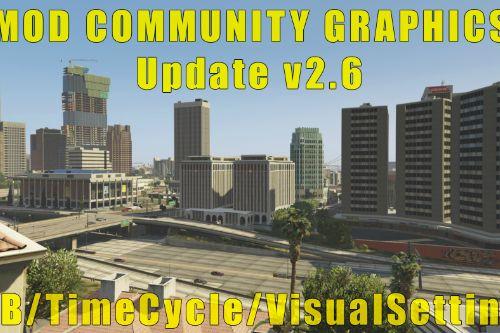













 5mods on Discord
5mods on Discord
@iason_stv Yeah same and now i dont know what to do :< D;
and i dont see the REBUILD button :<
@Mille i can upload the stock files if you wish, just tell me.
@ubtri How can i remove this air blur on day?
http://imgur.com/a/4J4v9
It even affects trainer window WTF
@iason_stv well... i just deleted the gta files and im gona redownload them again xD But do it anyways
@iason_stv i am so unlucky i literally just deleted the gta files like 5 min ago, and then you said this xD
i am so unlucky... And i have a really bad internet connection.. it says its gona take about 2 days............. fml just fml
@iason_stv ( it says its gona take about 2 days) to download gta again :P
this is why you should use a mod folder so you dont corrupt the game
Navigate to OpenIV's File tab, select REBUILD; When finished click "Okay!"
There is not REBUILD! Help me pls
@ubtri Any plans to update this?
@Rossoliny In new versions of OIV you don't have to rebuild ;)
What are the values that controls the fog? I want to set a custom value.
Can you make a mod that will increase the ammount of fog?
hi how to stop having rain please?
the instructions are fuck*ng incomplete
what about if i don't wanna use that 4k rain effect (wtf) i just want the standard texture
Amazing
@As_rizz Use a trainer to change weather (menyoo or simple trainer)
@Lorence Just drag and drop; it will replace, but for the cycles, open the folder then delete everything then paste from extract.
can anybody help me? which commands should I modify to remove the fog 100% no matter how ugly it looks, that's all I need.
I can't find a mod that does that, so I'm thinking of modifying it myself and maybe I'll share it in case someone else wants it.