Simply Vibrant (ReShade)
5.672
46
5.672
46
These settings have been tweaked by ubtri
(my youtube | my facebook)
Click here to see side-by-side comparison video.
This is an evolution of my previous settings, "Sharp Vibrant Realism." Some comments claim there is an FPS drop, so these settings might be best on high-end machines. This is a tweaked ReShade MasterEffect file that adds more color mainly through the use of Filmicpass & Tonemap. Vibrance is used globally to tone the colors back down and, combined with Bloom, adds a touch of warmth to everything.
ReShade/SweetFX causes huge amounts of lag during Loading Screens. Use 'Pause/Break' key to disable the effects at the start of your game. This is an issue with the ReShade's overlay injection which is out of my control!
Enabled:
SMAA Bloom Sharpening (not too much) Vibrance Curves Filmicpass Tonemap
In-Game: Turn ON FXAA & turn OFF SMAA for better performance with these settings.
Thanks to the ReShade team (Crosire, Marty McFly) for developing these tools!
INSTALL:
Copy the contents of this pack into your main GTAV installation directory. Pause/Break toggles it On/Off.
For ReShade updates, or to try other dll versions, please visit http://reshade.me/.
(my youtube | my facebook)
Click here to see side-by-side comparison video.
This is an evolution of my previous settings, "Sharp Vibrant Realism." Some comments claim there is an FPS drop, so these settings might be best on high-end machines. This is a tweaked ReShade MasterEffect file that adds more color mainly through the use of Filmicpass & Tonemap. Vibrance is used globally to tone the colors back down and, combined with Bloom, adds a touch of warmth to everything.
ReShade/SweetFX causes huge amounts of lag during Loading Screens. Use 'Pause/Break' key to disable the effects at the start of your game. This is an issue with the ReShade's overlay injection which is out of my control!
Enabled:
In-Game: Turn ON FXAA & turn OFF SMAA for better performance with these settings.
Thanks to the ReShade team (Crosire, Marty McFly) for developing these tools!
INSTALL:
Copy the contents of this pack into your main GTAV installation directory. Pause/Break toggles it On/Off.
For ReShade updates, or to try other dll versions, please visit http://reshade.me/.
Uploadet: 7. maj 2015
Last Downloaded: 13 hours ago
16 Kommentarer
More mods by ubtri:
These settings have been tweaked by ubtri
(my youtube | my facebook)
Click here to see side-by-side comparison video.
This is an evolution of my previous settings, "Sharp Vibrant Realism." Some comments claim there is an FPS drop, so these settings might be best on high-end machines. This is a tweaked ReShade MasterEffect file that adds more color mainly through the use of Filmicpass & Tonemap. Vibrance is used globally to tone the colors back down and, combined with Bloom, adds a touch of warmth to everything.
ReShade/SweetFX causes huge amounts of lag during Loading Screens. Use 'Pause/Break' key to disable the effects at the start of your game. This is an issue with the ReShade's overlay injection which is out of my control!
Enabled:
SMAA Bloom Sharpening (not too much) Vibrance Curves Filmicpass Tonemap
In-Game: Turn ON FXAA & turn OFF SMAA for better performance with these settings.
Thanks to the ReShade team (Crosire, Marty McFly) for developing these tools!
INSTALL:
Copy the contents of this pack into your main GTAV installation directory. Pause/Break toggles it On/Off.
For ReShade updates, or to try other dll versions, please visit http://reshade.me/.
(my youtube | my facebook)
Click here to see side-by-side comparison video.
This is an evolution of my previous settings, "Sharp Vibrant Realism." Some comments claim there is an FPS drop, so these settings might be best on high-end machines. This is a tweaked ReShade MasterEffect file that adds more color mainly through the use of Filmicpass & Tonemap. Vibrance is used globally to tone the colors back down and, combined with Bloom, adds a touch of warmth to everything.
ReShade/SweetFX causes huge amounts of lag during Loading Screens. Use 'Pause/Break' key to disable the effects at the start of your game. This is an issue with the ReShade's overlay injection which is out of my control!
Enabled:
In-Game: Turn ON FXAA & turn OFF SMAA for better performance with these settings.
Thanks to the ReShade team (Crosire, Marty McFly) for developing these tools!
INSTALL:
Copy the contents of this pack into your main GTAV installation directory. Pause/Break toggles it On/Off.
For ReShade updates, or to try other dll versions, please visit http://reshade.me/.
Uploadet: 7. maj 2015
Last Downloaded: 13 hours ago










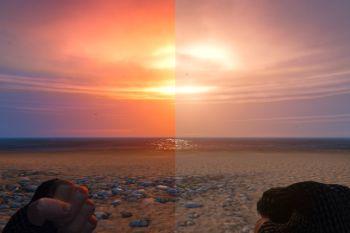













 5mods on Discord
5mods on Discord


This enb is very beautiful, but i loss many fps...
uff fps lost too much, going from 76fps to 46fps, but it looks wonderful
@jeason1997 Its sweet FX.
this is goddamn beautiful! Is it true that you lose many fps? This really looks realistic, I wish there would be someway to reduce the fps drop.
Could you make darker nights?
This shouldn't be causing much FPS loss at all as it's just an overlay. BUT you guys with FPS drops can try opening up the mastereffect file with notepad and setting the SMAA & Bloom options to 0 instead of 1.
@lspdhotstuff This already makes nights a little darker than stock/vanilla. Also there's other downloads specific to "darker nights" already on this website.
@ubtri It's useful, just close SMAA & BLOOM
I had to make a profile to comment on this. GET IT NOW! It looks amazing!
Simply magnificent, a must have. Get it Now!
Great work, it made my best GTA V mods list.
https://youtu.be/9uebBie_czQ
can i use this online??????
it doesnt work when i press Pause/break
my gta v wont even launch anymore and i cant figure out why, i have removed every file from the download but when i launch it, i get the loading screen but gta v never actually launches. it says that it is open in task manager so i would have to close it through there to try to reopen it. if anybody could help this problem that would be great. thanks in advance. :)
@collby99 i have the same problem
How Do I Uninstall It