DLS Config for SAS994's BCSO R (Valor) pack 1.0
521
11
521
11
To make this config work, you need to install DLS and SAS994's pack first.
Link DLS: https://www.gta5-mods.com/scripts/dynamic-lighting-system
Link SAS994's pack: https://www.gta5-mods.com/vehicles/blaine-county-sheriff-buffalo-add-on
My DLS config is based on the red & blue configuration of the pack, therefore the following two steps are required. Ignore step 2 if you already have the pack configured to be red & blue. I will update with blue only config later
To install these files, two steps are required:
1. Drag and drop the DLS File to Grand Theft Auto V\plugins\DLS
2. Drag and drop (using Open IV) the ytd files to: GTAV -> (mods) -> update -> x64 -> dlcpacks -> bcsor -> dlc.rpf -> x64 -> vehicles.rpf
Have fun!
Troubleshooting, Ideas etc on my discord: https://discord.gg/7b7EavqbdC
Link DLS: https://www.gta5-mods.com/scripts/dynamic-lighting-system
Link SAS994's pack: https://www.gta5-mods.com/vehicles/blaine-county-sheriff-buffalo-add-on
My DLS config is based on the red & blue configuration of the pack, therefore the following two steps are required. Ignore step 2 if you already have the pack configured to be red & blue. I will update with blue only config later
To install these files, two steps are required:
1. Drag and drop the DLS File to Grand Theft Auto V\plugins\DLS
2. Drag and drop (using Open IV) the ytd files to: GTAV -> (mods) -> update -> x64 -> dlcpacks -> bcsor -> dlc.rpf -> x64 -> vehicles.rpf
Have fun!
Troubleshooting, Ideas etc on my discord: https://discord.gg/7b7EavqbdC
Først uploadet: 23. februar 2022
Sidst opdateret: 25. februar 2022
Last Downloaded: 7 dage siden
2 Kommentarer
More mods by DominikN98:
To make this config work, you need to install DLS and SAS994's pack first.
Link DLS: https://www.gta5-mods.com/scripts/dynamic-lighting-system
Link SAS994's pack: https://www.gta5-mods.com/vehicles/blaine-county-sheriff-buffalo-add-on
My DLS config is based on the red & blue configuration of the pack, therefore the following two steps are required. Ignore step 2 if you already have the pack configured to be red & blue. I will update with blue only config later
To install these files, two steps are required:
1. Drag and drop the DLS File to Grand Theft Auto V\plugins\DLS
2. Drag and drop (using Open IV) the ytd files to: GTAV -> (mods) -> update -> x64 -> dlcpacks -> bcsor -> dlc.rpf -> x64 -> vehicles.rpf
Have fun!
Troubleshooting, Ideas etc on my discord: https://discord.gg/7b7EavqbdC
Link DLS: https://www.gta5-mods.com/scripts/dynamic-lighting-system
Link SAS994's pack: https://www.gta5-mods.com/vehicles/blaine-county-sheriff-buffalo-add-on
My DLS config is based on the red & blue configuration of the pack, therefore the following two steps are required. Ignore step 2 if you already have the pack configured to be red & blue. I will update with blue only config later
To install these files, two steps are required:
1. Drag and drop the DLS File to Grand Theft Auto V\plugins\DLS
2. Drag and drop (using Open IV) the ytd files to: GTAV -> (mods) -> update -> x64 -> dlcpacks -> bcsor -> dlc.rpf -> x64 -> vehicles.rpf
Have fun!
Troubleshooting, Ideas etc on my discord: https://discord.gg/7b7EavqbdC
Først uploadet: 23. februar 2022
Sidst opdateret: 25. februar 2022
Last Downloaded: 7 dage siden


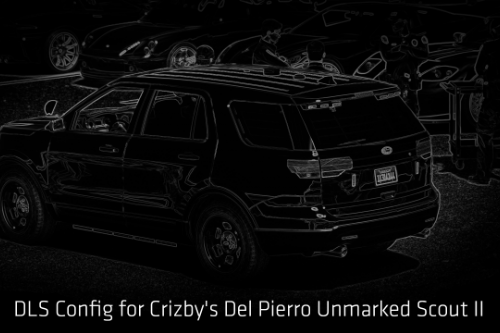
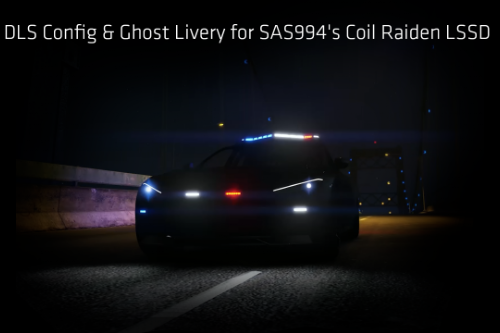



 5mods on Discord
5mods on Discord
This is great, though it would be nice to include extra options for people who use different lighting (such as Red/Blue/Amber, Blue/Amber and All Blues)
@GeantPoire7906 Thank you for your feedback! As i said in the description, i will add additional config for red/blue/amber , only blue and blue/amber.