6.209
232
6.209
232
For ALL PEOPLE WHO WANTS TO CREATE EPIC GTA V Videos and Screenshots:
This mod project was started September 2015 to bring professional GTA V mod screenshots and GTA V movies to the game.
This mod create a very big green screen studio to the useless part of North Yankton.
This mod let you create your own Green Screen scenes with any Map Editor mod.
This mod let you create professional videos of GTAV with reallife backgrounds using Rockstar Video Editor and any green screen video software.
This mod give you the best and fast way to cut GTA V elements out of your GTA V screenshots.
If you want to get a green screen on your GTA V Phone, just take a picture of this mod, Done!
Features:
-FPS economical Green Screen Studio location
-Exploded vehicles falling away to clear the scene
-Green Screen scene example with perfect car interior lightning
-Easy install
-Perfect Green Screen screenshots results
-Silent area
-Huge studio space
-Perfect reflection environment
-Support for helicopters
-Night lighting of the studio
I hope you like it, Don't forget to rate
Give me feedback please to make the mod better! Or create a Video of it to support Me
Thank you
What do you need to use this mod?:
Video editing skills or little photo editing skills
You need to install Menyoo PC [SP] Mod Menu by MAFINS
You need any professional Photo Edting Software
You need any Video software for Green Screen videos. I use Wondershare Filmora but the best software i know is keylight by the foundry
You need to install OpenIV
Pictures included
IF YOU LIKE TO CREATE A Green Screen Scene, link this mod please!!
DO NOT REUPLOAD MY README IN OTHER MODS AS YOUR OWN AND DO NOT EDIT&REUPLOAD THIS MOD WITHOUT CREDIT ME!
How to use?:
1.Teleport & load you to North Yankton via any Mod Menu
2.Open up the Menyoo Mod menu
3.Click on "Object Spooner">"Manage Saved Files"> And choose between a scene example or the clear Green Screen Studio.
4.Click on "Load Placements"
5.Done
How to Install?
Install Menyoo https://www.gta5-mods.com/scripts/menyoo-pc-sp
Install OpenIV: http://openiv.com/
Replace using Mods folder with OpenIV:
📂Grand Theft Auto V
__└📁mods
____└📁x64c.rpf
______└📁levels
________└📁gta5
__________└📁_prologue
____________└📁 plg_02.rpf
_______________└📁Replace the plg_02_mountain_01.ydr
with the modded YDR file inside the "x64c.rpf" folder
Drag & Drop:
menyooStuff folder of the Download file to your root GTA V folder
If you didnt know it, just open the oiv file in the "Automatic Installation" folder with the OpenIV Package Installer.
Now if you like, You can support My work by donate a little bit to my PayPal account (Watch at my GTA 5-mods or GTAinside account)
Known Bugs:
-Collsion of YDR File doesnt work, its fixed with Menyoo map
-No Shadow on the ground
if there is more, let me know :)
To Do List:
-Create a mobile Green Screen Studio
-Create Green Screen assets
-Create Green Screen TV Shows
-Create a better lightning for the Studio
-Create a better collison model
About Me:
https://www.gta5-mods.com/users/MrGTAmodsgerman
http://gtaforums.com/user/655295-mrgtamodsgerman/
http://www.gtainside.com/de/user/MrGTAmodsgerman
https://www.youtube.com/user/MrGTAmodsgerman
https://www.facebook.com/mrgtamodsgerman.modder
https://www.facebook.com/pages/MrGTAmodsgerman/129509473846426?fref=ts
This mod project was started September 2015 to bring professional GTA V mod screenshots and GTA V movies to the game.
This mod create a very big green screen studio to the useless part of North Yankton.
This mod let you create your own Green Screen scenes with any Map Editor mod.
This mod let you create professional videos of GTAV with reallife backgrounds using Rockstar Video Editor and any green screen video software.
This mod give you the best and fast way to cut GTA V elements out of your GTA V screenshots.
If you want to get a green screen on your GTA V Phone, just take a picture of this mod, Done!
Features:
-FPS economical Green Screen Studio location
-Exploded vehicles falling away to clear the scene
-Green Screen scene example with perfect car interior lightning
-Easy install
-Perfect Green Screen screenshots results
-Silent area
-Huge studio space
-Perfect reflection environment
-Support for helicopters
-Night lighting of the studio
I hope you like it, Don't forget to rate
Give me feedback please to make the mod better! Or create a Video of it to support Me
Thank you
What do you need to use this mod?:
Video editing skills or little photo editing skills
You need to install Menyoo PC [SP] Mod Menu by MAFINS
You need any professional Photo Edting Software
You need any Video software for Green Screen videos. I use Wondershare Filmora but the best software i know is keylight by the foundry
You need to install OpenIV
Pictures included
IF YOU LIKE TO CREATE A Green Screen Scene, link this mod please!!
DO NOT REUPLOAD MY README IN OTHER MODS AS YOUR OWN AND DO NOT EDIT&REUPLOAD THIS MOD WITHOUT CREDIT ME!
How to use?:
1.Teleport & load you to North Yankton via any Mod Menu
2.Open up the Menyoo Mod menu
3.Click on "Object Spooner">"Manage Saved Files"> And choose between a scene example or the clear Green Screen Studio.
4.Click on "Load Placements"
5.Done
How to Install?
Install Menyoo https://www.gta5-mods.com/scripts/menyoo-pc-sp
Install OpenIV: http://openiv.com/
Replace using Mods folder with OpenIV:
📂Grand Theft Auto V
__└📁mods
____└📁x64c.rpf
______└📁levels
________└📁gta5
__________└📁_prologue
____________└📁 plg_02.rpf
_______________└📁Replace the plg_02_mountain_01.ydr
with the modded YDR file inside the "x64c.rpf" folder
Drag & Drop:
menyooStuff folder of the Download file to your root GTA V folder
If you didnt know it, just open the oiv file in the "Automatic Installation" folder with the OpenIV Package Installer.
Now if you like, You can support My work by donate a little bit to my PayPal account (Watch at my GTA 5-mods or GTAinside account)
Known Bugs:
-Collsion of YDR File doesnt work, its fixed with Menyoo map
-No Shadow on the ground
if there is more, let me know :)
To Do List:
-Create a mobile Green Screen Studio
-Create Green Screen assets
-Create Green Screen TV Shows
-Create a better lightning for the Studio
-Create a better collison model
About Me:
https://www.gta5-mods.com/users/MrGTAmodsgerman
http://gtaforums.com/user/655295-mrgtamodsgerman/
http://www.gtainside.com/de/user/MrGTAmodsgerman
https://www.youtube.com/user/MrGTAmodsgerman
https://www.facebook.com/mrgtamodsgerman.modder
https://www.facebook.com/pages/MrGTAmodsgerman/129509473846426?fref=ts
Først uploadet: 7. maj 2016
Sidst opdateret: 7. maj 2016
Last Downloaded: 3 minutter siden
156 Kommentarer
For ALL PEOPLE WHO WANTS TO CREATE EPIC GTA V Videos and Screenshots:
This mod project was started September 2015 to bring professional GTA V mod screenshots and GTA V movies to the game.
This mod create a very big green screen studio to the useless part of North Yankton.
This mod let you create your own Green Screen scenes with any Map Editor mod.
This mod let you create professional videos of GTAV with reallife backgrounds using Rockstar Video Editor and any green screen video software.
This mod give you the best and fast way to cut GTA V elements out of your GTA V screenshots.
If you want to get a green screen on your GTA V Phone, just take a picture of this mod, Done!
Features:
-FPS economical Green Screen Studio location
-Exploded vehicles falling away to clear the scene
-Green Screen scene example with perfect car interior lightning
-Easy install
-Perfect Green Screen screenshots results
-Silent area
-Huge studio space
-Perfect reflection environment
-Support for helicopters
-Night lighting of the studio
I hope you like it, Don't forget to rate
Give me feedback please to make the mod better! Or create a Video of it to support Me
Thank you
What do you need to use this mod?:
Video editing skills or little photo editing skills
You need to install Menyoo PC [SP] Mod Menu by MAFINS
You need any professional Photo Edting Software
You need any Video software for Green Screen videos. I use Wondershare Filmora but the best software i know is keylight by the foundry
You need to install OpenIV
Pictures included
IF YOU LIKE TO CREATE A Green Screen Scene, link this mod please!!
DO NOT REUPLOAD MY README IN OTHER MODS AS YOUR OWN AND DO NOT EDIT&REUPLOAD THIS MOD WITHOUT CREDIT ME!
How to use?:
1.Teleport & load you to North Yankton via any Mod Menu
2.Open up the Menyoo Mod menu
3.Click on "Object Spooner">"Manage Saved Files"> And choose between a scene example or the clear Green Screen Studio.
4.Click on "Load Placements"
5.Done
How to Install?
Install Menyoo https://www.gta5-mods.com/scripts/menyoo-pc-sp
Install OpenIV: http://openiv.com/
Replace using Mods folder with OpenIV:
📂Grand Theft Auto V
__└📁mods
____└📁x64c.rpf
______└📁levels
________└📁gta5
__________└📁_prologue
____________└📁 plg_02.rpf
_______________└📁Replace the plg_02_mountain_01.ydr
with the modded YDR file inside the "x64c.rpf" folder
Drag & Drop:
menyooStuff folder of the Download file to your root GTA V folder
If you didnt know it, just open the oiv file in the "Automatic Installation" folder with the OpenIV Package Installer.
Now if you like, You can support My work by donate a little bit to my PayPal account (Watch at my GTA 5-mods or GTAinside account)
Known Bugs:
-Collsion of YDR File doesnt work, its fixed with Menyoo map
-No Shadow on the ground
if there is more, let me know :)
To Do List:
-Create a mobile Green Screen Studio
-Create Green Screen assets
-Create Green Screen TV Shows
-Create a better lightning for the Studio
-Create a better collison model
About Me:
https://www.gta5-mods.com/users/MrGTAmodsgerman
http://gtaforums.com/user/655295-mrgtamodsgerman/
http://www.gtainside.com/de/user/MrGTAmodsgerman
https://www.youtube.com/user/MrGTAmodsgerman
https://www.facebook.com/mrgtamodsgerman.modder
https://www.facebook.com/pages/MrGTAmodsgerman/129509473846426?fref=ts
This mod project was started September 2015 to bring professional GTA V mod screenshots and GTA V movies to the game.
This mod create a very big green screen studio to the useless part of North Yankton.
This mod let you create your own Green Screen scenes with any Map Editor mod.
This mod let you create professional videos of GTAV with reallife backgrounds using Rockstar Video Editor and any green screen video software.
This mod give you the best and fast way to cut GTA V elements out of your GTA V screenshots.
If you want to get a green screen on your GTA V Phone, just take a picture of this mod, Done!
Features:
-FPS economical Green Screen Studio location
-Exploded vehicles falling away to clear the scene
-Green Screen scene example with perfect car interior lightning
-Easy install
-Perfect Green Screen screenshots results
-Silent area
-Huge studio space
-Perfect reflection environment
-Support for helicopters
-Night lighting of the studio
I hope you like it, Don't forget to rate
Give me feedback please to make the mod better! Or create a Video of it to support Me
Thank you
What do you need to use this mod?:
Video editing skills or little photo editing skills
You need to install Menyoo PC [SP] Mod Menu by MAFINS
You need any professional Photo Edting Software
You need any Video software for Green Screen videos. I use Wondershare Filmora but the best software i know is keylight by the foundry
You need to install OpenIV
Pictures included
IF YOU LIKE TO CREATE A Green Screen Scene, link this mod please!!
DO NOT REUPLOAD MY README IN OTHER MODS AS YOUR OWN AND DO NOT EDIT&REUPLOAD THIS MOD WITHOUT CREDIT ME!
How to use?:
1.Teleport & load you to North Yankton via any Mod Menu
2.Open up the Menyoo Mod menu
3.Click on "Object Spooner">"Manage Saved Files"> And choose between a scene example or the clear Green Screen Studio.
4.Click on "Load Placements"
5.Done
How to Install?
Install Menyoo https://www.gta5-mods.com/scripts/menyoo-pc-sp
Install OpenIV: http://openiv.com/
Replace using Mods folder with OpenIV:
📂Grand Theft Auto V
__└📁mods
____└📁x64c.rpf
______└📁levels
________└📁gta5
__________└📁_prologue
____________└📁 plg_02.rpf
_______________└📁Replace the plg_02_mountain_01.ydr
with the modded YDR file inside the "x64c.rpf" folder
Drag & Drop:
menyooStuff folder of the Download file to your root GTA V folder
If you didnt know it, just open the oiv file in the "Automatic Installation" folder with the OpenIV Package Installer.
Now if you like, You can support My work by donate a little bit to my PayPal account (Watch at my GTA 5-mods or GTAinside account)
Known Bugs:
-Collsion of YDR File doesnt work, its fixed with Menyoo map
-No Shadow on the ground
if there is more, let me know :)
To Do List:
-Create a mobile Green Screen Studio
-Create Green Screen assets
-Create Green Screen TV Shows
-Create a better lightning for the Studio
-Create a better collison model
About Me:
https://www.gta5-mods.com/users/MrGTAmodsgerman
http://gtaforums.com/user/655295-mrgtamodsgerman/
http://www.gtainside.com/de/user/MrGTAmodsgerman
https://www.youtube.com/user/MrGTAmodsgerman
https://www.facebook.com/mrgtamodsgerman.modder
https://www.facebook.com/pages/MrGTAmodsgerman/129509473846426?fref=ts
Først uploadet: 7. maj 2016
Sidst opdateret: 7. maj 2016
Last Downloaded: 3 minutter siden

![German Double Stack Wagon Passenger Train (DBuz747) [Add-On | Enterable | Interior Light] German Double Stack Wagon Passenger Train (DBuz747) [Add-On | Enterable | Interior Light]](https://img.gta5-mods.com/q75-w500-h333-cfill/images/german-double-stack-wagon-dbuz747-addon-enterable-interior-light-train-passenger-wagon/8bb9a5-preview.png)

![Chevrolet Impala SS Hard Top 1️9️6️4️🎲 [Add-On | Tuning | Wipers | Lowrider | LODs] Chevrolet Impala SS Hard Top 1️9️6️4️🎲 [Add-On | Tuning | Wipers | Lowrider | LODs]](https://img.gta5-mods.com/q75-w500-h333-cfill/images/chevrolet-impala-1964-ss-hard-top/4be5ab-Previewwahl.png)


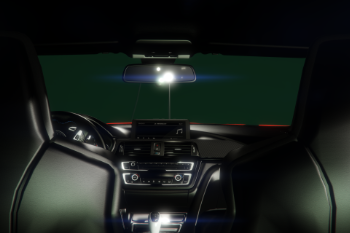


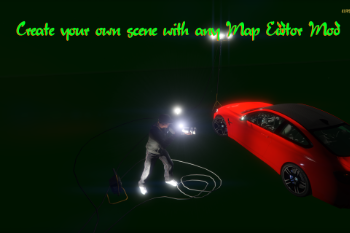

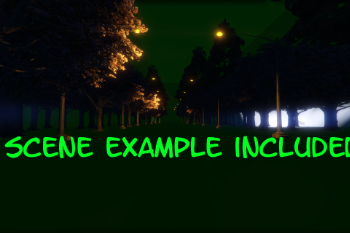



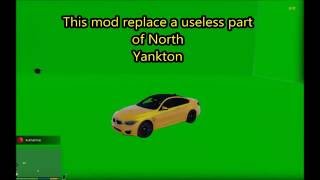






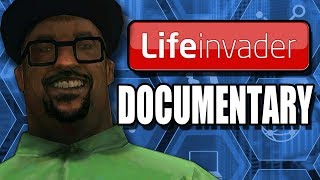



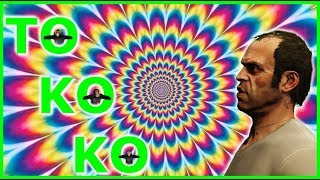
 5mods on Discord
5mods on Discord
I added a few lines to the Spooner XML files to make North Yankton load.
https://www.sendspace.com/file/l0ffoc
You should consider adding a few track points to the environment, btw.
@Buten24 Did you used the automatic installer?
@MrGTAmodsgerman Yes, I did.
@Buten24 Did you teleported to North Yankton trough the trainer as explained?
@MrGTAmodsgerman Yes
@Buten24 MP Maps enabled?
@MrGTAmodsgerman Hi! Sorry for the wait. I figured out the problem, I was teleporting to the waypoint instead of loading placements. Now the mod works perfectly, sorry for the misunderstanding and thanks :)
@Buten24 Alright, good to know. Have fun
OK Now this is unique lol.
Great mod, perfect for machinimas.
@MrGTAmodsgerman I installed it with the OIV auto installer. The mod doesn't have collision. Peds fall through the floor when I place them inside the box. (green screen box).
@Smi13m0r3_0ff10 You need to load North Yakton before teleporting to the studio.
Five m ready?
DONT INSTALL IT BROKE MY GAME. NOW I CANT RECORD OR ENTER THE ROCKSTAR EDITOR
NEVER MIND IT WORKS MY BAD SOMETHING ELSE WAS IN THE WAY! EVERYONE DOWNLOAD THIS MOD! :D
@azzman_01 I have a simular issue with the R* Editor. Would you mind telling me what it was? :)
@MrGTAmodsgerman oh gosh i dont know if i can fully remember. it might've been no more rockstar editor restrictions mod , i might've accidentally overwritten with an old version and had to re download the latest version. if this doesn't fix then im not so sure since it was so long ago. really sorry
@azzman_01 Okey, that's ok. Thanks any way.
@MrGTAmodsgerman I've been having a problem with the object itself being green. Whenever I load it with menyoo and the map editor it just teleports me to a massive brown wall object. It could be something wrong map editor or menyoo but I just want to confirm.
Also whenever I try to install the ultimate green screen mod on the package installer in openiv, it pops up with the message "A fatal error occurred during installation. Please check log files for error details.
@ashy324 Can you show me a screenshot of that object? Upload on imgur (no account needed) and post the link here.