Gated Valet Parking and Casino Exterior Upgrades for SP & FiveM v1.1
907
12
907
12
Gated Valet Parking and Casino Exterior Upgrades for SP & FiveM
By: City Architect
1.1 Files for FiveM Fixed
• Added Valet Table For RP.
• Added Bollards near the parking lot to force players to use the proper parking lot entrance while in a vehicle.
• Added Esx_DoorLock Ready Gate For Special Parking Space For Valet Service and Casino Staff To Avoid Car Theft.
• Added Parking Hut.
• Added Bollards Infront of casino to prevent players from leaving their car in the sidewalk.
• Added Bollards In Parking lot to minimize double parking.
• Added Casino Roof Terrace Railings.
• Added and Fixed Barriers Infront of Casino to prevent Player from taking the shortcut from the freeway.
Notes: The Gate in the casino parking is automatically opened in StoryMode and it cannot be locked.
INSTALLATION:
**FiveM
Step 1: Add ImprovedCasinoExterior Folder to your server resources\[custommap]
Step 2: Navigate to your Server.cfg and Add "start ImprovedCasinoExterior" without quotes
Optional Steps: Do This if you're using esx_doorlock in your FiveM server
Step 1: Navigate to your exs_doorlock folder.
Step 2: Open Config.lua
Step 3: Add this line
-- Casino Valet/Staff Parking Gate
-- Gate2
{
objName = 'prop_gate_airport_01'
objYaw = '148.25'
objCoords = vertor3(887.93, -69.56, 77.76)
textCoords = vertor3(887.93, -69.56, 77.76)
-- authorizedJobs = { 'mechanic, police' }
locked = true
size = 2
},
-- Gate1
{
objName = 'prop_gate_airport_01'
objYaw = '327.75'
objCoords = vertor3(917.72, -35.83, 77.76)
textCoords = vertor3(917.72, -35.83, 77.76)
-- authorizedJobs = { 'mechanic, police' }
locked = true
size = 2
}
Step 4: Create and add your casino staff / valet job name inside authorizedJobs {'mechanic, police, "Jobname"'} remove double " quotes
**GTAV Menyoo/Map Editor
Step 1: Copy Paste ImprovedCasino.xml to your GTAV Directory
Step 2: Open your GTAV and Using MapEditor or ObjectSpooner Load ImprovedCasino.xml
**GTAV DLCPack [StoryMode]
Step 1: Copy Paste Improved_Casino-Exterior to GTAV Directory\mods\update\x64\dlcpacks
Step 2: Using OpenIV Navigate to GTAV Directory\mods\update\update.rpf\common\data\dlclist.xml edit and add this line dlcpacks:/Improved_Casino-Exterior/ before
Step 3: Make Sure you downloaded Open All Interiors by NewTheft
https://www.gta5-mods.com/scripts/open-all-interiors
Step 4: Open your Game and Enjoy!
SUPPORT:
Donate to my PayPal any amount would be highly appreciated :)
https://bit.ly/2Ose8oG
By: City Architect
1.1 Files for FiveM Fixed
• Added Valet Table For RP.
• Added Bollards near the parking lot to force players to use the proper parking lot entrance while in a vehicle.
• Added Esx_DoorLock Ready Gate For Special Parking Space For Valet Service and Casino Staff To Avoid Car Theft.
• Added Parking Hut.
• Added Bollards Infront of casino to prevent players from leaving their car in the sidewalk.
• Added Bollards In Parking lot to minimize double parking.
• Added Casino Roof Terrace Railings.
• Added and Fixed Barriers Infront of Casino to prevent Player from taking the shortcut from the freeway.
Notes: The Gate in the casino parking is automatically opened in StoryMode and it cannot be locked.
INSTALLATION:
**FiveM
Step 1: Add ImprovedCasinoExterior Folder to your server resources\[custommap]
Step 2: Navigate to your Server.cfg and Add "start ImprovedCasinoExterior" without quotes
Optional Steps: Do This if you're using esx_doorlock in your FiveM server
Step 1: Navigate to your exs_doorlock folder.
Step 2: Open Config.lua
Step 3: Add this line
-- Casino Valet/Staff Parking Gate
-- Gate2
{
objName = 'prop_gate_airport_01'
objYaw = '148.25'
objCoords = vertor3(887.93, -69.56, 77.76)
textCoords = vertor3(887.93, -69.56, 77.76)
-- authorizedJobs = { 'mechanic, police' }
locked = true
size = 2
},
-- Gate1
{
objName = 'prop_gate_airport_01'
objYaw = '327.75'
objCoords = vertor3(917.72, -35.83, 77.76)
textCoords = vertor3(917.72, -35.83, 77.76)
-- authorizedJobs = { 'mechanic, police' }
locked = true
size = 2
}
Step 4: Create and add your casino staff / valet job name inside authorizedJobs {'mechanic, police, "Jobname"'} remove double " quotes
**GTAV Menyoo/Map Editor
Step 1: Copy Paste ImprovedCasino.xml to your GTAV Directory
Step 2: Open your GTAV and Using MapEditor or ObjectSpooner Load ImprovedCasino.xml
**GTAV DLCPack [StoryMode]
Step 1: Copy Paste Improved_Casino-Exterior to GTAV Directory\mods\update\x64\dlcpacks
Step 2: Using OpenIV Navigate to GTAV Directory\mods\update\update.rpf\common\data\dlclist.xml edit and add this line dlcpacks:/Improved_Casino-Exterior/ before
Step 3: Make Sure you downloaded Open All Interiors by NewTheft
https://www.gta5-mods.com/scripts/open-all-interiors
Step 4: Open your Game and Enjoy!
SUPPORT:
Donate to my PayPal any amount would be highly appreciated :)
https://bit.ly/2Ose8oG
Først uploadet: 8. marts 2021
Sidst opdateret: 11. marts 2021
Last Downloaded: 11 hours ago
1 Kommentar
Gated Valet Parking and Casino Exterior Upgrades for SP & FiveM
By: City Architect
1.1 Files for FiveM Fixed
• Added Valet Table For RP.
• Added Bollards near the parking lot to force players to use the proper parking lot entrance while in a vehicle.
• Added Esx_DoorLock Ready Gate For Special Parking Space For Valet Service and Casino Staff To Avoid Car Theft.
• Added Parking Hut.
• Added Bollards Infront of casino to prevent players from leaving their car in the sidewalk.
• Added Bollards In Parking lot to minimize double parking.
• Added Casino Roof Terrace Railings.
• Added and Fixed Barriers Infront of Casino to prevent Player from taking the shortcut from the freeway.
Notes: The Gate in the casino parking is automatically opened in StoryMode and it cannot be locked.
INSTALLATION:
**FiveM
Step 1: Add ImprovedCasinoExterior Folder to your server resources\[custommap]
Step 2: Navigate to your Server.cfg and Add "start ImprovedCasinoExterior" without quotes
Optional Steps: Do This if you're using esx_doorlock in your FiveM server
Step 1: Navigate to your exs_doorlock folder.
Step 2: Open Config.lua
Step 3: Add this line
-- Casino Valet/Staff Parking Gate
-- Gate2
{
objName = 'prop_gate_airport_01'
objYaw = '148.25'
objCoords = vertor3(887.93, -69.56, 77.76)
textCoords = vertor3(887.93, -69.56, 77.76)
-- authorizedJobs = { 'mechanic, police' }
locked = true
size = 2
},
-- Gate1
{
objName = 'prop_gate_airport_01'
objYaw = '327.75'
objCoords = vertor3(917.72, -35.83, 77.76)
textCoords = vertor3(917.72, -35.83, 77.76)
-- authorizedJobs = { 'mechanic, police' }
locked = true
size = 2
}
Step 4: Create and add your casino staff / valet job name inside authorizedJobs {'mechanic, police, "Jobname"'} remove double " quotes
**GTAV Menyoo/Map Editor
Step 1: Copy Paste ImprovedCasino.xml to your GTAV Directory
Step 2: Open your GTAV and Using MapEditor or ObjectSpooner Load ImprovedCasino.xml
**GTAV DLCPack [StoryMode]
Step 1: Copy Paste Improved_Casino-Exterior to GTAV Directory\mods\update\x64\dlcpacks
Step 2: Using OpenIV Navigate to GTAV Directory\mods\update\update.rpf\common\data\dlclist.xml edit and add this line dlcpacks:/Improved_Casino-Exterior/ before
Step 3: Make Sure you downloaded Open All Interiors by NewTheft
https://www.gta5-mods.com/scripts/open-all-interiors
Step 4: Open your Game and Enjoy!
SUPPORT:
Donate to my PayPal any amount would be highly appreciated :)
https://bit.ly/2Ose8oG
By: City Architect
1.1 Files for FiveM Fixed
• Added Valet Table For RP.
• Added Bollards near the parking lot to force players to use the proper parking lot entrance while in a vehicle.
• Added Esx_DoorLock Ready Gate For Special Parking Space For Valet Service and Casino Staff To Avoid Car Theft.
• Added Parking Hut.
• Added Bollards Infront of casino to prevent players from leaving their car in the sidewalk.
• Added Bollards In Parking lot to minimize double parking.
• Added Casino Roof Terrace Railings.
• Added and Fixed Barriers Infront of Casino to prevent Player from taking the shortcut from the freeway.
Notes: The Gate in the casino parking is automatically opened in StoryMode and it cannot be locked.
INSTALLATION:
**FiveM
Step 1: Add ImprovedCasinoExterior Folder to your server resources\[custommap]
Step 2: Navigate to your Server.cfg and Add "start ImprovedCasinoExterior" without quotes
Optional Steps: Do This if you're using esx_doorlock in your FiveM server
Step 1: Navigate to your exs_doorlock folder.
Step 2: Open Config.lua
Step 3: Add this line
-- Casino Valet/Staff Parking Gate
-- Gate2
{
objName = 'prop_gate_airport_01'
objYaw = '148.25'
objCoords = vertor3(887.93, -69.56, 77.76)
textCoords = vertor3(887.93, -69.56, 77.76)
-- authorizedJobs = { 'mechanic, police' }
locked = true
size = 2
},
-- Gate1
{
objName = 'prop_gate_airport_01'
objYaw = '327.75'
objCoords = vertor3(917.72, -35.83, 77.76)
textCoords = vertor3(917.72, -35.83, 77.76)
-- authorizedJobs = { 'mechanic, police' }
locked = true
size = 2
}
Step 4: Create and add your casino staff / valet job name inside authorizedJobs {'mechanic, police, "Jobname"'} remove double " quotes
**GTAV Menyoo/Map Editor
Step 1: Copy Paste ImprovedCasino.xml to your GTAV Directory
Step 2: Open your GTAV and Using MapEditor or ObjectSpooner Load ImprovedCasino.xml
**GTAV DLCPack [StoryMode]
Step 1: Copy Paste Improved_Casino-Exterior to GTAV Directory\mods\update\x64\dlcpacks
Step 2: Using OpenIV Navigate to GTAV Directory\mods\update\update.rpf\common\data\dlclist.xml edit and add this line dlcpacks:/Improved_Casino-Exterior/ before
Step 3: Make Sure you downloaded Open All Interiors by NewTheft
https://www.gta5-mods.com/scripts/open-all-interiors
Step 4: Open your Game and Enjoy!
SUPPORT:
Donate to my PayPal any amount would be highly appreciated :)
https://bit.ly/2Ose8oG
Først uploadet: 8. marts 2021
Sidst opdateret: 11. marts 2021
Last Downloaded: 11 hours ago
![USS Enterprise Fleet [Add-On SP / FiveM] USS Enterprise Fleet [Add-On SP / FiveM]](https://img.gta5-mods.com/q75-w500-h333-cfill/images/uss-enterprise-fleet-add-on-sp-fivem/f9bb98-ld.enterprise8.png)
![USS Viper [Ymap / FiveM] USS Viper [Ymap / FiveM]](https://img.gta5-mods.com/q75-w500-h333-cfill/images/uss-viper-ymap-fivem/87b0d0-ld_uss_viper2.png)


![GTA V Remastered: Enhanced [Add-On | YMAP | LODs | OIV | SP | FiveM] GTA V Remastered: Enhanced [Add-On | YMAP | LODs | OIV | SP | FiveM]](https://img.gta5-mods.com/q75-w500-h333-cfill/images/gta-v-remastered-enhanced/4ca643-cover.jpg)
.jpg)

.jpg)
.jpg)

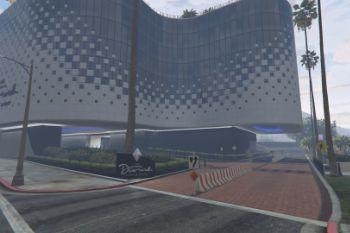




.jpg)






 5mods on Discord
5mods on Discord
Removed the "Map Model", "Building" and "road" tags. This mod does not include the content that each tag is meant for so they shouldn't be used in this case. Please don't use them unless the mod is a real map model, a visible building and/or a built road mod respectively.