25.558
296
25.558
296
Thanks for downloading Voice Navigation by I'm Not MentaL.
If you like this mod, please like, rate, comment and subscribe, also Donate :)
Description:
This mod brings back Voice Navigation from GTAIV. BING BONG!
Requirements:
- Latest ScriptHookV
- Latest Community Script Hook V .NET 2
- Visual C++ Redistributable Packages x64
- Microsoft .NET Framework 4.5.2
Install:
1. Make sure you have all 4 Requirements Installed.
2. Extract, Drag and Drop 'Scripts' folder into GTAV Root Folder.
In-game Settings:
Bring up the game console with the tilde (~) button on your PC keyboard, Enter:
"RELOADGPS" - Reload GPS.ini Settings.
"GPSCHANGEVOICE" then enter voice name - Change voice.
"GPSVOLUME" then enter number between 0 - 100 - Change volume.
Changelog:
v1.4
- Added function to change voice while in game.
- Added function to change volume while in game.
- Voice Timing Improved.
v1.3
- Voice delay can be set in audio folder.
- 50% chance will play the Bing Bong sound instead of Ding Dong.
- Snoop Dogg voice added change "voice=snoop dogg" in GPS.ini
v1.2
- Timing Changed.
- Please Proceed to the highlighted route removed.
v1.1
- Conflict with RealisticDrivingV fixed.
- Ding Dong Tune Added.
- Recalculating Route won't play more than once, will change to Please make a u-turn.
- Keep Right has been changed to Go Straight ahead
- Please make a u-turn has been changed to Join Freeway
- Exit Freeway Added.
- You have arrived won't play when exit vehicle.
- Calculating Route Added.
- Speedlimit removed.
v1.0
- Public Release
v0.2 BETA
- Go Straight & Turn Left Correction
- Added Speedlimit 1 & 2 Toggle and Highbeam Horn Toggle
- Improved Speech Timing
- Added Mandarin Voice
v0.1 BETA
- Initial Release
Credits:
Rockstar Games, Alexander Blade, Crosire, felipecode
If you like this mod, please like, rate, comment and subscribe, also Donate :)
Description:
This mod brings back Voice Navigation from GTAIV. BING BONG!
Requirements:
- Latest ScriptHookV
- Latest Community Script Hook V .NET 2
- Visual C++ Redistributable Packages x64
- Microsoft .NET Framework 4.5.2
Install:
1. Make sure you have all 4 Requirements Installed.
2. Extract, Drag and Drop 'Scripts' folder into GTAV Root Folder.
In-game Settings:
Bring up the game console with the tilde (~) button on your PC keyboard, Enter:
"RELOADGPS" - Reload GPS.ini Settings.
"GPSCHANGEVOICE" then enter voice name - Change voice.
"GPSVOLUME" then enter number between 0 - 100 - Change volume.
Changelog:
v1.4
- Added function to change voice while in game.
- Added function to change volume while in game.
- Voice Timing Improved.
v1.3
- Voice delay can be set in audio folder.
- 50% chance will play the Bing Bong sound instead of Ding Dong.
- Snoop Dogg voice added change "voice=snoop dogg" in GPS.ini
v1.2
- Timing Changed.
- Please Proceed to the highlighted route removed.
v1.1
- Conflict with RealisticDrivingV fixed.
- Ding Dong Tune Added.
- Recalculating Route won't play more than once, will change to Please make a u-turn.
- Keep Right has been changed to Go Straight ahead
- Please make a u-turn has been changed to Join Freeway
- Exit Freeway Added.
- You have arrived won't play when exit vehicle.
- Calculating Route Added.
- Speedlimit removed.
v1.0
- Public Release
v0.2 BETA
- Go Straight & Turn Left Correction
- Added Speedlimit 1 & 2 Toggle and Highbeam Horn Toggle
- Improved Speech Timing
- Added Mandarin Voice
v0.1 BETA
- Initial Release
Credits:
Rockstar Games, Alexander Blade, Crosire, felipecode
Først uploadet: 1. februar 2017
Sidst opdateret: 14. marts 2017
Last Downloaded: 2 hours ago
168 Kommentarer
More mods by I'm Not MentaL:
Thanks for downloading Voice Navigation by I'm Not MentaL.
If you like this mod, please like, rate, comment and subscribe, also Donate :)
Description:
This mod brings back Voice Navigation from GTAIV. BING BONG!
Requirements:
- Latest ScriptHookV
- Latest Community Script Hook V .NET 2
- Visual C++ Redistributable Packages x64
- Microsoft .NET Framework 4.5.2
Install:
1. Make sure you have all 4 Requirements Installed.
2. Extract, Drag and Drop 'Scripts' folder into GTAV Root Folder.
In-game Settings:
Bring up the game console with the tilde (~) button on your PC keyboard, Enter:
"RELOADGPS" - Reload GPS.ini Settings.
"GPSCHANGEVOICE" then enter voice name - Change voice.
"GPSVOLUME" then enter number between 0 - 100 - Change volume.
Changelog:
v1.4
- Added function to change voice while in game.
- Added function to change volume while in game.
- Voice Timing Improved.
v1.3
- Voice delay can be set in audio folder.
- 50% chance will play the Bing Bong sound instead of Ding Dong.
- Snoop Dogg voice added change "voice=snoop dogg" in GPS.ini
v1.2
- Timing Changed.
- Please Proceed to the highlighted route removed.
v1.1
- Conflict with RealisticDrivingV fixed.
- Ding Dong Tune Added.
- Recalculating Route won't play more than once, will change to Please make a u-turn.
- Keep Right has been changed to Go Straight ahead
- Please make a u-turn has been changed to Join Freeway
- Exit Freeway Added.
- You have arrived won't play when exit vehicle.
- Calculating Route Added.
- Speedlimit removed.
v1.0
- Public Release
v0.2 BETA
- Go Straight & Turn Left Correction
- Added Speedlimit 1 & 2 Toggle and Highbeam Horn Toggle
- Improved Speech Timing
- Added Mandarin Voice
v0.1 BETA
- Initial Release
Credits:
Rockstar Games, Alexander Blade, Crosire, felipecode
If you like this mod, please like, rate, comment and subscribe, also Donate :)
Description:
This mod brings back Voice Navigation from GTAIV. BING BONG!
Requirements:
- Latest ScriptHookV
- Latest Community Script Hook V .NET 2
- Visual C++ Redistributable Packages x64
- Microsoft .NET Framework 4.5.2
Install:
1. Make sure you have all 4 Requirements Installed.
2. Extract, Drag and Drop 'Scripts' folder into GTAV Root Folder.
In-game Settings:
Bring up the game console with the tilde (~) button on your PC keyboard, Enter:
"RELOADGPS" - Reload GPS.ini Settings.
"GPSCHANGEVOICE" then enter voice name - Change voice.
"GPSVOLUME" then enter number between 0 - 100 - Change volume.
Changelog:
v1.4
- Added function to change voice while in game.
- Added function to change volume while in game.
- Voice Timing Improved.
v1.3
- Voice delay can be set in audio folder.
- 50% chance will play the Bing Bong sound instead of Ding Dong.
- Snoop Dogg voice added change "voice=snoop dogg" in GPS.ini
v1.2
- Timing Changed.
- Please Proceed to the highlighted route removed.
v1.1
- Conflict with RealisticDrivingV fixed.
- Ding Dong Tune Added.
- Recalculating Route won't play more than once, will change to Please make a u-turn.
- Keep Right has been changed to Go Straight ahead
- Please make a u-turn has been changed to Join Freeway
- Exit Freeway Added.
- You have arrived won't play when exit vehicle.
- Calculating Route Added.
- Speedlimit removed.
v1.0
- Public Release
v0.2 BETA
- Go Straight & Turn Left Correction
- Added Speedlimit 1 & 2 Toggle and Highbeam Horn Toggle
- Improved Speech Timing
- Added Mandarin Voice
v0.1 BETA
- Initial Release
Credits:
Rockstar Games, Alexander Blade, Crosire, felipecode
Først uploadet: 1. februar 2017
Sidst opdateret: 14. marts 2017
Last Downloaded: 2 hours ago
![33 Extra Wheels Pack [Add-On] 33 Extra Wheels Pack [Add-On]](https://img.gta5-mods.com/q75-w500-h333-cfill/images/wheels-pack-add-on/7f53f9-20160528204711_1.jpg)


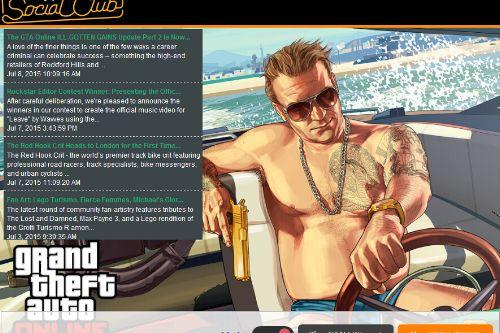








 5mods on Discord
5mods on Discord
Yeah...!
faking genius!
@Saki230296 because the /scripts/GPS/GPS.ini have a mistake......
the third line,,,,,
change "keyboard and ........" to ";keyboard and ........"
then works fine!!!
we can solve this error:
[08:04:49] [ERROR] Caught fatal unhandled exception:
System.OverflowException: Arithmetic operation resulted in an overflow.
at GPS.GPS.OnTick(Object sender, EventArgs e)
at SHVDN.Script.MainLoop()
[08:04:49] [ERROR] The exception was thrown while executing the script GPS.GPS.
[08:04:49] [WARNING] Aborted script GPS.GPS.
because
the /scripts/GPS/GPS.ini have a mistake
the third line,
change "keyboard and ........" to ";keyboard and ........",
then works fine.
@Gleen_Ji I don't think so
doesn't work and crashes with overflow exception. if you can share the source code, as a cs major i can help fix it.
RATEING
Please update the mod it is not working exception handling errors occurring
Exception error pwease fix
This doesn't work, but it felt nice to use for a little bit ;(
This hasn't been updated since 2018. Great idea for a mod, but considering it hasn't been updated for 4 years, don't bother downloading. I wish I could say otherwise, I loved this mod while it worked but new scripthook and game updates have broken this.
If anyone is looking for an updated version of this mod, just check @RusLanParty 's patreon, he wrote a script just like this one and it works way better than this outdated thing here.
@nooTy i added you on steam, i cant find the files you're talking about. hoping you can send em my way via email (Y)
@native_man_dan Go to this page: https://www.patreon.com/user?u=36197866 and buy the gold tier then you'll get the files you're looking for, i can't send them for free like that, sorry bruh
@nooTy- pffft the most stupidest thing ever..
My keyboard does not have a numeric keypad. It has an alphabetical keypad, but I can't use shift+` because it interferes with the cheat codes. Where can I find a way to change the key settings?
@AIMED55 lol..
@nooTy- this Patreon crap is killing modding
Actually, this mod work just fine for something that released in 2017. I got no error/problem at all. It just there is a bug(?) that sometimes the navigation voice still leading me to a destination that I actually never put a waypoint at all. Once this happen, I'm just reload my script. And I guess the navigation voice itself can't keep up if you drive too fast. Because when I do that the voice oftenly "confused" to lead me to the waypoint.
But yeah, I already got used to see those purple line on the minimap. So it's kinda useless for me to install this. Either way, this mod is amazing!
can confirm this still works buuuutttt, i cant figure out how to change the voice to snoop Dogg, ive changed the .inc for the voice ..