Valet Missions 0.3.1
20.115
235
20.115
235
The Von Crastenburg Hotel in Richman is looking for a valet driver. Drive some of the rarest cars in Los Santos - and get paid, too! We offer a competitive salary of $42 an hour as well as the extremely generous tips our customers give for outstanding performance.
Missions can be turned on and off by walking up to the baggage carts at the right side of the hotel's alleyway entrance (see image 2) and pressing "B". The spot is marked with a "$" icon on your minimap (see image 3). It's currently not possible to customize the trigger key, but since it's only active at that particular location on the map, it shouldn't create conflicts in most cases.
Requirements
-Microsoft .NET Framework 4.5
-Microsoft Visual C++ Redistributable Package
-Script Hook V and the ASI loader
-Script Hook V Dot Net
To Install
- Place the .vb and .ini files into your "scripts" folder, located in the main GTA V directory. If the folder doesn't exist, create it.
Updates
v 0.3.1
- Fixed a spelling error
v 0.3
- Added .ini configuration options for toggle key, hourly wage, and mistake penalty
- Added customer "Thank you" varieties
- Increased size of mission trigger area to make it easier to turn on and off in third-person view
- Added another ambient vehicle event, and tried to make drivers a bit smarter about not crashing into things
v 0.2
- Added a blip where the player is supposed to drop off the car when returning it to the customer.
- Hopefully eliminated the problem where cars would sometimes spawn on top of each other
- Made damage evaluation a little more lenient.
- Mission trigger location blip is visible all the time now.
- Added another ambient car drive-by
Bugs
- Sometimes, a car will spawn on top of another at the spawn point (alleyway entrance to the south of the hotel). When this happens, quit the mission, leave the area so the cars despawn, then come back and restart. Script Hook Dot Net recently added a function that lets us detect vehicles in an area, so hopefully I can fix that soon.
-Otherwise, while this release is not guaranteed to be free of bugs, I've not encountered any in a long time now. Do let me know if anything goes wrong with the script; post the logfile contents if you can, it always helps to have that information.
Once this script is polished, it should be fairly easy to duplicate it and create valet missions at other locations on the map!
Missions can be turned on and off by walking up to the baggage carts at the right side of the hotel's alleyway entrance (see image 2) and pressing "B". The spot is marked with a "$" icon on your minimap (see image 3). It's currently not possible to customize the trigger key, but since it's only active at that particular location on the map, it shouldn't create conflicts in most cases.
- It may take up to 40 seconds for the first vehicle to arrive. Follow the on-screen instructions as they appear.
- Any damage present on the vehicle when you get into it will not be counted against your performance. Any further damage will, however.
- You'll receive a notification telling you the valet ticket number of the vehicle you're driving. Remember this number and which car it belongs to, because when the customers come back for their cars, they'll only tell you this valet ticket number (unless they've lost the ticket, then they'll try to give you other clues).
- Don't let your customers wait too long when they're waiting to get their car back, or they won't tip as well.
- Pay close attention to any other requests your customers may have. if you don't fulfill them, your tip will be a lot smaller - maybe even zero!
- Anytime you feel you've done enough work, walk to the baggage carts until you see the trigger message to turn off the mission. You'll receive your paycheck and a brief evaluation of your work.
- Don't steal the cars :P
Requirements
-Microsoft .NET Framework 4.5
-Microsoft Visual C++ Redistributable Package
-Script Hook V and the ASI loader
-Script Hook V Dot Net
To Install
- Place the .vb and .ini files into your "scripts" folder, located in the main GTA V directory. If the folder doesn't exist, create it.
Updates
v 0.3.1
- Fixed a spelling error
v 0.3
- Added .ini configuration options for toggle key, hourly wage, and mistake penalty
- Added customer "Thank you" varieties
- Increased size of mission trigger area to make it easier to turn on and off in third-person view
- Added another ambient vehicle event, and tried to make drivers a bit smarter about not crashing into things
v 0.2
- Added a blip where the player is supposed to drop off the car when returning it to the customer.
- Hopefully eliminated the problem where cars would sometimes spawn on top of each other
- Made damage evaluation a little more lenient.
- Mission trigger location blip is visible all the time now.
- Added another ambient car drive-by
Bugs
- Sometimes, a car will spawn on top of another at the spawn point (alleyway entrance to the south of the hotel). When this happens, quit the mission, leave the area so the cars despawn, then come back and restart. Script Hook Dot Net recently added a function that lets us detect vehicles in an area, so hopefully I can fix that soon.
-Otherwise, while this release is not guaranteed to be free of bugs, I've not encountered any in a long time now. Do let me know if anything goes wrong with the script; post the logfile contents if you can, it always helps to have that information.
Once this script is polished, it should be fairly easy to duplicate it and create valet missions at other locations on the map!
Først uploadet: 20. maj 2015
Sidst opdateret: 21. maj 2015
Last Downloaded: 3 hours ago
109 Kommentarer
More mods by LCBuffalo:
The Von Crastenburg Hotel in Richman is looking for a valet driver. Drive some of the rarest cars in Los Santos - and get paid, too! We offer a competitive salary of $42 an hour as well as the extremely generous tips our customers give for outstanding performance.
Missions can be turned on and off by walking up to the baggage carts at the right side of the hotel's alleyway entrance (see image 2) and pressing "B". The spot is marked with a "$" icon on your minimap (see image 3). It's currently not possible to customize the trigger key, but since it's only active at that particular location on the map, it shouldn't create conflicts in most cases.
Requirements
-Microsoft .NET Framework 4.5
-Microsoft Visual C++ Redistributable Package
-Script Hook V and the ASI loader
-Script Hook V Dot Net
To Install
- Place the .vb and .ini files into your "scripts" folder, located in the main GTA V directory. If the folder doesn't exist, create it.
Updates
v 0.3.1
- Fixed a spelling error
v 0.3
- Added .ini configuration options for toggle key, hourly wage, and mistake penalty
- Added customer "Thank you" varieties
- Increased size of mission trigger area to make it easier to turn on and off in third-person view
- Added another ambient vehicle event, and tried to make drivers a bit smarter about not crashing into things
v 0.2
- Added a blip where the player is supposed to drop off the car when returning it to the customer.
- Hopefully eliminated the problem where cars would sometimes spawn on top of each other
- Made damage evaluation a little more lenient.
- Mission trigger location blip is visible all the time now.
- Added another ambient car drive-by
Bugs
- Sometimes, a car will spawn on top of another at the spawn point (alleyway entrance to the south of the hotel). When this happens, quit the mission, leave the area so the cars despawn, then come back and restart. Script Hook Dot Net recently added a function that lets us detect vehicles in an area, so hopefully I can fix that soon.
-Otherwise, while this release is not guaranteed to be free of bugs, I've not encountered any in a long time now. Do let me know if anything goes wrong with the script; post the logfile contents if you can, it always helps to have that information.
Once this script is polished, it should be fairly easy to duplicate it and create valet missions at other locations on the map!
Missions can be turned on and off by walking up to the baggage carts at the right side of the hotel's alleyway entrance (see image 2) and pressing "B". The spot is marked with a "$" icon on your minimap (see image 3). It's currently not possible to customize the trigger key, but since it's only active at that particular location on the map, it shouldn't create conflicts in most cases.
- It may take up to 40 seconds for the first vehicle to arrive. Follow the on-screen instructions as they appear.
- Any damage present on the vehicle when you get into it will not be counted against your performance. Any further damage will, however.
- You'll receive a notification telling you the valet ticket number of the vehicle you're driving. Remember this number and which car it belongs to, because when the customers come back for their cars, they'll only tell you this valet ticket number (unless they've lost the ticket, then they'll try to give you other clues).
- Don't let your customers wait too long when they're waiting to get their car back, or they won't tip as well.
- Pay close attention to any other requests your customers may have. if you don't fulfill them, your tip will be a lot smaller - maybe even zero!
- Anytime you feel you've done enough work, walk to the baggage carts until you see the trigger message to turn off the mission. You'll receive your paycheck and a brief evaluation of your work.
- Don't steal the cars :P
Requirements
-Microsoft .NET Framework 4.5
-Microsoft Visual C++ Redistributable Package
-Script Hook V and the ASI loader
-Script Hook V Dot Net
To Install
- Place the .vb and .ini files into your "scripts" folder, located in the main GTA V directory. If the folder doesn't exist, create it.
Updates
v 0.3.1
- Fixed a spelling error
v 0.3
- Added .ini configuration options for toggle key, hourly wage, and mistake penalty
- Added customer "Thank you" varieties
- Increased size of mission trigger area to make it easier to turn on and off in third-person view
- Added another ambient vehicle event, and tried to make drivers a bit smarter about not crashing into things
v 0.2
- Added a blip where the player is supposed to drop off the car when returning it to the customer.
- Hopefully eliminated the problem where cars would sometimes spawn on top of each other
- Made damage evaluation a little more lenient.
- Mission trigger location blip is visible all the time now.
- Added another ambient car drive-by
Bugs
- Sometimes, a car will spawn on top of another at the spawn point (alleyway entrance to the south of the hotel). When this happens, quit the mission, leave the area so the cars despawn, then come back and restart. Script Hook Dot Net recently added a function that lets us detect vehicles in an area, so hopefully I can fix that soon.
-Otherwise, while this release is not guaranteed to be free of bugs, I've not encountered any in a long time now. Do let me know if anything goes wrong with the script; post the logfile contents if you can, it always helps to have that information.
Once this script is polished, it should be fairly easy to duplicate it and create valet missions at other locations on the map!
Først uploadet: 20. maj 2015
Sidst opdateret: 21. maj 2015
Last Downloaded: 3 hours ago
![2x Longer Days (Customizable) [.NET Mod] 2x Longer Days (Customizable) [.NET Mod]](https://img.gta5-mods.com/q75-w500-h333-cfill/images/2x-longer-days-net-mod/0bdad2-LongerDays.jpg)
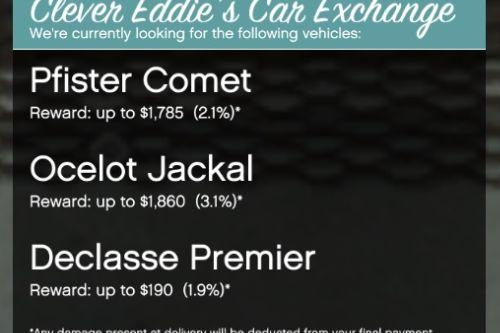
![Enhanced Taxi Missions [.NET] Enhanced Taxi Missions [.NET]](https://img.gta5-mods.com/q75-w500-h333-cfill/images/enhanced-taxi-missions/265bc2-hqdefa23423452345435ult.jpg)
![Stay At Hotels [.NET] Stay At Hotels [.NET]](https://img.gta5-mods.com/q75-w500-h333-cfill/images/stay-at-hotels-net/4c633b-StayAtHotel2.jpg)















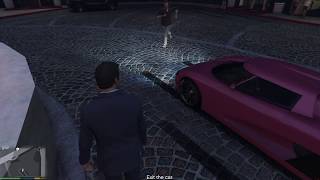
 5mods on Discord
5mods on Discord
Bonjour, j'ai un gros soucis, je fais l'installation comme indiqué dans la description, mais le scripts ne fonctionne pas en jeu, que faire ? En espérant que quelqu'un me répondra...
@LCBuffalo, for some reason I get an error. A Null Reference when I start the Job. Maybe because I replaced a couple of the original cars? How can I fix this?
I can't see the dollar icon on map :(
No Worked Pls İnstall video
@RedTiger Me too
@satsujinnn ME THREE
it doesn't work anymore
@RedTiger ME TOO
@Kilian68 Ho un'installazione parallela in cui ho tenuto la versione 1.41, con vecchio scripthook 1180 e vecchio dotnet, e funziona. Penso sia l'unico modo.
needs an update
cars disappearing in parking. how to resolve this please help
@GodSpeed4996 same problem
still work perfect in dlc criminal enterprise update🖒
is ther any update ?
here is a tutorial to make it work on any version of game: https://youtu.be/_ApsSEkptLY
does this work for the latest scripthook
This script actually works on the latest update of script hook v dot net
Anybody knows if there is some mod like this but in a Mechanic? I mean, npcs bring their car, you park it inside the mechanic building (like LSC or similar), and later they come back to pick it up.
...Or modify this one to a different location.
Doesnt work anymore dont Installl