Player Utility - Single Player Trainer Mod 1.5
7.093
29
7.093
29
Note: Development for this mod has been paused for a while.
Player Utility, A single Player Trainer Mod, which you allow to enhance your player skills, spawn your favorite vehicle, categorized weapon section, and lots of features that will make your gaming fun better.
Some of the Features:
Requirement/Prerequisite to run mod:
How to install PlayerUtility
Note: To use this Mod, Press: B. You can also change the activation key by changing the key in the PlayerUtilityModKeys.ini. Key Must be in capital format.
Instructions to use Music Player (Music Player available in Version 1.5):
Change Logs:
Changes in Version 1.5:
Changes in Version 1.4:
For older versions information and other information regarding this mod, visit official Player Utility Github Repositories:
Player Utility
Note: This Project is under development right now, and lots of functionalities will come to incoming updates. If you have any suggestions, please feel free to give your views in the comment section.
To get more updates on Player Utility, Please stay connected.
P.S: Want to add something or functionality in script, then most welcome. Please suggest your ideas in the comment section, or you can provide your suggestion at my GitHub profile.
Credits:
Author: https://github.com/HimanshuKanojiya/player-utility
For NAudio Library: https://github.com/naudio/NAudio
For Music Player Demo, we have used this music:
Track: Alex Skrindo & Miza
Music provided by NoCopyrightSounds.
Watch: https://bit.ly/36p1mws
Player Utility, A single Player Trainer Mod, which you allow to enhance your player skills, spawn your favorite vehicle, categorized weapon section, and lots of features that will make your gaming fun better.
Some of the Features:
- Player Options
- Ped Options (Beta, Not Completed)
- Weather Options
- Vehicle Options
- Teleport the Player
- Bodyguard Menu
- Enemies Menu
Requirement/Prerequisite to run mod:
How to install PlayerUtility
- Put NativeUI.dll in Scripts Folder
- Put Scripthookdotvnet3 files in the root (GTA 5) Folder
- Put Scripthookv files in the root (GTA 5) Folder
- Put All files/folders of "PlayerUtility Mod Files" folder to the Scripts Folder
Note: To use this Mod, Press: B. You can also change the activation key by changing the key in the PlayerUtilityModKeys.ini. Key Must be in capital format.
Instructions to use Music Player (Music Player available in Version 1.5):
- To play your music in the game, put your song mp3 file in the PlayerUtilityMusicAlbum Folder.
- In the Music Player option, you will have some options like:
- Navigator to choose your favorite music. (If only one mp3 file in folder, please navigate so that music can be set)
- Start
- Play/Pause Button.
- Close the music.
Change Logs:
Changes in Version 1.5:
- Now, the mod is compatible with the latest scripthook, scripthookdotnet3, and NativeUI 1.9.1 version.
- Added PlayerUtilityModKeys.ini for setting menu activation key (by default key: "B")
- Added Music Player in the player options menu:
- It will allow you to play your favorite music while playing the game.
- Changed "Give me some cash" to "Give 1000 dollar Cash Drop".
- Some of the vehicle customization parts are removed but will be back in the next update.
- Added the option to change the license plate text.
Changes in Version 1.4:
- Custom Player Utility Banner Added
- Added Sheriff, Marine, Black Ops (3 Variations) in the Spawn Enemies Menu (Spawn Ped) options.
- New options added in the Player Options Section
- Enable/Disable Thermal Vision, which helps you to find hidden ped.
- Enable/Disable Night Vision.
- Kill Nearby Peds, which will kill every nearby peds.
- Blast Nearby Vehicles (Inspired by the GTA vice city cheat code "Big Bang"), this function will blast all nearby vehicles.
- New options added in the vehicle customization:
- Disable Vehicle Radio, which will permanently block the radio for the only current vehicle.
- Burst the Tires.
- BulletProof Tires.
- All vehicle customization options are added, including rear, bumper, etc.
For older versions information and other information regarding this mod, visit official Player Utility Github Repositories:
Player Utility
Note: This Project is under development right now, and lots of functionalities will come to incoming updates. If you have any suggestions, please feel free to give your views in the comment section.
To get more updates on Player Utility, Please stay connected.
P.S: Want to add something or functionality in script, then most welcome. Please suggest your ideas in the comment section, or you can provide your suggestion at my GitHub profile.
Credits:
Author: https://github.com/HimanshuKanojiya/player-utility
For NAudio Library: https://github.com/naudio/NAudio
For Music Player Demo, we have used this music:
Track: Alex Skrindo & Miza
Music provided by NoCopyrightSounds.
Watch: https://bit.ly/36p1mws
Først uploadet: 4. oktober 2020
Sidst opdateret: 12. november 2020
Last Downloaded: 2 hours ago
29 Kommentarer
More mods by himanshukanojiya:

- Vehicles
- Weapons
- .Net
4.9
2.554
58
Alpha Version 0.1
Note: Development for this mod has been paused for a while.
Player Utility, A single Player Trainer Mod, which you allow to enhance your player skills, spawn your favorite vehicle, categorized weapon section, and lots of features that will make your gaming fun better.
Some of the Features:
Requirement/Prerequisite to run mod:
How to install PlayerUtility
Note: To use this Mod, Press: B. You can also change the activation key by changing the key in the PlayerUtilityModKeys.ini. Key Must be in capital format.
Instructions to use Music Player (Music Player available in Version 1.5):
Change Logs:
Changes in Version 1.5:
Changes in Version 1.4:
For older versions information and other information regarding this mod, visit official Player Utility Github Repositories:
Player Utility
Note: This Project is under development right now, and lots of functionalities will come to incoming updates. If you have any suggestions, please feel free to give your views in the comment section.
To get more updates on Player Utility, Please stay connected.
P.S: Want to add something or functionality in script, then most welcome. Please suggest your ideas in the comment section, or you can provide your suggestion at my GitHub profile.
Credits:
Author: https://github.com/HimanshuKanojiya/player-utility
For NAudio Library: https://github.com/naudio/NAudio
For Music Player Demo, we have used this music:
Track: Alex Skrindo & Miza
Music provided by NoCopyrightSounds.
Watch: https://bit.ly/36p1mws
Player Utility, A single Player Trainer Mod, which you allow to enhance your player skills, spawn your favorite vehicle, categorized weapon section, and lots of features that will make your gaming fun better.
Some of the Features:
- Player Options
- Ped Options (Beta, Not Completed)
- Weather Options
- Vehicle Options
- Teleport the Player
- Bodyguard Menu
- Enemies Menu
Requirement/Prerequisite to run mod:
How to install PlayerUtility
- Put NativeUI.dll in Scripts Folder
- Put Scripthookdotvnet3 files in the root (GTA 5) Folder
- Put Scripthookv files in the root (GTA 5) Folder
- Put All files/folders of "PlayerUtility Mod Files" folder to the Scripts Folder
Note: To use this Mod, Press: B. You can also change the activation key by changing the key in the PlayerUtilityModKeys.ini. Key Must be in capital format.
Instructions to use Music Player (Music Player available in Version 1.5):
- To play your music in the game, put your song mp3 file in the PlayerUtilityMusicAlbum Folder.
- In the Music Player option, you will have some options like:
- Navigator to choose your favorite music. (If only one mp3 file in folder, please navigate so that music can be set)
- Start
- Play/Pause Button.
- Close the music.
Change Logs:
Changes in Version 1.5:
- Now, the mod is compatible with the latest scripthook, scripthookdotnet3, and NativeUI 1.9.1 version.
- Added PlayerUtilityModKeys.ini for setting menu activation key (by default key: "B")
- Added Music Player in the player options menu:
- It will allow you to play your favorite music while playing the game.
- Changed "Give me some cash" to "Give 1000 dollar Cash Drop".
- Some of the vehicle customization parts are removed but will be back in the next update.
- Added the option to change the license plate text.
Changes in Version 1.4:
- Custom Player Utility Banner Added
- Added Sheriff, Marine, Black Ops (3 Variations) in the Spawn Enemies Menu (Spawn Ped) options.
- New options added in the Player Options Section
- Enable/Disable Thermal Vision, which helps you to find hidden ped.
- Enable/Disable Night Vision.
- Kill Nearby Peds, which will kill every nearby peds.
- Blast Nearby Vehicles (Inspired by the GTA vice city cheat code "Big Bang"), this function will blast all nearby vehicles.
- New options added in the vehicle customization:
- Disable Vehicle Radio, which will permanently block the radio for the only current vehicle.
- Burst the Tires.
- BulletProof Tires.
- All vehicle customization options are added, including rear, bumper, etc.
For older versions information and other information regarding this mod, visit official Player Utility Github Repositories:
Player Utility
Note: This Project is under development right now, and lots of functionalities will come to incoming updates. If you have any suggestions, please feel free to give your views in the comment section.
To get more updates on Player Utility, Please stay connected.
P.S: Want to add something or functionality in script, then most welcome. Please suggest your ideas in the comment section, or you can provide your suggestion at my GitHub profile.
Credits:
Author: https://github.com/HimanshuKanojiya/player-utility
For NAudio Library: https://github.com/naudio/NAudio
For Music Player Demo, we have used this music:
Track: Alex Skrindo & Miza
Music provided by NoCopyrightSounds.
Watch: https://bit.ly/36p1mws
Først uploadet: 4. oktober 2020
Sidst opdateret: 12. november 2020
Last Downloaded: 2 hours ago

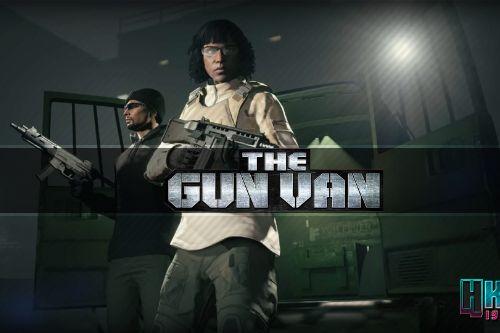


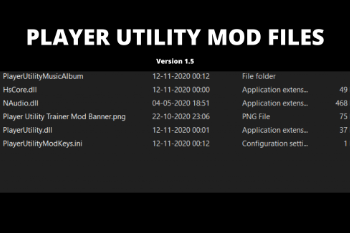




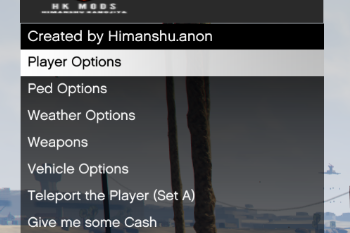








 5mods on Discord
5mods on Discord
Bro so in order to use this I need script hook v (d8input.dll and scripthookv.dll)? and where is the scripts folder....do I have to create one?
@Jinas Kalooparambil Yes, you need to create a scripts folder inside the GTA 5 folder.
For ease, I have compiled files in a zip folder, which you can use:
1. Scripts folders files will be saved in GTA 5 "scripts" folder
2. The rest of files will be saved in GTA 5 Main directory.
Download Link (Link will be expired automatically):
https://wetransfer.com/downloads/8765700d11334cd3d9ae12b264d575d020201012155836/698bcf7ec70b3c8cb20dbf726b7c83c120201012155836/d246ca
Virus Total Report:
https://www.virustotal.com/gui/file/7b1a470cd1840360271f83700b6a7f9bd2c8ca5b97ff67aedb70991bbae69ba9/detection
Note: Incase of any doubts or problem, please let me know
what are the rest of the files????
@Jinas Kalooparambil remaining files after saving the scripts folder files..
@Jinas Kalooparambil bro Hers My YT Channel link do Watch I cover Basic On How To install mods
https://www.youtube.com/watch?v=QgaW8ZPJ_F8
@himanshukanojiya im not able to add you its show this account unclame
hers my discod Link https://discord.gg/vBPwrMp
@himanshukanojiya Bro I have done everything... I copied every necessary files to directory and script folders... Still not opening when pressing B...
@gohunt checked, you are now in my discord server...
@Jinas Kalooparambil bro, have you saved playerutility.dll in scripts folder? if did not please do..
you can also follow below tutorial, if it does not work too, then please contact me on discord. I will resolve this issue as soon as possible.
https://www.youtube.com/watch?v=QgaW8ZPJ_F8
yesh i have done that too still not workin
@Jinas Kalooparambil Maybe it is happening due to some file issues. Will you please connect with me on my discord server? I will resolve it as soon as possible...
heres a idea/suggestion create a .ini file so you & we can change the key to control menu
@dedogmodz Thank you, I will use that in the next update...
Sorry for the inconvenience, Please share your scripthookdotnet and NativeUI version which you are using? I also read that you have written a script. Please correct me if you have created the folder named "script" or scripts?
whats the activation key
Hello @locolorco , an Activation key is "B". Please wait for today's because the latest version 1.5 will release today, and it will support all the latest versions of scripthookdotnet and NativeUI, as well as the latest game patches.
The current version only supports the older version of scripthook and NativeUI.
BRO HAPPY TO SEE AN INDIAN MAKING MODS . PLEASE MAKE A HIGH QUALITY MOD ON THE TEJAS FIGHTER JET.
Hey, when I try to change a character's skills / stats, they keep defaulting back to the old values. How do I fix this? Internet has not given my any useful ways on how to do this. So I'm hoping that you might know how to work around the stupid game resetting the stats.
@SevieRedFur I have the same problem with Menyoo. I dont know how to solve it either
@115GumGobbler I went with menyoo after this too. There is one mod that does actually change the stats, it's called "Player Stat Edtior 1.0 for GTA 5", though keep in mind, these will hard-force the stats to a specific value and don't ever change afaik during gameplay. The HUD will still display the original values, but it will actually be changed. In order to change the values, you have to change them in the ini file.