Los Santos Infection 1.4
17.696
151
17.696
151
So here is the Fourth Update: Los Santos Infection v1.4
Version 1.4 Changes:
1:) The minimap is back. It can be toggled off if you wish, either in the in game menu or the .ini.
2:) The .ini can now be set to keep whatever settings you want. When you go into the ingame menu you can change them if you wish. Options changed in the menu will not change in the .ini.
3:) Added Hostile pedestrians. The chances are you're going to run into a hostile one then a friendly one. Watch your back.
4:) Fixed a major 'hickup' i found in the Friendly Fire setting. Shouldn't slow down your machine anymore when active.
5:) Altered zombie behavior some. It's more of an ambient feel. They are also not allowed to dive or duck. They weren't anyway but i think it may help with those who like explosives.
Version 1.3 Changes:
1:) New In Game menu to Cycle Weather, Quick Cleanup, Spawn Body Guards, Choose Marine and Spec Ops options, etc. Max Zombies, Zombie Health, Zombie Awareness, BodyGuard Health, Special OPS Health, Special OPS Soldier Max, Marines Health, Marine Max, Zombie Spawn Rate, and zombie Spawn Distance are still on the .ini. Press 'O' to start the mod. Press 'I' to toggle on off the Menu.
2:) Option to change menu key bindings for those poor souls who have not a Number Pad.
3:) Changed Loadout a bit. No weapons will be automatically given. However you can choose from the Pump Shotgun, Advanced Rifle, and Pistol. 100 rounds included with each.
4:) Option to add a flashlight to your current weapon. May work for all weapons. Not sure. Give it a try. Remember a flashlight only works when aiming, and you have to toggle it on. Default game key is 'E'.
5:) You may notice an Airplane Or Helicopter fall to the ground, explode, and people scream as they are thrown from the wreckage. Then surviving zombies may try to eat you. Since there aren't many planes in the sky during and apocalypse (usually) don't expect it to rain flying vehicles.
6:) Random Broken down vehicles will now RARELY work. Good luck finding one. I hope its one of the ones in good enough condition to go for a bit.
7:) Body Guards and Random pedestrians have a small chance to spawn with flashlights on their weapons. Heck, maybe even a soldier may have one. maybe.
8:) And of course the usual performance tweaks.
9:) I may have forget to mention that the dead zombies are no longer dropping weapons since 1.2. My bad, but they aren't at the moment. Maybe kill someone for theirs.
Version 1.2 Changes:
1:) Changed default firearms when loading in. Combat Pistol, Pump Shotgun, Advanced Rifle, and Special Carbine.
2:) A flashlight can be added to the default firearms. When firearm is equipped press the 'N' key. Will give flashlight and max ammo. This will also give max ammo to any weapon you have equipped.
3:) Added configurable 'zombie awareness'. The lower the number the harder you are to detect. This affects the way military feels "threatened" by them.
4:) Added 'broken down' traffic. Random vehicles will spawn in random states of disrepair on the roadways. Emergency vehicles will have lights on. Configure on/off in .ini.
5:) Added Marines. When active marines will come in on either 'Crusader' or 'Barracks" vehicles. Configure on/off in .ini.
6:) Added 'Helicopter assist". A Valkyrie chopper will show up and use its side mounted guns to kill enemies. If one falls, another shall take its place. Configure on/off in .ini.
7:) Marine's Health can be configured in the .ini.
8:) Changed the Spec Ops vehicle to the "Mesa" offroad vehicle.
9:) Increased Spec Ops and Marines Firing rate.
10:) Friendly Fire can now be turned on or off in the .ini
11:) Made some performance tweaks.
Version 1.1 Changes:
1:) Added the Ability to toggle the entire script ON/OFF with the 'O' key. Can be changed in the .ini. Script is off when you first enter game.
2:) Zombie are now bloody.
3:) Added the Option to Cycle Weather. Default key 'J'. Will cycle through all the weather cycles and loop back to the beginning.
4:) Added the "Blackout" option which removes all lights from the city. Configurable in the .ini. It does, however, remove vehicle headlamps and i cannot get them to activate at this time. Traffic is disabled during Blackout.
5:) Added the option move time forward or back. Time forward is default key 'Numpad8'. Time backwards is default key 'Numpad2'. Configurable in the .ini. When activated it starts you at + or - one hour from midnight.
6:) Adjusted the relations between player, soldiers, pedestrians, and body guards. Soldiers are on your side unless you shoot one, then they all attack you. If you die your relations are reset and the soldiers won't shoot on sight.
If you attack a random pedestrian or one of your body guard's that one will turn against you. Others will come to your aid and help take them down.
7:) Decreased the chances of the zombies appearing 'brain dead'
8:) Performed some performance tweaks
You have many configurable options:
1:) Number of Zombies Spawned at any given time.
2:) Zombie health.
3:) Whether or not there is traffic. Parked cars will be there no matter what.
.
4:) You can spawn Body Guards. Default key is 'I' but can be changed in .ini. The body guards will be civilians that spawn with random weapons.
5:) Set your Body Guards health when the spawn.
6:) Set whether to have Random Pedestrians spawn. They will either Defend their location, Fight the zombies randomly, or come and join your group.
7:) Choose whether or not to have random Special Ops soldiers spawn.
8:) Choose whether or not to have Special Ops Transports. Four Spec Ops soldiers will drive to your location in either a "Crusader" (Jeep) or "Barracks" (Covered Personnel Carrier)
9:) Choose number of total Spec Ops soldiers. This number will include all four in a vehicle as well as random spawned Spec Ops.
10:) Set Spec Ops soldiers max health.
11:) Set Weather
12:) Set Time
13:) Toggle Script on / off
Additional things are a Configurable Quick Delete (default K) function which removes all zombies, soldiers, and vehicles from the map. I recommend this after each .ini change while you are still in game.
Zombie Spawn Rate can be adjusted in the .ini as well as Zombie Spawn Distance from player.
See the README for more information on the script.
Detailed installation instructions:
This is a .NET script so the following are necessary. If you have a current running Script V .Net just place the LSIv1.2.dll and LSI.v1.2.ini in the scripts folder. If NOT:
1: DOWNLOAD SCRIPT HOOK V FROM: https://www.gta5-mods.com/tools/script-hook-v
Install ScriptHookV.dll and dinput8.dll into your GTA V main folder. NativeTrainer.asi can go in as well if you are looking for a Native Trainer.
2: DOWNLOAD Community Script Hook V .NET from:
https://www.gta5-mods.com/tools/scripthookv-net
Place the 'scripts' folder, ScriptHookVDotNet.asi and ScriptHookVDotNet.dll into your GTA V main folder.
***Important: For Script Hook V .NET to work you need to make sure these are updated. If not sure download and install updates.
2.1: Download Microsoft .NET Framework 4.5.2 http://www.microsoft.com/en-us/download/details.aspx?id=42642
2.2: Download Visual C++ Redistributable Package for Visual Studio 2015 (x64)
https://www.microsoft.com/download/details.aspx?id=48145
3: Place LSIv1.2.dll and LSIv1.2.ini into the 'scripts' folder you put in your GTA V main folder.
Even though the script will be loaded i recommend you use the 'Insert' key anyway, for good measure. When changes are made to the .ini i recommend you clear the screen with the 'Quick Delete" option after you restart the script. If you change something and restart the script you will have to re-engage it.
Version 1.4 Changes:
1:) The minimap is back. It can be toggled off if you wish, either in the in game menu or the .ini.
2:) The .ini can now be set to keep whatever settings you want. When you go into the ingame menu you can change them if you wish. Options changed in the menu will not change in the .ini.
3:) Added Hostile pedestrians. The chances are you're going to run into a hostile one then a friendly one. Watch your back.
4:) Fixed a major 'hickup' i found in the Friendly Fire setting. Shouldn't slow down your machine anymore when active.
5:) Altered zombie behavior some. It's more of an ambient feel. They are also not allowed to dive or duck. They weren't anyway but i think it may help with those who like explosives.
Version 1.3 Changes:
1:) New In Game menu to Cycle Weather, Quick Cleanup, Spawn Body Guards, Choose Marine and Spec Ops options, etc. Max Zombies, Zombie Health, Zombie Awareness, BodyGuard Health, Special OPS Health, Special OPS Soldier Max, Marines Health, Marine Max, Zombie Spawn Rate, and zombie Spawn Distance are still on the .ini. Press 'O' to start the mod. Press 'I' to toggle on off the Menu.
2:) Option to change menu key bindings for those poor souls who have not a Number Pad.
3:) Changed Loadout a bit. No weapons will be automatically given. However you can choose from the Pump Shotgun, Advanced Rifle, and Pistol. 100 rounds included with each.
4:) Option to add a flashlight to your current weapon. May work for all weapons. Not sure. Give it a try. Remember a flashlight only works when aiming, and you have to toggle it on. Default game key is 'E'.
5:) You may notice an Airplane Or Helicopter fall to the ground, explode, and people scream as they are thrown from the wreckage. Then surviving zombies may try to eat you. Since there aren't many planes in the sky during and apocalypse (usually) don't expect it to rain flying vehicles.
6:) Random Broken down vehicles will now RARELY work. Good luck finding one. I hope its one of the ones in good enough condition to go for a bit.
7:) Body Guards and Random pedestrians have a small chance to spawn with flashlights on their weapons. Heck, maybe even a soldier may have one. maybe.
8:) And of course the usual performance tweaks.
9:) I may have forget to mention that the dead zombies are no longer dropping weapons since 1.2. My bad, but they aren't at the moment. Maybe kill someone for theirs.
Version 1.2 Changes:
1:) Changed default firearms when loading in. Combat Pistol, Pump Shotgun, Advanced Rifle, and Special Carbine.
2:) A flashlight can be added to the default firearms. When firearm is equipped press the 'N' key. Will give flashlight and max ammo. This will also give max ammo to any weapon you have equipped.
3:) Added configurable 'zombie awareness'. The lower the number the harder you are to detect. This affects the way military feels "threatened" by them.
4:) Added 'broken down' traffic. Random vehicles will spawn in random states of disrepair on the roadways. Emergency vehicles will have lights on. Configure on/off in .ini.
5:) Added Marines. When active marines will come in on either 'Crusader' or 'Barracks" vehicles. Configure on/off in .ini.
6:) Added 'Helicopter assist". A Valkyrie chopper will show up and use its side mounted guns to kill enemies. If one falls, another shall take its place. Configure on/off in .ini.
7:) Marine's Health can be configured in the .ini.
8:) Changed the Spec Ops vehicle to the "Mesa" offroad vehicle.
9:) Increased Spec Ops and Marines Firing rate.
10:) Friendly Fire can now be turned on or off in the .ini
11:) Made some performance tweaks.
Version 1.1 Changes:
1:) Added the Ability to toggle the entire script ON/OFF with the 'O' key. Can be changed in the .ini. Script is off when you first enter game.
2:) Zombie are now bloody.
3:) Added the Option to Cycle Weather. Default key 'J'. Will cycle through all the weather cycles and loop back to the beginning.
4:) Added the "Blackout" option which removes all lights from the city. Configurable in the .ini. It does, however, remove vehicle headlamps and i cannot get them to activate at this time. Traffic is disabled during Blackout.
5:) Added the option move time forward or back. Time forward is default key 'Numpad8'. Time backwards is default key 'Numpad2'. Configurable in the .ini. When activated it starts you at + or - one hour from midnight.
6:) Adjusted the relations between player, soldiers, pedestrians, and body guards. Soldiers are on your side unless you shoot one, then they all attack you. If you die your relations are reset and the soldiers won't shoot on sight.
If you attack a random pedestrian or one of your body guard's that one will turn against you. Others will come to your aid and help take them down.
7:) Decreased the chances of the zombies appearing 'brain dead'
8:) Performed some performance tweaks
You have many configurable options:
1:) Number of Zombies Spawned at any given time.
2:) Zombie health.
3:) Whether or not there is traffic. Parked cars will be there no matter what.
.
4:) You can spawn Body Guards. Default key is 'I' but can be changed in .ini. The body guards will be civilians that spawn with random weapons.
5:) Set your Body Guards health when the spawn.
6:) Set whether to have Random Pedestrians spawn. They will either Defend their location, Fight the zombies randomly, or come and join your group.
7:) Choose whether or not to have random Special Ops soldiers spawn.
8:) Choose whether or not to have Special Ops Transports. Four Spec Ops soldiers will drive to your location in either a "Crusader" (Jeep) or "Barracks" (Covered Personnel Carrier)
9:) Choose number of total Spec Ops soldiers. This number will include all four in a vehicle as well as random spawned Spec Ops.
10:) Set Spec Ops soldiers max health.
11:) Set Weather
12:) Set Time
13:) Toggle Script on / off
Additional things are a Configurable Quick Delete (default K) function which removes all zombies, soldiers, and vehicles from the map. I recommend this after each .ini change while you are still in game.
Zombie Spawn Rate can be adjusted in the .ini as well as Zombie Spawn Distance from player.
See the README for more information on the script.
Detailed installation instructions:
This is a .NET script so the following are necessary. If you have a current running Script V .Net just place the LSIv1.2.dll and LSI.v1.2.ini in the scripts folder. If NOT:
1: DOWNLOAD SCRIPT HOOK V FROM: https://www.gta5-mods.com/tools/script-hook-v
Install ScriptHookV.dll and dinput8.dll into your GTA V main folder. NativeTrainer.asi can go in as well if you are looking for a Native Trainer.
2: DOWNLOAD Community Script Hook V .NET from:
https://www.gta5-mods.com/tools/scripthookv-net
Place the 'scripts' folder, ScriptHookVDotNet.asi and ScriptHookVDotNet.dll into your GTA V main folder.
***Important: For Script Hook V .NET to work you need to make sure these are updated. If not sure download and install updates.
2.1: Download Microsoft .NET Framework 4.5.2 http://www.microsoft.com/en-us/download/details.aspx?id=42642
2.2: Download Visual C++ Redistributable Package for Visual Studio 2015 (x64)
https://www.microsoft.com/download/details.aspx?id=48145
3: Place LSIv1.2.dll and LSIv1.2.ini into the 'scripts' folder you put in your GTA V main folder.
Even though the script will be loaded i recommend you use the 'Insert' key anyway, for good measure. When changes are made to the .ini i recommend you clear the screen with the 'Quick Delete" option after you restart the script. If you change something and restart the script you will have to re-engage it.
Først uploadet: 15. oktober 2015
Sidst opdateret: 3. november 2015
Last Downloaded: 2 dage siden
251 Kommentarer
So here is the Fourth Update: Los Santos Infection v1.4
Version 1.4 Changes:
1:) The minimap is back. It can be toggled off if you wish, either in the in game menu or the .ini.
2:) The .ini can now be set to keep whatever settings you want. When you go into the ingame menu you can change them if you wish. Options changed in the menu will not change in the .ini.
3:) Added Hostile pedestrians. The chances are you're going to run into a hostile one then a friendly one. Watch your back.
4:) Fixed a major 'hickup' i found in the Friendly Fire setting. Shouldn't slow down your machine anymore when active.
5:) Altered zombie behavior some. It's more of an ambient feel. They are also not allowed to dive or duck. They weren't anyway but i think it may help with those who like explosives.
Version 1.3 Changes:
1:) New In Game menu to Cycle Weather, Quick Cleanup, Spawn Body Guards, Choose Marine and Spec Ops options, etc. Max Zombies, Zombie Health, Zombie Awareness, BodyGuard Health, Special OPS Health, Special OPS Soldier Max, Marines Health, Marine Max, Zombie Spawn Rate, and zombie Spawn Distance are still on the .ini. Press 'O' to start the mod. Press 'I' to toggle on off the Menu.
2:) Option to change menu key bindings for those poor souls who have not a Number Pad.
3:) Changed Loadout a bit. No weapons will be automatically given. However you can choose from the Pump Shotgun, Advanced Rifle, and Pistol. 100 rounds included with each.
4:) Option to add a flashlight to your current weapon. May work for all weapons. Not sure. Give it a try. Remember a flashlight only works when aiming, and you have to toggle it on. Default game key is 'E'.
5:) You may notice an Airplane Or Helicopter fall to the ground, explode, and people scream as they are thrown from the wreckage. Then surviving zombies may try to eat you. Since there aren't many planes in the sky during and apocalypse (usually) don't expect it to rain flying vehicles.
6:) Random Broken down vehicles will now RARELY work. Good luck finding one. I hope its one of the ones in good enough condition to go for a bit.
7:) Body Guards and Random pedestrians have a small chance to spawn with flashlights on their weapons. Heck, maybe even a soldier may have one. maybe.
8:) And of course the usual performance tweaks.
9:) I may have forget to mention that the dead zombies are no longer dropping weapons since 1.2. My bad, but they aren't at the moment. Maybe kill someone for theirs.
Version 1.2 Changes:
1:) Changed default firearms when loading in. Combat Pistol, Pump Shotgun, Advanced Rifle, and Special Carbine.
2:) A flashlight can be added to the default firearms. When firearm is equipped press the 'N' key. Will give flashlight and max ammo. This will also give max ammo to any weapon you have equipped.
3:) Added configurable 'zombie awareness'. The lower the number the harder you are to detect. This affects the way military feels "threatened" by them.
4:) Added 'broken down' traffic. Random vehicles will spawn in random states of disrepair on the roadways. Emergency vehicles will have lights on. Configure on/off in .ini.
5:) Added Marines. When active marines will come in on either 'Crusader' or 'Barracks" vehicles. Configure on/off in .ini.
6:) Added 'Helicopter assist". A Valkyrie chopper will show up and use its side mounted guns to kill enemies. If one falls, another shall take its place. Configure on/off in .ini.
7:) Marine's Health can be configured in the .ini.
8:) Changed the Spec Ops vehicle to the "Mesa" offroad vehicle.
9:) Increased Spec Ops and Marines Firing rate.
10:) Friendly Fire can now be turned on or off in the .ini
11:) Made some performance tweaks.
Version 1.1 Changes:
1:) Added the Ability to toggle the entire script ON/OFF with the 'O' key. Can be changed in the .ini. Script is off when you first enter game.
2:) Zombie are now bloody.
3:) Added the Option to Cycle Weather. Default key 'J'. Will cycle through all the weather cycles and loop back to the beginning.
4:) Added the "Blackout" option which removes all lights from the city. Configurable in the .ini. It does, however, remove vehicle headlamps and i cannot get them to activate at this time. Traffic is disabled during Blackout.
5:) Added the option move time forward or back. Time forward is default key 'Numpad8'. Time backwards is default key 'Numpad2'. Configurable in the .ini. When activated it starts you at + or - one hour from midnight.
6:) Adjusted the relations between player, soldiers, pedestrians, and body guards. Soldiers are on your side unless you shoot one, then they all attack you. If you die your relations are reset and the soldiers won't shoot on sight.
If you attack a random pedestrian or one of your body guard's that one will turn against you. Others will come to your aid and help take them down.
7:) Decreased the chances of the zombies appearing 'brain dead'
8:) Performed some performance tweaks
You have many configurable options:
1:) Number of Zombies Spawned at any given time.
2:) Zombie health.
3:) Whether or not there is traffic. Parked cars will be there no matter what.
.
4:) You can spawn Body Guards. Default key is 'I' but can be changed in .ini. The body guards will be civilians that spawn with random weapons.
5:) Set your Body Guards health when the spawn.
6:) Set whether to have Random Pedestrians spawn. They will either Defend their location, Fight the zombies randomly, or come and join your group.
7:) Choose whether or not to have random Special Ops soldiers spawn.
8:) Choose whether or not to have Special Ops Transports. Four Spec Ops soldiers will drive to your location in either a "Crusader" (Jeep) or "Barracks" (Covered Personnel Carrier)
9:) Choose number of total Spec Ops soldiers. This number will include all four in a vehicle as well as random spawned Spec Ops.
10:) Set Spec Ops soldiers max health.
11:) Set Weather
12:) Set Time
13:) Toggle Script on / off
Additional things are a Configurable Quick Delete (default K) function which removes all zombies, soldiers, and vehicles from the map. I recommend this after each .ini change while you are still in game.
Zombie Spawn Rate can be adjusted in the .ini as well as Zombie Spawn Distance from player.
See the README for more information on the script.
Detailed installation instructions:
This is a .NET script so the following are necessary. If you have a current running Script V .Net just place the LSIv1.2.dll and LSI.v1.2.ini in the scripts folder. If NOT:
1: DOWNLOAD SCRIPT HOOK V FROM: https://www.gta5-mods.com/tools/script-hook-v
Install ScriptHookV.dll and dinput8.dll into your GTA V main folder. NativeTrainer.asi can go in as well if you are looking for a Native Trainer.
2: DOWNLOAD Community Script Hook V .NET from:
https://www.gta5-mods.com/tools/scripthookv-net
Place the 'scripts' folder, ScriptHookVDotNet.asi and ScriptHookVDotNet.dll into your GTA V main folder.
***Important: For Script Hook V .NET to work you need to make sure these are updated. If not sure download and install updates.
2.1: Download Microsoft .NET Framework 4.5.2 http://www.microsoft.com/en-us/download/details.aspx?id=42642
2.2: Download Visual C++ Redistributable Package for Visual Studio 2015 (x64)
https://www.microsoft.com/download/details.aspx?id=48145
3: Place LSIv1.2.dll and LSIv1.2.ini into the 'scripts' folder you put in your GTA V main folder.
Even though the script will be loaded i recommend you use the 'Insert' key anyway, for good measure. When changes are made to the .ini i recommend you clear the screen with the 'Quick Delete" option after you restart the script. If you change something and restart the script you will have to re-engage it.
Version 1.4 Changes:
1:) The minimap is back. It can be toggled off if you wish, either in the in game menu or the .ini.
2:) The .ini can now be set to keep whatever settings you want. When you go into the ingame menu you can change them if you wish. Options changed in the menu will not change in the .ini.
3:) Added Hostile pedestrians. The chances are you're going to run into a hostile one then a friendly one. Watch your back.
4:) Fixed a major 'hickup' i found in the Friendly Fire setting. Shouldn't slow down your machine anymore when active.
5:) Altered zombie behavior some. It's more of an ambient feel. They are also not allowed to dive or duck. They weren't anyway but i think it may help with those who like explosives.
Version 1.3 Changes:
1:) New In Game menu to Cycle Weather, Quick Cleanup, Spawn Body Guards, Choose Marine and Spec Ops options, etc. Max Zombies, Zombie Health, Zombie Awareness, BodyGuard Health, Special OPS Health, Special OPS Soldier Max, Marines Health, Marine Max, Zombie Spawn Rate, and zombie Spawn Distance are still on the .ini. Press 'O' to start the mod. Press 'I' to toggle on off the Menu.
2:) Option to change menu key bindings for those poor souls who have not a Number Pad.
3:) Changed Loadout a bit. No weapons will be automatically given. However you can choose from the Pump Shotgun, Advanced Rifle, and Pistol. 100 rounds included with each.
4:) Option to add a flashlight to your current weapon. May work for all weapons. Not sure. Give it a try. Remember a flashlight only works when aiming, and you have to toggle it on. Default game key is 'E'.
5:) You may notice an Airplane Or Helicopter fall to the ground, explode, and people scream as they are thrown from the wreckage. Then surviving zombies may try to eat you. Since there aren't many planes in the sky during and apocalypse (usually) don't expect it to rain flying vehicles.
6:) Random Broken down vehicles will now RARELY work. Good luck finding one. I hope its one of the ones in good enough condition to go for a bit.
7:) Body Guards and Random pedestrians have a small chance to spawn with flashlights on their weapons. Heck, maybe even a soldier may have one. maybe.
8:) And of course the usual performance tweaks.
9:) I may have forget to mention that the dead zombies are no longer dropping weapons since 1.2. My bad, but they aren't at the moment. Maybe kill someone for theirs.
Version 1.2 Changes:
1:) Changed default firearms when loading in. Combat Pistol, Pump Shotgun, Advanced Rifle, and Special Carbine.
2:) A flashlight can be added to the default firearms. When firearm is equipped press the 'N' key. Will give flashlight and max ammo. This will also give max ammo to any weapon you have equipped.
3:) Added configurable 'zombie awareness'. The lower the number the harder you are to detect. This affects the way military feels "threatened" by them.
4:) Added 'broken down' traffic. Random vehicles will spawn in random states of disrepair on the roadways. Emergency vehicles will have lights on. Configure on/off in .ini.
5:) Added Marines. When active marines will come in on either 'Crusader' or 'Barracks" vehicles. Configure on/off in .ini.
6:) Added 'Helicopter assist". A Valkyrie chopper will show up and use its side mounted guns to kill enemies. If one falls, another shall take its place. Configure on/off in .ini.
7:) Marine's Health can be configured in the .ini.
8:) Changed the Spec Ops vehicle to the "Mesa" offroad vehicle.
9:) Increased Spec Ops and Marines Firing rate.
10:) Friendly Fire can now be turned on or off in the .ini
11:) Made some performance tweaks.
Version 1.1 Changes:
1:) Added the Ability to toggle the entire script ON/OFF with the 'O' key. Can be changed in the .ini. Script is off when you first enter game.
2:) Zombie are now bloody.
3:) Added the Option to Cycle Weather. Default key 'J'. Will cycle through all the weather cycles and loop back to the beginning.
4:) Added the "Blackout" option which removes all lights from the city. Configurable in the .ini. It does, however, remove vehicle headlamps and i cannot get them to activate at this time. Traffic is disabled during Blackout.
5:) Added the option move time forward or back. Time forward is default key 'Numpad8'. Time backwards is default key 'Numpad2'. Configurable in the .ini. When activated it starts you at + or - one hour from midnight.
6:) Adjusted the relations between player, soldiers, pedestrians, and body guards. Soldiers are on your side unless you shoot one, then they all attack you. If you die your relations are reset and the soldiers won't shoot on sight.
If you attack a random pedestrian or one of your body guard's that one will turn against you. Others will come to your aid and help take them down.
7:) Decreased the chances of the zombies appearing 'brain dead'
8:) Performed some performance tweaks
You have many configurable options:
1:) Number of Zombies Spawned at any given time.
2:) Zombie health.
3:) Whether or not there is traffic. Parked cars will be there no matter what.
.
4:) You can spawn Body Guards. Default key is 'I' but can be changed in .ini. The body guards will be civilians that spawn with random weapons.
5:) Set your Body Guards health when the spawn.
6:) Set whether to have Random Pedestrians spawn. They will either Defend their location, Fight the zombies randomly, or come and join your group.
7:) Choose whether or not to have random Special Ops soldiers spawn.
8:) Choose whether or not to have Special Ops Transports. Four Spec Ops soldiers will drive to your location in either a "Crusader" (Jeep) or "Barracks" (Covered Personnel Carrier)
9:) Choose number of total Spec Ops soldiers. This number will include all four in a vehicle as well as random spawned Spec Ops.
10:) Set Spec Ops soldiers max health.
11:) Set Weather
12:) Set Time
13:) Toggle Script on / off
Additional things are a Configurable Quick Delete (default K) function which removes all zombies, soldiers, and vehicles from the map. I recommend this after each .ini change while you are still in game.
Zombie Spawn Rate can be adjusted in the .ini as well as Zombie Spawn Distance from player.
See the README for more information on the script.
Detailed installation instructions:
This is a .NET script so the following are necessary. If you have a current running Script V .Net just place the LSIv1.2.dll and LSI.v1.2.ini in the scripts folder. If NOT:
1: DOWNLOAD SCRIPT HOOK V FROM: https://www.gta5-mods.com/tools/script-hook-v
Install ScriptHookV.dll and dinput8.dll into your GTA V main folder. NativeTrainer.asi can go in as well if you are looking for a Native Trainer.
2: DOWNLOAD Community Script Hook V .NET from:
https://www.gta5-mods.com/tools/scripthookv-net
Place the 'scripts' folder, ScriptHookVDotNet.asi and ScriptHookVDotNet.dll into your GTA V main folder.
***Important: For Script Hook V .NET to work you need to make sure these are updated. If not sure download and install updates.
2.1: Download Microsoft .NET Framework 4.5.2 http://www.microsoft.com/en-us/download/details.aspx?id=42642
2.2: Download Visual C++ Redistributable Package for Visual Studio 2015 (x64)
https://www.microsoft.com/download/details.aspx?id=48145
3: Place LSIv1.2.dll and LSIv1.2.ini into the 'scripts' folder you put in your GTA V main folder.
Even though the script will be loaded i recommend you use the 'Insert' key anyway, for good measure. When changes are made to the .ini i recommend you clear the screen with the 'Quick Delete" option after you restart the script. If you change something and restart the script you will have to re-engage it.
Først uploadet: 15. oktober 2015
Sidst opdateret: 3. november 2015
Last Downloaded: 2 dage siden
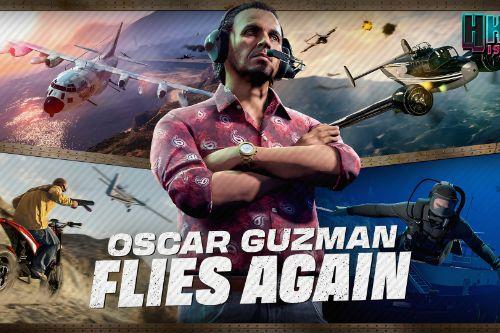


![Recruit Pedestrians [ASI] (Enhanced) Recruit Pedestrians [ASI] (Enhanced)](https://img.gta5-mods.com/q75-w500-h333-cfill/images/recruit-pedestrians-asi-enhanced/6c22bb-recruitpeds.png)


















 5mods on Discord
5mods on Discord
Seems to not work with any button I press, I have everything but I'm not sure why it isn't working. Any ideas mate? Five Stars though. Keep up the good work.
This mod is just the greatest. It's never had any problems for me. I've seen that you're dealing with a lot at the moment, and I'm sorry to hear about that. I hope you are able to get your accounts back, or at least find out who were responsible for it. Really good mod, I hope you'll get around to updating it in the future!
@Motorsport126 May I ask if we can get the final word on this mod soon? I know you are still going through a hard time but it would be nice to know.
Everything works but infected don´t spawn, what is wrong ?
Love the Gta 4 one.
Gta 5 one is kinda disappointed...
This is the best GTA V zombie mod i can find... really sad it is dead :'(
I NEED A MOD LIKE THIS :
- Begins in random location
- During the day has a few zombies , bad vision, optimal hearing,
- During the day , search for items for survival ( food, water , weapons , gas , vehicles, medical kits )
- During the day , creating or finding a safe bases
- Available local day - gun shops , stores items
- Overnight has more zombies , more difficult to polls
- No lights in the city the night
- Find place to sleep and spend the period
- Other details.
- Infection - a meter
- Gas of automobiles
- Extremely difficult to find vehicles ( can be with or without gas)
- If you die back as another player / ped (no choice) to another location on map
- Vulnerability of Z only in the head
- Carcrash
- Other survivors ( when one is attacked die / turns x minutes)
- Survivors may be friendly or hostile
CAN YOU DO THIS?
hey sorry i have question,the mod work first but after dawn the zombies gone and i wait until night again but the sombie never show up anymore but the peds and marine are shoe up,but the zombie is not spawn anymore,please help @Motorsport126
Crashing after 10-20 minutes of playing...
how to start the script ?
Which ped models do I need to change if I have zombie skins? I noticed it only spawns certain peds. Mod is 11/10! Love it - just want to make the peds look like zombies. Oh and just my two cents, there is a ped addon mod now - what if the script pulled from there? Calling out a path of an addon or multiple add on peds which are all zombies?
I think I found a glitch so the zombies spawn and they walk towards me, but the second they get too close they turn around and run away from me
@Lazykore It's the inner AI telling them to run away from the armed man!
@MAFINS Hahaha yea also figured out I had the Peds on passive mode that why zombies were running when they got close to hit me
Please update this mod!!!
can u add like zombies and pedestrians mode in the mod
anyone who need help installing check this out https://www.youtube.com/watch?v=qhdNlwpieNY
man this is the only zombie mod I have since 2016 .. Until now no one noticed this one
coronavirus.....!!!!!!!!!!!!
Best GTAV zombie mod, I hope it gets updated someday.