Skater's Clothing Pack v3
3.127
66
3.127
66
Hello and today I'm uploading my Skater's Clothing Pack!
**DO NOT USE THIS ONLINE! YOU WILL GET BANNED!**
=========================
Features:
- Replaces the majority of Franklin's normal tshirts!
- Replaces some of the hats!
- Adds a DC shoe!
=========================
Installation Instructions - TSHIRTS:
1. Start up OpenIV.
2. Go to the directory: x64v.rpf > models > cdimages > streamedpeds_players.rpf > player_one
3. Enable 'edit mode' and right click on the file you'd like to replace the tshirt with. (each tshirt in this pack is linked to a different .ytd file in the game files)
4. Choose to replace the file with another.
5. Locate one of DrZepto's tshirt files and choose to replace with that.
6. Click File then Rebuild. Click Rebuild in the bottom right corner to ensure the mod installs properly.
7. You can install multiple ones at one time!
8. Once it's done, load up GTA 5 and enjoy! :P
Installation Instructions - HATS:
1. Start up OpenIV.
2. Go to the directory: x64v.rpf > models > cdimages > streamedpedprops.rpf > player_one
3. Enable 'edit mode' and right click on the file you'd like to replace the hat with. (each hat in this pack is linked to a different .ytd file in the game files)
4. Choose to replace the file with another.
5. Locate one of DrZepto's hat files and choose to replace with that.
6. Click File then Rebuild. Click Rebuild in the bottom right corner to ensure the mod installs properly.
7. You can install multiple ones at one time!
8. Once it's done, load up GTA 5 and enjoy! :P
Installation Instructions - SHOES:
1. Start up OpenIV.
2. Go to the directory: x64v.rpf > models > cdimages > streamedpeds_players.rpf > player_one
3. Enable 'edit mode' and right click on the file you'd like to replace the shoe with. (each shoe in this pack is linked to a different .ytd file in the game files)
4. Choose to replace the file with another.
5. Locate one of DrZepto's shoe files and choose to replace with that.
6. Click File then Rebuild. Click Rebuild in the bottom right corner to ensure the mod installs properly.
7. You can install multiple ones at one time!
8. Once it's done, load up GTA 5 and enjoy! :P
=========================
Known Bugs:
- Some of the graphics have pixelated.
=========================
Changelog:
V2 - Added several new t-shirts and a Vans hat!
V3 - Added a DC shoe for Franklin!
=========================
Thanks to:
Rockstar Games - Nice layouts of textures for easy editing.
OpenIV team - Brilliant mod tool!
Neodymium (on gtaforums.com) - Texture Toolkit program
**DO NOT USE THIS ONLINE! YOU WILL GET BANNED!**
=========================
Features:
- Replaces the majority of Franklin's normal tshirts!
- Replaces some of the hats!
- Adds a DC shoe!
=========================
Installation Instructions - TSHIRTS:
1. Start up OpenIV.
2. Go to the directory: x64v.rpf > models > cdimages > streamedpeds_players.rpf > player_one
3. Enable 'edit mode' and right click on the file you'd like to replace the tshirt with. (each tshirt in this pack is linked to a different .ytd file in the game files)
4. Choose to replace the file with another.
5. Locate one of DrZepto's tshirt files and choose to replace with that.
6. Click File then Rebuild. Click Rebuild in the bottom right corner to ensure the mod installs properly.
7. You can install multiple ones at one time!
8. Once it's done, load up GTA 5 and enjoy! :P
Installation Instructions - HATS:
1. Start up OpenIV.
2. Go to the directory: x64v.rpf > models > cdimages > streamedpedprops.rpf > player_one
3. Enable 'edit mode' and right click on the file you'd like to replace the hat with. (each hat in this pack is linked to a different .ytd file in the game files)
4. Choose to replace the file with another.
5. Locate one of DrZepto's hat files and choose to replace with that.
6. Click File then Rebuild. Click Rebuild in the bottom right corner to ensure the mod installs properly.
7. You can install multiple ones at one time!
8. Once it's done, load up GTA 5 and enjoy! :P
Installation Instructions - SHOES:
1. Start up OpenIV.
2. Go to the directory: x64v.rpf > models > cdimages > streamedpeds_players.rpf > player_one
3. Enable 'edit mode' and right click on the file you'd like to replace the shoe with. (each shoe in this pack is linked to a different .ytd file in the game files)
4. Choose to replace the file with another.
5. Locate one of DrZepto's shoe files and choose to replace with that.
6. Click File then Rebuild. Click Rebuild in the bottom right corner to ensure the mod installs properly.
7. You can install multiple ones at one time!
8. Once it's done, load up GTA 5 and enjoy! :P
=========================
Known Bugs:
- Some of the graphics have pixelated.
=========================
Changelog:
V2 - Added several new t-shirts and a Vans hat!
V3 - Added a DC shoe for Franklin!
=========================
Thanks to:
Rockstar Games - Nice layouts of textures for easy editing.
OpenIV team - Brilliant mod tool!
Neodymium (on gtaforums.com) - Texture Toolkit program
Først uploadet: 21. maj 2015
Sidst opdateret: 25. maj 2015
Last Downloaded: 2 dage siden
22 Kommentarer
More mods by DrZepto:
Hello and today I'm uploading my Skater's Clothing Pack!
**DO NOT USE THIS ONLINE! YOU WILL GET BANNED!**
=========================
Features:
- Replaces the majority of Franklin's normal tshirts!
- Replaces some of the hats!
- Adds a DC shoe!
=========================
Installation Instructions - TSHIRTS:
1. Start up OpenIV.
2. Go to the directory: x64v.rpf > models > cdimages > streamedpeds_players.rpf > player_one
3. Enable 'edit mode' and right click on the file you'd like to replace the tshirt with. (each tshirt in this pack is linked to a different .ytd file in the game files)
4. Choose to replace the file with another.
5. Locate one of DrZepto's tshirt files and choose to replace with that.
6. Click File then Rebuild. Click Rebuild in the bottom right corner to ensure the mod installs properly.
7. You can install multiple ones at one time!
8. Once it's done, load up GTA 5 and enjoy! :P
Installation Instructions - HATS:
1. Start up OpenIV.
2. Go to the directory: x64v.rpf > models > cdimages > streamedpedprops.rpf > player_one
3. Enable 'edit mode' and right click on the file you'd like to replace the hat with. (each hat in this pack is linked to a different .ytd file in the game files)
4. Choose to replace the file with another.
5. Locate one of DrZepto's hat files and choose to replace with that.
6. Click File then Rebuild. Click Rebuild in the bottom right corner to ensure the mod installs properly.
7. You can install multiple ones at one time!
8. Once it's done, load up GTA 5 and enjoy! :P
Installation Instructions - SHOES:
1. Start up OpenIV.
2. Go to the directory: x64v.rpf > models > cdimages > streamedpeds_players.rpf > player_one
3. Enable 'edit mode' and right click on the file you'd like to replace the shoe with. (each shoe in this pack is linked to a different .ytd file in the game files)
4. Choose to replace the file with another.
5. Locate one of DrZepto's shoe files and choose to replace with that.
6. Click File then Rebuild. Click Rebuild in the bottom right corner to ensure the mod installs properly.
7. You can install multiple ones at one time!
8. Once it's done, load up GTA 5 and enjoy! :P
=========================
Known Bugs:
- Some of the graphics have pixelated.
=========================
Changelog:
V2 - Added several new t-shirts and a Vans hat!
V3 - Added a DC shoe for Franklin!
=========================
Thanks to:
Rockstar Games - Nice layouts of textures for easy editing.
OpenIV team - Brilliant mod tool!
Neodymium (on gtaforums.com) - Texture Toolkit program
**DO NOT USE THIS ONLINE! YOU WILL GET BANNED!**
=========================
Features:
- Replaces the majority of Franklin's normal tshirts!
- Replaces some of the hats!
- Adds a DC shoe!
=========================
Installation Instructions - TSHIRTS:
1. Start up OpenIV.
2. Go to the directory: x64v.rpf > models > cdimages > streamedpeds_players.rpf > player_one
3. Enable 'edit mode' and right click on the file you'd like to replace the tshirt with. (each tshirt in this pack is linked to a different .ytd file in the game files)
4. Choose to replace the file with another.
5. Locate one of DrZepto's tshirt files and choose to replace with that.
6. Click File then Rebuild. Click Rebuild in the bottom right corner to ensure the mod installs properly.
7. You can install multiple ones at one time!
8. Once it's done, load up GTA 5 and enjoy! :P
Installation Instructions - HATS:
1. Start up OpenIV.
2. Go to the directory: x64v.rpf > models > cdimages > streamedpedprops.rpf > player_one
3. Enable 'edit mode' and right click on the file you'd like to replace the hat with. (each hat in this pack is linked to a different .ytd file in the game files)
4. Choose to replace the file with another.
5. Locate one of DrZepto's hat files and choose to replace with that.
6. Click File then Rebuild. Click Rebuild in the bottom right corner to ensure the mod installs properly.
7. You can install multiple ones at one time!
8. Once it's done, load up GTA 5 and enjoy! :P
Installation Instructions - SHOES:
1. Start up OpenIV.
2. Go to the directory: x64v.rpf > models > cdimages > streamedpeds_players.rpf > player_one
3. Enable 'edit mode' and right click on the file you'd like to replace the shoe with. (each shoe in this pack is linked to a different .ytd file in the game files)
4. Choose to replace the file with another.
5. Locate one of DrZepto's shoe files and choose to replace with that.
6. Click File then Rebuild. Click Rebuild in the bottom right corner to ensure the mod installs properly.
7. You can install multiple ones at one time!
8. Once it's done, load up GTA 5 and enjoy! :P
=========================
Known Bugs:
- Some of the graphics have pixelated.
=========================
Changelog:
V2 - Added several new t-shirts and a Vans hat!
V3 - Added a DC shoe for Franklin!
=========================
Thanks to:
Rockstar Games - Nice layouts of textures for easy editing.
OpenIV team - Brilliant mod tool!
Neodymium (on gtaforums.com) - Texture Toolkit program
Først uploadet: 21. maj 2015
Sidst opdateret: 25. maj 2015
Last Downloaded: 2 dage siden

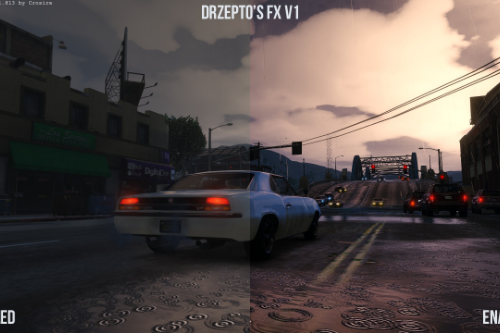
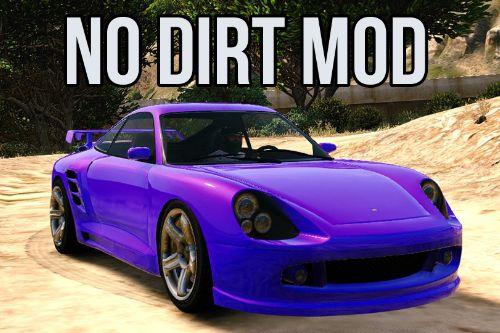
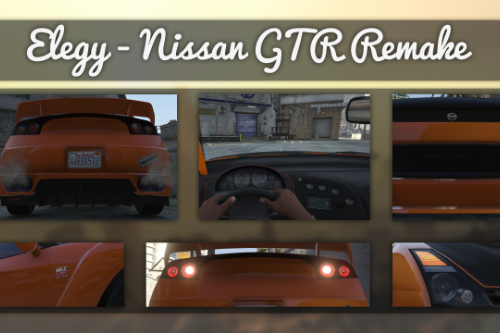


 5mods on Discord
5mods on Discord
Someone should make a skate mod.
(When the tools come out, of course)
This is just so awesome.. Would also like to see you do some baker, shakejunt, toy machine, creature brand stuff as well. Cannot wait for JulioNIB to make that skate mod!
@shoozilla Yea JulioNIB Was amazing in IV and he already created one script for V
@DrZepto Hi i would like you to replay to my comment
I like cloth packs! Im looking forward for more :)
@nathandark Each shirt in the V1 of this pack is for a different shirt model. For example, a Plan B shirt is a different t-shirt to the Element shirt. They do use the same texture template though to get them similar to each other.
@shoozilla Definitely going to add more t-shirts to this in the future, and hats! :P
@DrZepto Mind if Display my Error Here you might help me? So I Replaced The Texture of uppr_diff_029_b_uni.ytd Works all fine,But When i modded uppr_diff_029_d_uni.ytd when i go to the store all the shirts of that type(the v-necks,back in posnobys) are white, I get the error "err_gen_zlib_2"
They are the same type but a different texture. textures of the same shirt seems to fuck up the x64v archive,know anything about it? or did it work flawlessly for you? I am redownloading some files as we speak because of these
Does installing these kind of mods affect the online side of the game? I don't want to get banned.
@nathandark Remember to always make backups of the files you're editing first. Also, I've never experienced this error but I reckon it could be something to do with the file size being too large? Reason I think of this is because I saw another mod creator saying about it a couple of days ago.
@DrZepto hmm yea i did backup every file in streampeds_players lol Might have been the file size altough i did change the texture back to orginal but still was fucked by the game lol thanks anyway great mod btw (:
@iamraymondjames no problem :)
nice.
@raburs Thanks :)
Awesome update bud, you even got the creature T in there....great work! XD Looking forward to more of your work, keep it up!
@shoozilla :)
kan you please make a thrasher t shirt: http://shop.thrashermagazine.com/clothing/shirts/t-shirts.html
or maybe a spitfire t shirt: http://www.boardrobe.co.uk/adult-clothing-c309/t-shirts-c313/adult-tripper-rainbow-tie-dye-t-shirt-p9023
@FrederikBP97 I've made a spitfire t-shirt already but I'll look into doing a Thrasher one
Whenever I try to add mods that change textures(like the tupac one), when i try to launch the game, I have to download a 1.81GB update and the mods never ends up working. Does anyone know why and how i can fix this?
@noSkill12 I've had so many people comment about this on my YouTube channel as well as here and I don't understand how it is doing that. I assume that everyone has an option to disable automatic updating but some users say they can't :s