Mp Male Fendi Glow Shirt (Blue) 1.0
355
4
355
4
Open up OpenIV
Make sure edit mode is on.
go to mods>update>x64>dlcpacks>mpvinewood>dlc.rpf>x64>models>cdimages>mpvinewood_male.rpf>mp_m_freemode_01_mp_m_vinewood
Open up jbib_diff_018_i_uni.ytd
Drag and drop the .jpg file into the window then hit "Ok"
You're all finished, open GTA V and have fun brodie :)
Make sure edit mode is on.
go to mods>update>x64>dlcpacks>mpvinewood>dlc.rpf>x64>models>cdimages>mpvinewood_male.rpf>mp_m_freemode_01_mp_m_vinewood
Open up jbib_diff_018_i_uni.ytd
Drag and drop the .jpg file into the window then hit "Ok"
You're all finished, open GTA V and have fun brodie :)
Først uploadet: 25. april 2021
Sidst opdateret: 28. april 2021
Last Downloaded: 9 dage siden
0 Kommentarer
Open up OpenIV
Make sure edit mode is on.
go to mods>update>x64>dlcpacks>mpvinewood>dlc.rpf>x64>models>cdimages>mpvinewood_male.rpf>mp_m_freemode_01_mp_m_vinewood
Open up jbib_diff_018_i_uni.ytd
Drag and drop the .jpg file into the window then hit "Ok"
You're all finished, open GTA V and have fun brodie :)
Make sure edit mode is on.
go to mods>update>x64>dlcpacks>mpvinewood>dlc.rpf>x64>models>cdimages>mpvinewood_male.rpf>mp_m_freemode_01_mp_m_vinewood
Open up jbib_diff_018_i_uni.ytd
Drag and drop the .jpg file into the window then hit "Ok"
You're all finished, open GTA V and have fun brodie :)
Først uploadet: 25. april 2021
Sidst opdateret: 28. april 2021
Last Downloaded: 9 dage siden
Deltag i samtalen! Log Ind eller registrere for at kunne kommentere.


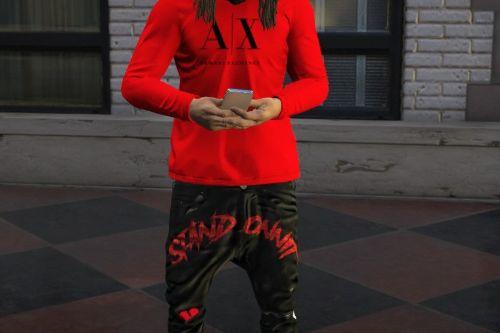
![Shenhe from Genshin Impact [Add-on / Replace Ped] Shenhe from Genshin Impact [Add-on / Replace Ped]](https://img.gta5-mods.com/q75-w500-h333-cfill/images/shenhe-from-genshin-impact-add-on-replace-ped/c2496a-1.jpg)
![FO4 Mascot Mask for MP Male/Female [FiveM & Singleplayer] FO4 Mascot Mask for MP Male/Female [FiveM & Singleplayer]](https://img.gta5-mods.com/q75-w500-h333-cfill/images/fo4-mascot-mask-for-mp-male-female-fivem-singleplayer/9cf11d-thumbnail-min.png)


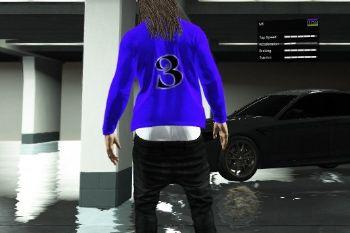

 5mods on Discord
5mods on Discord