Hide Head in First Person Overlay (Not your regular remove head mod) 1.0
641
23
641
23
Hides the head in 1st person Overlay only. for protoganists.
What's the difference between this and many others?
The difference is, others removing the head completely, the same way you select -1 for the Head in Menyoo for example. Mine only hiding the head from 1st person overlay while still keeping the head.
Refer to screenshots if you will.
It's useful for many situations depending on where and why you would need it. I needed it myself to remove the overlay when I replace protoganists with Addon Peds.
You can also use the same way to hide other stuff, like if the ped author assigned hair to shoes drawable and they become visible at first person as such ..
Installation Location
mods\update\update.rpf\common\data\effects\peds
What's the difference between this and many others?
The difference is, others removing the head completely, the same way you select -1 for the Head in Menyoo for example. Mine only hiding the head from 1st person overlay while still keeping the head.
Refer to screenshots if you will.
It's useful for many situations depending on where and why you would need it. I needed it myself to remove the overlay when I replace protoganists with Addon Peds.
You can also use the same way to hide other stuff, like if the ped author assigned hair to shoes drawable and they become visible at first person as such ..
Installation Location
mods\update\update.rpf\common\data\effects\peds
Først uploadet: 14. november 2023
Sidst opdateret: 14. november 2023
Last Downloaded: en dag siden
36 Kommentarer
More mods by MissySnowie:

- Prop
5.0
455
21
1.1 - Hypersonic
By MissySnowie
Hides the head in 1st person Overlay only. for protoganists.
What's the difference between this and many others?
The difference is, others removing the head completely, the same way you select -1 for the Head in Menyoo for example. Mine only hiding the head from 1st person overlay while still keeping the head.
Refer to screenshots if you will.
It's useful for many situations depending on where and why you would need it. I needed it myself to remove the overlay when I replace protoganists with Addon Peds.
You can also use the same way to hide other stuff, like if the ped author assigned hair to shoes drawable and they become visible at first person as such ..
Installation Location
mods\update\update.rpf\common\data\effects\peds
What's the difference between this and many others?
The difference is, others removing the head completely, the same way you select -1 for the Head in Menyoo for example. Mine only hiding the head from 1st person overlay while still keeping the head.
Refer to screenshots if you will.
It's useful for many situations depending on where and why you would need it. I needed it myself to remove the overlay when I replace protoganists with Addon Peds.
You can also use the same way to hide other stuff, like if the ped author assigned hair to shoes drawable and they become visible at first person as such ..
Installation Location
mods\update\update.rpf\common\data\effects\peds
Først uploadet: 14. november 2023
Sidst opdateret: 14. november 2023
Last Downloaded: en dag siden
![FIM-92 Stinger [ Add-On / Replace ] FIM-92 Stinger [ Add-On / Replace ]](https://img.gta5-mods.com/q75-w500-h333-cfill/images/fim-92-stinger-missysnowie-wardaddy91/177a54-1.jpg)



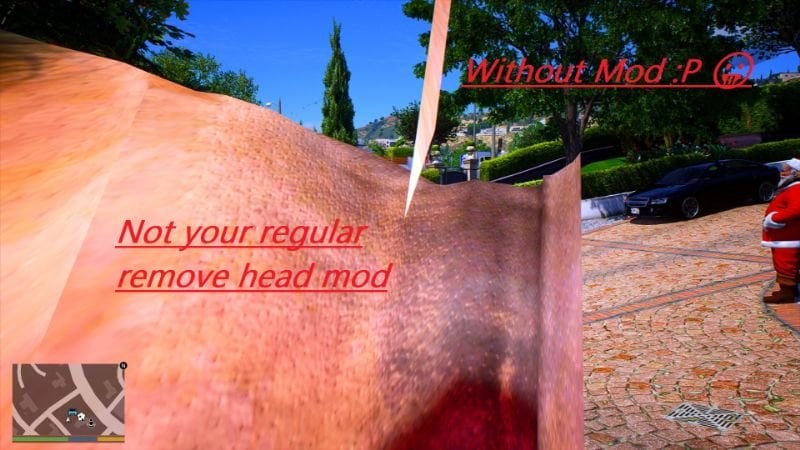




 5mods on Discord
5mods on Discord
@MissySnowie I didn't see hair anywhere within the 'first_person_alternates.meta' file
Do you know what the drawable for hair might be?
@Starworshipper Told you, you need to add it to first_person_alternates.meta yourself. Check my previous comment where I tagged web111 .
You can find the number of the drawable with trainer. Check which number it says when you go to Hair category.
Can this hide other parts? I just want the hands to be visible for driving because I use an interior mod that changes the car interior view sometimes the view gets blocked by the players body.. so I want only the hands for steering to be visible
Please help me, I don't know how this works, is it for default characters? Like Trevor and the others? Should I edit something to make it work? Can you please guide me on how to hide other parts Like the torso while keeping the hands to be visible on steering wheel.. I don't know how to solve this problem
@skipper00123 Sure I can help. It works for every characters as long as you put their names correct. It's gonna take a bit of time for you to write the entire list though.
Open the file I uploaded, then look for this example;
<assetName>player_zero/head_000_r</assetName>
1. In here, "player_zero" tells the game this is for Michael. For Frank it's gonna be player_one and for the Trev it will be player_two. For Addon Peds, it's the name of the addon ped.
2. Also in this same line, head_000_r tells the game this is for first head model. The numbers start from _000 and goes up, although some models have _u instead of _r after the numbers. You need to check those from in game files.
x64v.rpf\models\cdimages\streamedpeds_players.rpf\ You can find every model names for each protoganist peds in this location.
Now the second part is;
<alternate value="-1" />. This tells the game, when you go at first person, use -1 value for the texture, which basically makes the model invisible since the -1 for texture doesn't exist.
As for what you need to do,
<Item>
<assetName>player_zero/uppr_000_u</assetName>
<alternate value="-1" />
</Item>
Start from here, then keep increasing the numbers for uppr_XXX_r/u . The last uppr model for Michael is uppr_031_u for example. So you need to keep adding up the numbers from 000 to 031, but check the r/u letters too. Also need to add _u_1 as well, basically every model you see in those folders except hands.
<alternate value="-1" /> This line needs to stay same all the time.
Once done with UPPRs, then you can move on to lowr_000_u for example. Then repeat the same process. And after that for the other body models too...
When you finish adding everything (gonna take some of your time since there are 170 models) save the file and place it on the location I mentioned in readme.
Unfortunately there is no pratical way, you will have to keep adding every model names manually. I suggest you to use Notepad++ .
@MissySnowie oh wow, thank you so much for the detailed explanation, you really put me on the right track. I guess I can do it ,,
@skipper00123 You are weclome 😊😊 I have high confidence it will work 😊
@MissySnowie Oh wow, I never realized you made this! Really useful as I was tired of not being able to look in a mirror while in first person. My character was always headless and broke immersion lol. I'm gonna probably use this for my pedestrian characters who are not protagonists, if I'm able to list them like the protagonist model's assets in the meta file, following your method. Great work Snowie!
Pleasure @WolfFire23309 😊😊 Very hoppy you are enjoying it 🥳🥳 and yup it's great for other ped characters 😊😊😊
Amazing, thank you!
@RusLanParty Thank you 😊😊😊
@MissySnowie Hello, this may be off topic, but since you made this mod, I thought you might understand my problem. Some skin creators and editors have added some clothes to the "Teeth" category and "accessories, bracelets, etc." appear in the 2nd and 3rd person view, but not in the 1st person view. How can I solve this problem? If you don't understand, can you give me your discord address so I can explain it in detail?
@El-CaminoSS You can change the accessory to the different slot like ACCS.
If those slots are occupied and you want to do it with mod's way, you can do the opposite of what I did. Adding the drawable to the file, then setting it's Texture Variation to 0.
You can try comparing the file with the original, it will give you the insight how to proceed. ( I used -1 for texture var to make model invisible, 0 makes visible ).
@MissySnowie To test, I set all values in your "meta" file to "0", but nothing changed. I did something wrong or didn't fully understand it. I need to know exactly what I need to do. What other platform can I reach you on to explain it in more detail?
@El-CaminoSS My meta only edits protagonists. You need to add mp_freemode_f_01 and mp_freemode_m_01 manually. player_zero is Michael, player_one Frank, _two Trev.
So replace player_zero with mp_freemode_f_01 or _m_01 (Female - Male), then add the slots under it. If you wanna make teef_004_uni visible for example, add it like that. And set the Texture to 0.
@MissySnowie skin, not MP male/female character actually. In an add-on skin I downloaded from the internet, the skin creator added all pants to the "Teef" section. I replaced Teef and Accs in the files, but some jewelry and clothes became invisible. I guess there are no slots for them. (Sorry for my bad english)
can you make a mod to hide the head entirely? like in menyoo, but menyoo -1 head doesnt work
@MissySnowie hi there, so I did everything like you explained above, but for some reason it didn't work. I'm trying to hide some Packie's NPC model ("hc_gunman") parts in first person. This is what I put in that file
<Item>
<assetName>hc_gunman/uppr_000_u</assetName>
<alternate value="-1" />
</Item>
There are 8 of those uppr parts, so I did it for all eight. Neither of them is invisible though. What am I doing wrong? Is there some other "first_person_alternates.meta" file somewhere? Well, OpenIV search says there is a lot of them. Please help!
does it work only on streamed ped or packed? cant make it work for my custom non-streamed ped. head dissapears in first person regardless of value -1 / 0 / 1. im using "tfd_ines/head_000_u" all placed/named correctly
made ped streamed reflection in mirror now works correctly but
eyelashes, brows and eyes popup in firstperson overlay (coz they are separate objects from head/teef in other slots)
setting them to -1/0/1 does nothing