Cloud 9 Gloves from the game - Counter-Strike: Global Offensive 1.0
1.129
10
1.129
10
Cloud 9 Gloves from the game - Counter-Strike: Global Offensive
-Installation-
Check - READ ME!.txt
1. Install Open IV Link - openiv.com
2. Start Open IV and select the folder where "GTA V" is located, later Select - Windows next to GTA V
3. Go to ASI Manager and install there: ASI Loader and OpenIV.ASI
4. Turn on edit mode and go to:
x64v.rpf\models\cdimages\streamedpeds_players.rpf\player_one
5. Replace the file "hand_diff_004_a_uni.ytd"
Enloy!
Do not copy my work, if you want to improve, ask me.
If you found a bug then please tell me. Thanks!
Credits:
https://imgur.com/gallery/wdAI2
Thanks For Dowloading!
-Installation-
Check - READ ME!.txt
1. Install Open IV Link - openiv.com
2. Start Open IV and select the folder where "GTA V" is located, later Select - Windows next to GTA V
3. Go to ASI Manager and install there: ASI Loader and OpenIV.ASI
4. Turn on edit mode and go to:
x64v.rpf\models\cdimages\streamedpeds_players.rpf\player_one
5. Replace the file "hand_diff_004_a_uni.ytd"
Enloy!
Do not copy my work, if you want to improve, ask me.
If you found a bug then please tell me. Thanks!
Credits:
https://imgur.com/gallery/wdAI2
Thanks For Dowloading!
Først uploadet: 30. marts 2019
Sidst opdateret: 30. marts 2019
Last Downloaded: 4 dage siden
8 Kommentarer
More mods by Velz:
Cloud 9 Gloves from the game - Counter-Strike: Global Offensive
-Installation-
Check - READ ME!.txt
1. Install Open IV Link - openiv.com
2. Start Open IV and select the folder where "GTA V" is located, later Select - Windows next to GTA V
3. Go to ASI Manager and install there: ASI Loader and OpenIV.ASI
4. Turn on edit mode and go to:
x64v.rpf\models\cdimages\streamedpeds_players.rpf\player_one
5. Replace the file "hand_diff_004_a_uni.ytd"
Enloy!
Do not copy my work, if you want to improve, ask me.
If you found a bug then please tell me. Thanks!
Credits:
https://imgur.com/gallery/wdAI2
Thanks For Dowloading!
-Installation-
Check - READ ME!.txt
1. Install Open IV Link - openiv.com
2. Start Open IV and select the folder where "GTA V" is located, later Select - Windows next to GTA V
3. Go to ASI Manager and install there: ASI Loader and OpenIV.ASI
4. Turn on edit mode and go to:
x64v.rpf\models\cdimages\streamedpeds_players.rpf\player_one
5. Replace the file "hand_diff_004_a_uni.ytd"
Enloy!
Do not copy my work, if you want to improve, ask me.
If you found a bug then please tell me. Thanks!
Credits:
https://imgur.com/gallery/wdAI2
Thanks For Dowloading!
Først uploadet: 30. marts 2019
Sidst opdateret: 30. marts 2019
Last Downloaded: 4 dage siden
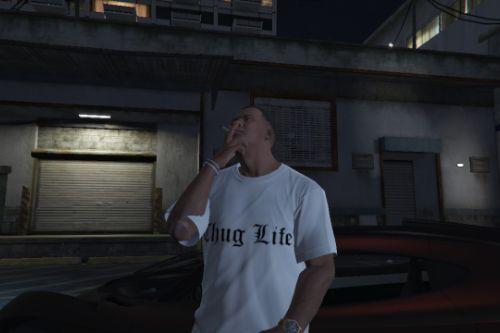
![Black Squad Bandits Outfits PACK [Menyoo] Black Squad Bandits Outfits PACK [Menyoo]](https://img.gta5-mods.com/q75-w500-h333-cfill/images/black-squad-bandits-outfits-pack-menyoo/7782fb-1.png)
![Survival Zombie Base Hangar [Map Editor] Survival Zombie Base Hangar [Map Editor]](https://img.gta5-mods.com/q75-w500-h333-cfill/images/survival-zombie-base-hangar-map-editor/f2cef7-1.jpg)

![Zombie Survivor Base On Rockford Hills [Map Editor] Zombie Survivor Base On Rockford Hills [Map Editor]](https://img.gta5-mods.com/q75-w500-h333-cfill/images/zombie-survivor-base-on-rockford-hills/a22c17-1.jpg)



 5mods on Discord
5mods on Discord
This file has been approved automatically. If you think this file should not be here for any reason please report it.
nice gloves
@RAORay12 Thanks you.
Hey, i really love the gloves but replacing the file doesnt add it to the game, do i have to do anything more?
@KFMX This only works for Franklin. mb i do it on MP Male.
Can I contact you on discord by any chance?
can you make more of these? maybe in different colowars or for different teams
Could you please make handwrap cobalt skulls for mp male