Tessachka T-Shirt
121
4
121
4
A pasta contém
-Camiseta Tessa
-Arquivo Backup
Programa necessário para instalação
- OpenIV
Instalação
- Abra seu OpenIV > Windows - Siga o caminho GTA V > x64v.rpf > Models > Cdimages > Streamedpeds_players.rpf > Player_One
Após entrar na pasta, ative o Edit Mode do OpenIV, confirme.
- Selecione o arquivo uppr_diff_004_a_uni.
- Abra a pasta com a camiseta, selecione a camiseta e arraste para cima do arquivo uppr_diff_004_a_uni no seu OpenIV.
- Depois basta fechar seu OpenIV, e abrir seu jogo, selecione o Franklin e vá até seu guarda roupas e verifique se foi instalada a camiseta
Caso seja necessário, a pasta acompanha um arquivo original de backup.
Obrigado por fazer o download.
Bom jogo!
Twitch da Tessa
www.twitch.tv/tessachka
Para sugestão de novas camisas acesse.
www.twitter.com/xNOoG_
________________________________________
The folder contains
-Camiseta Pink R.
-file Backup
Required for installation program
- OpenIV
installation
- Open your OpenIV> Windows - Follow the path GTA V> x64v.rpf> Models> Cdimages> Streamedpeds_players.rpf> Player_One
After entering the folder, activate the Edit Mode of OpenIV confirm.
- Select the uppr_diff_004_a_uni file.
- Open the folder with the shirt, select the shirt and drag up the file named uppr_diff_004_a_uni in your OpenIV.
- After just close your OpenIV, and open your game, select the Franklin and go to your wardrobe and see if it was installed the shirt
If necessary, the folder accompanies an original file backup.
Thank you for downloading.
Good game!
Channel Tessa
www.twitch.tv/tessachka
To suggest new shirts visit
www.twitter.com/xNOoG_
-Camiseta Tessa
-Arquivo Backup
Programa necessário para instalação
- OpenIV
Instalação
- Abra seu OpenIV > Windows - Siga o caminho GTA V > x64v.rpf > Models > Cdimages > Streamedpeds_players.rpf > Player_One
Após entrar na pasta, ative o Edit Mode do OpenIV, confirme.
- Selecione o arquivo uppr_diff_004_a_uni.
- Abra a pasta com a camiseta, selecione a camiseta e arraste para cima do arquivo uppr_diff_004_a_uni no seu OpenIV.
- Depois basta fechar seu OpenIV, e abrir seu jogo, selecione o Franklin e vá até seu guarda roupas e verifique se foi instalada a camiseta
Caso seja necessário, a pasta acompanha um arquivo original de backup.
Obrigado por fazer o download.
Bom jogo!
Twitch da Tessa
www.twitch.tv/tessachka
Para sugestão de novas camisas acesse.
www.twitter.com/xNOoG_
________________________________________
The folder contains
-Camiseta Pink R.
-file Backup
Required for installation program
- OpenIV
installation
- Open your OpenIV> Windows - Follow the path GTA V> x64v.rpf> Models> Cdimages> Streamedpeds_players.rpf> Player_One
After entering the folder, activate the Edit Mode of OpenIV confirm.
- Select the uppr_diff_004_a_uni file.
- Open the folder with the shirt, select the shirt and drag up the file named uppr_diff_004_a_uni in your OpenIV.
- After just close your OpenIV, and open your game, select the Franklin and go to your wardrobe and see if it was installed the shirt
If necessary, the folder accompanies an original file backup.
Thank you for downloading.
Good game!
Channel Tessa
www.twitch.tv/tessachka
To suggest new shirts visit
www.twitter.com/xNOoG_
Uploadet: 29. maj 2015
Last Downloaded: en dag siden
0 Kommentarer
A pasta contém
-Camiseta Tessa
-Arquivo Backup
Programa necessário para instalação
- OpenIV
Instalação
- Abra seu OpenIV > Windows - Siga o caminho GTA V > x64v.rpf > Models > Cdimages > Streamedpeds_players.rpf > Player_One
Após entrar na pasta, ative o Edit Mode do OpenIV, confirme.
- Selecione o arquivo uppr_diff_004_a_uni.
- Abra a pasta com a camiseta, selecione a camiseta e arraste para cima do arquivo uppr_diff_004_a_uni no seu OpenIV.
- Depois basta fechar seu OpenIV, e abrir seu jogo, selecione o Franklin e vá até seu guarda roupas e verifique se foi instalada a camiseta
Caso seja necessário, a pasta acompanha um arquivo original de backup.
Obrigado por fazer o download.
Bom jogo!
Twitch da Tessa
www.twitch.tv/tessachka
Para sugestão de novas camisas acesse.
www.twitter.com/xNOoG_
________________________________________
The folder contains
-Camiseta Pink R.
-file Backup
Required for installation program
- OpenIV
installation
- Open your OpenIV> Windows - Follow the path GTA V> x64v.rpf> Models> Cdimages> Streamedpeds_players.rpf> Player_One
After entering the folder, activate the Edit Mode of OpenIV confirm.
- Select the uppr_diff_004_a_uni file.
- Open the folder with the shirt, select the shirt and drag up the file named uppr_diff_004_a_uni in your OpenIV.
- After just close your OpenIV, and open your game, select the Franklin and go to your wardrobe and see if it was installed the shirt
If necessary, the folder accompanies an original file backup.
Thank you for downloading.
Good game!
Channel Tessa
www.twitch.tv/tessachka
To suggest new shirts visit
www.twitter.com/xNOoG_
-Camiseta Tessa
-Arquivo Backup
Programa necessário para instalação
- OpenIV
Instalação
- Abra seu OpenIV > Windows - Siga o caminho GTA V > x64v.rpf > Models > Cdimages > Streamedpeds_players.rpf > Player_One
Após entrar na pasta, ative o Edit Mode do OpenIV, confirme.
- Selecione o arquivo uppr_diff_004_a_uni.
- Abra a pasta com a camiseta, selecione a camiseta e arraste para cima do arquivo uppr_diff_004_a_uni no seu OpenIV.
- Depois basta fechar seu OpenIV, e abrir seu jogo, selecione o Franklin e vá até seu guarda roupas e verifique se foi instalada a camiseta
Caso seja necessário, a pasta acompanha um arquivo original de backup.
Obrigado por fazer o download.
Bom jogo!
Twitch da Tessa
www.twitch.tv/tessachka
Para sugestão de novas camisas acesse.
www.twitter.com/xNOoG_
________________________________________
The folder contains
-Camiseta Pink R.
-file Backup
Required for installation program
- OpenIV
installation
- Open your OpenIV> Windows - Follow the path GTA V> x64v.rpf> Models> Cdimages> Streamedpeds_players.rpf> Player_One
After entering the folder, activate the Edit Mode of OpenIV confirm.
- Select the uppr_diff_004_a_uni file.
- Open the folder with the shirt, select the shirt and drag up the file named uppr_diff_004_a_uni in your OpenIV.
- After just close your OpenIV, and open your game, select the Franklin and go to your wardrobe and see if it was installed the shirt
If necessary, the folder accompanies an original file backup.
Thank you for downloading.
Good game!
Channel Tessa
www.twitch.tv/tessachka
To suggest new shirts visit
www.twitter.com/xNOoG_
Uploadet: 29. maj 2015
Last Downloaded: en dag siden
Deltag i samtalen! Log Ind eller registrere for at kunne kommentere.


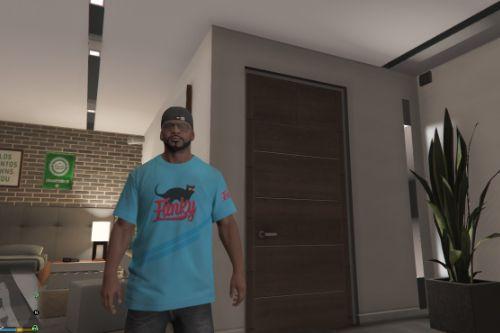

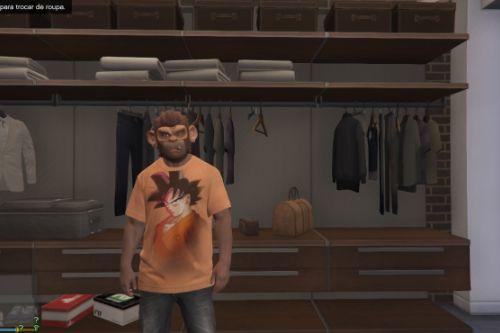

 5mods on Discord
5mods on Discord