Black Vans (Franklin's Two-Tone Sneakers) 0.5
2.557
40
2.557
40
I'm not very good at making anything graphical but there wasn't any shoe as similar to Vans as I'd like so I made my own. It takes place of the Two-Tone Shoes. Not sure if everyone gets to wear them or just Franklin.
Installation
1. Download and Install OpenIV
2. Enable editing and browse to: GTAV/x64v.rpf/models/cdimages/streamedpeds_players.rpf/player_one/
3. Right click on feet_diff_011_a_uni.ytd and click replace
4. Browse to the file that I provided, select it
5. Close out OpenIV.
6. Open GTAV, be Franklin and select "Two-Tone Sneakers" when in your closet
Issues
I can't seem to get the red rubber tag on the back to look right. Will try to get it looking right.
Only for use in Singleplayer
Installation
1. Download and Install OpenIV
2. Enable editing and browse to: GTAV/x64v.rpf/models/cdimages/streamedpeds_players.rpf/player_one/
3. Right click on feet_diff_011_a_uni.ytd and click replace
4. Browse to the file that I provided, select it
5. Close out OpenIV.
6. Open GTAV, be Franklin and select "Two-Tone Sneakers" when in your closet
Issues
I can't seem to get the red rubber tag on the back to look right. Will try to get it looking right.
Only for use in Singleplayer
Først uploadet: 1. juni 2015
Sidst opdateret: 1. juni 2015
Last Downloaded: 5 dage siden
13 Kommentarer
I'm not very good at making anything graphical but there wasn't any shoe as similar to Vans as I'd like so I made my own. It takes place of the Two-Tone Shoes. Not sure if everyone gets to wear them or just Franklin.
Installation
1. Download and Install OpenIV
2. Enable editing and browse to: GTAV/x64v.rpf/models/cdimages/streamedpeds_players.rpf/player_one/
3. Right click on feet_diff_011_a_uni.ytd and click replace
4. Browse to the file that I provided, select it
5. Close out OpenIV.
6. Open GTAV, be Franklin and select "Two-Tone Sneakers" when in your closet
Issues
I can't seem to get the red rubber tag on the back to look right. Will try to get it looking right.
Only for use in Singleplayer
Installation
1. Download and Install OpenIV
2. Enable editing and browse to: GTAV/x64v.rpf/models/cdimages/streamedpeds_players.rpf/player_one/
3. Right click on feet_diff_011_a_uni.ytd and click replace
4. Browse to the file that I provided, select it
5. Close out OpenIV.
6. Open GTAV, be Franklin and select "Two-Tone Sneakers" when in your closet
Issues
I can't seem to get the red rubber tag on the back to look right. Will try to get it looking right.
Only for use in Singleplayer
Først uploadet: 1. juni 2015
Sidst opdateret: 1. juni 2015
Last Downloaded: 5 dage siden

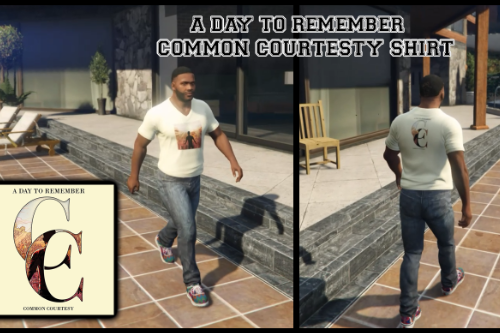

![Eula from Genshin Impact [Add-On Ped] Eula from Genshin Impact [Add-On Ped]](https://img.gta5-mods.com/q75-w500-h333-cfill/images/eula-from-genshin-impact-add-on-ped/6a8288-1.jpg)
![Shinchan [Add-On Peds] Shinchan [Add-On Peds]](https://img.gta5-mods.com/q75-w500-h333-cfill/images/shinchan-add-on-peds/f37f86-1.png)
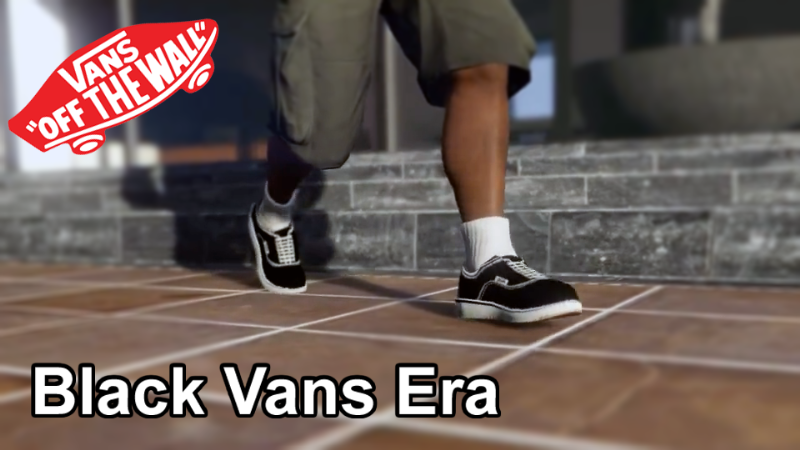





 5mods on Discord
5mods on Discord
nice man
@john3213 Thanks!
Can you make one for trevor of this, he always gets the ugliest shoes
@Pedge Ill check out his shoe models and see which one would work best.
Yes!
More of these!
@Devious_Methods I'm gonna upload more colors later on today probably
Will this get you banned if you go into online with this on your singleplayer character?
@WANTZiN I believe anytime you go online with any modification to the game, you risk getting banned
This mod is so awesome! haha can't wait to get this game for PC
I made Vans Old School out of these, do you mind if I upload them?
Class, but could you do VANS Old Skool
how can i have all of them at the same time?