Jester Monster Energy Logo [BETA]
128
5
128
5
INSTALLATION INSTRUCTIONS
1. Use OpenIV to open up GTA 5 after installing it.
2. Make sure you're in edit mode (Click the Edit button on the address bar)
3. In the left pane, navigate to \update\x64\dlcpacks\mpchristmas2\dlc.rpf\x64\levels\gta5\vehicles\xmas2vehicles.rpf
Waiting for your support :P
1. Use OpenIV to open up GTA 5 after installing it.
2. Make sure you're in edit mode (Click the Edit button on the address bar)
3. In the left pane, navigate to \update\x64\dlcpacks\mpchristmas2\dlc.rpf\x64\levels\gta5\vehicles\xmas2vehicles.rpf
Waiting for your support :P
Uploadet: 23. august 2015
Last Downloaded: 5 dage siden
4 Kommentarer
More mods by PowerTR:
INSTALLATION INSTRUCTIONS
1. Use OpenIV to open up GTA 5 after installing it.
2. Make sure you're in edit mode (Click the Edit button on the address bar)
3. In the left pane, navigate to \update\x64\dlcpacks\mpchristmas2\dlc.rpf\x64\levels\gta5\vehicles\xmas2vehicles.rpf
Waiting for your support :P
1. Use OpenIV to open up GTA 5 after installing it.
2. Make sure you're in edit mode (Click the Edit button on the address bar)
3. In the left pane, navigate to \update\x64\dlcpacks\mpchristmas2\dlc.rpf\x64\levels\gta5\vehicles\xmas2vehicles.rpf
Waiting for your support :P
Uploadet: 23. august 2015
Last Downloaded: 5 dage siden
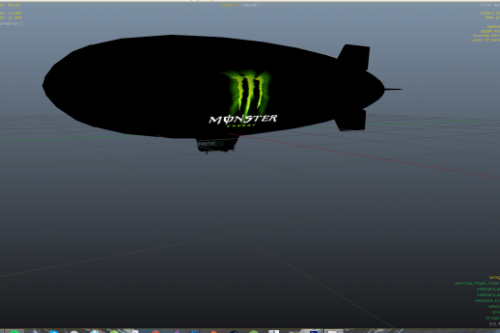
![NYC Subway [Replace] NYC Subway [Replace]](https://img.gta5-mods.com/q75-w500-h333-cfill/images/nyc-subway-oldtheft52/7cce02-Screenshot2025-04-02154040.png)



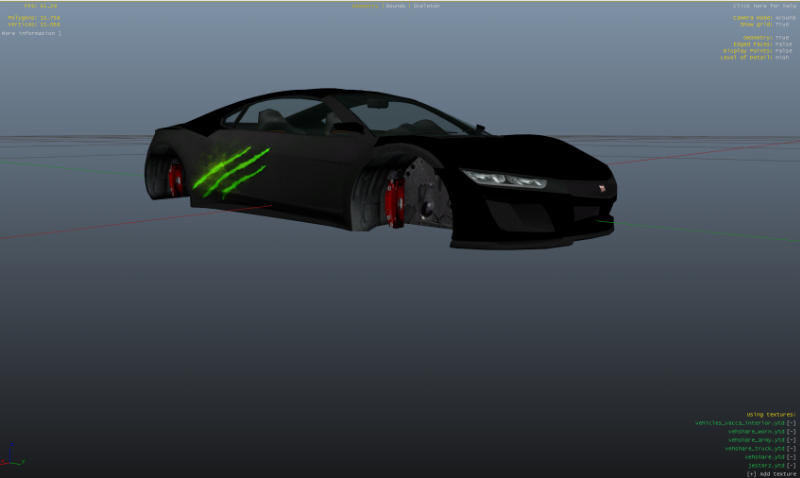


 5mods on Discord
5mods on Discord
that's a sad excuse for a paint job on the vacca.... disappointment is an understatement.
@Quakex64 beta
@PowerTR then say so
I need your help, when I try to edit massacro open when the game asks me an update and I Aque delete the modified car is?