DuoPose Pack #2 1.0
1.250
15
1.250
15
Join my discord if you have question or if you want more animations
https://discord.gg/aMN9euc6Fh
6 animations
How to install :
1 : Download https://fr.gta5-mods.com/tools/addonprops
2 : Drag the .ycd files into the "props.rpf" folder ( mods\update\x64\dlcpacks\addonprops\dlc.rpf\props.rpf)
3 : Add the animations to your "FavouriteAnims.xml"
( Look the .txt in the folder )
https://discord.gg/aMN9euc6Fh
6 animations
How to install :
1 : Download https://fr.gta5-mods.com/tools/addonprops
2 : Drag the .ycd files into the "props.rpf" folder ( mods\update\x64\dlcpacks\addonprops\dlc.rpf\props.rpf)
3 : Add the animations to your "FavouriteAnims.xml"
( Look the .txt in the folder )
Først uploadet: 10. juli 2023
Sidst opdateret: 11. juli 2023
Last Downloaded: en dag siden
1 Kommentar
More mods by Nicocs:
Join my discord if you have question or if you want more animations
https://discord.gg/aMN9euc6Fh
6 animations
How to install :
1 : Download https://fr.gta5-mods.com/tools/addonprops
2 : Drag the .ycd files into the "props.rpf" folder ( mods\update\x64\dlcpacks\addonprops\dlc.rpf\props.rpf)
3 : Add the animations to your "FavouriteAnims.xml"
( Look the .txt in the folder )
https://discord.gg/aMN9euc6Fh
6 animations
How to install :
1 : Download https://fr.gta5-mods.com/tools/addonprops
2 : Drag the .ycd files into the "props.rpf" folder ( mods\update\x64\dlcpacks\addonprops\dlc.rpf\props.rpf)
3 : Add the animations to your "FavouriteAnims.xml"
( Look the .txt in the folder )
Først uploadet: 10. juli 2023
Sidst opdateret: 11. juli 2023
Last Downloaded: en dag siden

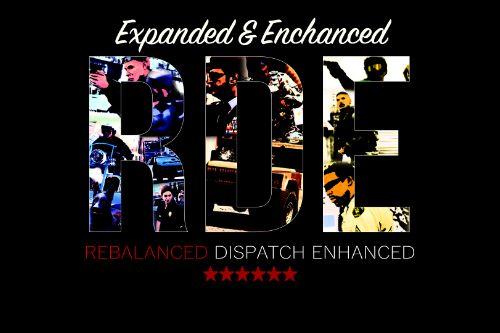
![Gameconfig for more Add-on vehicles [GTA 5 Enhanced] Gameconfig for more Add-on vehicles [GTA 5 Enhanced]](https://img.gta5-mods.com/q75-w500-h333-cfill/images/gameconfig-for-more-add-on-vehicles-gta-5-enhanced/c5840a-oko.jpg)
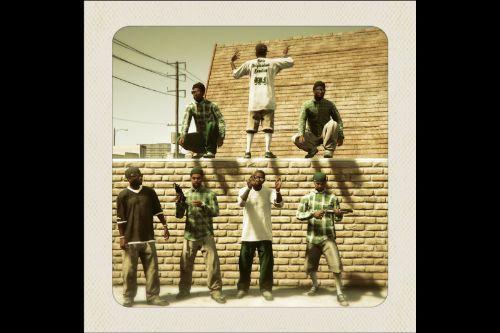





 5mods on Discord
5mods on Discord
what pack is that coat in?