98.255
883
98.255
883
This is the most complete mod I've released, combining my following coloring mods:
• Colored Weapon Icons
• Colored Radio Icons
• Colored Map Blips
VERSION:
This version is compatible with the latest Festive Surprise 2015 Update.
INSTALLATION:
1. Download OpenIV from www.openiv.com, install it and open GTA V for Windows.
2. Go to mods/update/update.rpf/x64/patch/data/cdimages/scaleform_generic.rpf
3. Click on the "Edit Mode" button on the top bar.
4. Then click on the green plus icon that says "Add new file" and import the 'hud.ytd' and 'mp_big_message_freemode.ytd' provided by this mod (you can find these files inside the 'Modded YTD' folder).
5. Go to mods/update/update.rpf/x64/patch/data/cdimages/scaleform_minimap.rpf
6. Click on "Add new file" and import the 'minimap.ytd' file provided by this mod.
7. Close OpenIV and start the game!
NOTE: Make sure you have the latest version of ScriptHookV, otherwise the game will crash when you try to run it. Also, make sure to enable the ASI Loader and OpenIV.asi through OpenIV in order to enable the game to read modified .rpf files. To do so, run OpenIV and go to Tools > ASI Manager and install ASI Loader and OpenIV.asi
WARNING: Even though these are just texture mods, you can still get banned for playing online with them, so avoid going into Online mode while using this mod or any other mod.
• Colored Weapon Icons
• Colored Radio Icons
• Colored Map Blips
VERSION:
This version is compatible with the latest Festive Surprise 2015 Update.
INSTALLATION:
1. Download OpenIV from www.openiv.com, install it and open GTA V for Windows.
2. Go to mods/update/update.rpf/x64/patch/data/cdimages/scaleform_generic.rpf
3. Click on the "Edit Mode" button on the top bar.
4. Then click on the green plus icon that says "Add new file" and import the 'hud.ytd' and 'mp_big_message_freemode.ytd' provided by this mod (you can find these files inside the 'Modded YTD' folder).
5. Go to mods/update/update.rpf/x64/patch/data/cdimages/scaleform_minimap.rpf
6. Click on "Add new file" and import the 'minimap.ytd' file provided by this mod.
7. Close OpenIV and start the game!
NOTE: Make sure you have the latest version of ScriptHookV, otherwise the game will crash when you try to run it. Also, make sure to enable the ASI Loader and OpenIV.asi through OpenIV in order to enable the game to read modified .rpf files. To do so, run OpenIV and go to Tools > ASI Manager and install ASI Loader and OpenIV.asi
WARNING: Even though these are just texture mods, you can still get banned for playing online with them, so avoid going into Online mode while using this mod or any other mod.
Først uploadet: 24. januar 2016
Sidst opdateret: 24. januar 2016
Last Downloaded: 1 hour ago
138 Kommentarer
More mods by Polopai:
This is the most complete mod I've released, combining my following coloring mods:
• Colored Weapon Icons
• Colored Radio Icons
• Colored Map Blips
VERSION:
This version is compatible with the latest Festive Surprise 2015 Update.
INSTALLATION:
1. Download OpenIV from www.openiv.com, install it and open GTA V for Windows.
2. Go to mods/update/update.rpf/x64/patch/data/cdimages/scaleform_generic.rpf
3. Click on the "Edit Mode" button on the top bar.
4. Then click on the green plus icon that says "Add new file" and import the 'hud.ytd' and 'mp_big_message_freemode.ytd' provided by this mod (you can find these files inside the 'Modded YTD' folder).
5. Go to mods/update/update.rpf/x64/patch/data/cdimages/scaleform_minimap.rpf
6. Click on "Add new file" and import the 'minimap.ytd' file provided by this mod.
7. Close OpenIV and start the game!
NOTE: Make sure you have the latest version of ScriptHookV, otherwise the game will crash when you try to run it. Also, make sure to enable the ASI Loader and OpenIV.asi through OpenIV in order to enable the game to read modified .rpf files. To do so, run OpenIV and go to Tools > ASI Manager and install ASI Loader and OpenIV.asi
WARNING: Even though these are just texture mods, you can still get banned for playing online with them, so avoid going into Online mode while using this mod or any other mod.
• Colored Weapon Icons
• Colored Radio Icons
• Colored Map Blips
VERSION:
This version is compatible with the latest Festive Surprise 2015 Update.
INSTALLATION:
1. Download OpenIV from www.openiv.com, install it and open GTA V for Windows.
2. Go to mods/update/update.rpf/x64/patch/data/cdimages/scaleform_generic.rpf
3. Click on the "Edit Mode" button on the top bar.
4. Then click on the green plus icon that says "Add new file" and import the 'hud.ytd' and 'mp_big_message_freemode.ytd' provided by this mod (you can find these files inside the 'Modded YTD' folder).
5. Go to mods/update/update.rpf/x64/patch/data/cdimages/scaleform_minimap.rpf
6. Click on "Add new file" and import the 'minimap.ytd' file provided by this mod.
7. Close OpenIV and start the game!
NOTE: Make sure you have the latest version of ScriptHookV, otherwise the game will crash when you try to run it. Also, make sure to enable the ASI Loader and OpenIV.asi through OpenIV in order to enable the game to read modified .rpf files. To do so, run OpenIV and go to Tools > ASI Manager and install ASI Loader and OpenIV.asi
WARNING: Even though these are just texture mods, you can still get banned for playing online with them, so avoid going into Online mode while using this mod or any other mod.
Først uploadet: 24. januar 2016
Sidst opdateret: 24. januar 2016
Last Downloaded: 1 hour ago



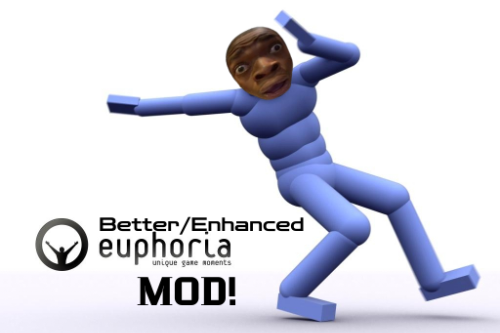









 5mods on Discord
5mods on Discord
This mod is outdated and broken, If anyone see this commend use update version below.
https://www.gta5-mods.com/misc/new-colorful-hud-weapons-radio-map-blips
This is an interesting and aesthetically nice. I do experience an issue where the mission logo (such as L for Franklin's assassination mission, M for Michael and so on) disappears after I complete a mission. Does anyone experiencing the same issue as well? I planned to only download for Radio Wheel and Weapon Wheel to be colourful.
I just downloaded it and for 5 mins I was like wow thats great
I have a issue with the mk2 there is just an black white image.
Hey guys, anybody get ban for this mod?
@Rgbf here is the updated version https://www.gta5-mods.com/misc/new-colorful-hud-weapons-radio-map-blips
its need really a update for version 1.53
@Jack Dead Man The insults are not necessary
some of the radios are blank, how do I fix it?
Please, bakcup for the latest version of the game. I need to get the online weapons appearance back to normal
@Polopai Please update, some of the radio icons are missing.
Go to mods/update/update.rpf/x64/patch/data/cdimages/scaleform_generic.rpf
is not even a path
My GTA doesn't open anymore
@TheEndBoss_101 here is the updated version https://www.gta5-mods.com/misc/new-colorful-hud-weapons-radio-map-blips
Ty, looks great! can you tell me what optional alpha.oiv does?
i got white radios and weapons any fix? the mod is pretty nice
Is there a version with the indivudual files? Broke some other mods...
don't dosnload it.it crashes your map for ever and guess what?the uninstall didn't work as well🤣bruh delete it and delete yourself as well.
man how do i install this to make it default map and such???
make this an oiv