Battlefield 4 Loading Song 1.1
862
17
862
17
!!!Important to make a backup of the original file!!!
New 1.1 Version : Add Awc Format
1. Extract the contents of ''Battlefield 4 Loading Music By Leone9595'' on the desktop
2. Use Open iv and click ''edit mode''
3. in the left bar go to x64/audio/sfx/PROLOGUE.rpf
4. Drag and drop the td_loading_music.awc file to the PROLOGUE.rpf directory
5. Close Open iv And Play GTA 5
6. Enjoy The New Loading Song From BAttlefield 4
How To Add Loading Song Tutorial
How To Convert mp3 to wav for loading song in Gta5 tutorial
You CANNOT modify, reupload or make money from my mod.
Loading Screen Battlefield 4 Here
By LEONE9595
New 1.1 Version : Add Awc Format
1. Extract the contents of ''Battlefield 4 Loading Music By Leone9595'' on the desktop
2. Use Open iv and click ''edit mode''
3. in the left bar go to x64/audio/sfx/PROLOGUE.rpf
4. Drag and drop the td_loading_music.awc file to the PROLOGUE.rpf directory
5. Close Open iv And Play GTA 5
6. Enjoy The New Loading Song From BAttlefield 4
How To Add Loading Song Tutorial
How To Convert mp3 to wav for loading song in Gta5 tutorial
You CANNOT modify, reupload or make money from my mod.
Loading Screen Battlefield 4 Here
By LEONE9595
Først uploadet: 26. juni 2015
Sidst opdateret: 26. april 2016
Last Downloaded: 9. december 2025
29 Kommentarer
More mods by LEONE9595:

- Sound
- Guitar
5.0
169
6
1.0 [FINAL]
By leone9595
!!!Important to make a backup of the original file!!!
New 1.1 Version : Add Awc Format
1. Extract the contents of ''Battlefield 4 Loading Music By Leone9595'' on the desktop
2. Use Open iv and click ''edit mode''
3. in the left bar go to x64/audio/sfx/PROLOGUE.rpf
4. Drag and drop the td_loading_music.awc file to the PROLOGUE.rpf directory
5. Close Open iv And Play GTA 5
6. Enjoy The New Loading Song From BAttlefield 4
How To Add Loading Song Tutorial
How To Convert mp3 to wav for loading song in Gta5 tutorial
You CANNOT modify, reupload or make money from my mod.
Loading Screen Battlefield 4 Here
By LEONE9595
New 1.1 Version : Add Awc Format
1. Extract the contents of ''Battlefield 4 Loading Music By Leone9595'' on the desktop
2. Use Open iv and click ''edit mode''
3. in the left bar go to x64/audio/sfx/PROLOGUE.rpf
4. Drag and drop the td_loading_music.awc file to the PROLOGUE.rpf directory
5. Close Open iv And Play GTA 5
6. Enjoy The New Loading Song From BAttlefield 4
How To Add Loading Song Tutorial
How To Convert mp3 to wav for loading song in Gta5 tutorial
You CANNOT modify, reupload or make money from my mod.
Loading Screen Battlefield 4 Here
By LEONE9595
Først uploadet: 26. juni 2015
Sidst opdateret: 26. april 2016
Last Downloaded: 9. december 2025


![zQrba Add-On Car Pack (4) [OIV] zQrba Add-On Car Pack (4) [OIV]](https://img.gta5-mods.com/q75-w500-h333-cfill/images/zqrba-add-on-car-pack-2-oiv/f6c289-GTA5 2016-06-04 11-14-33.jpg)
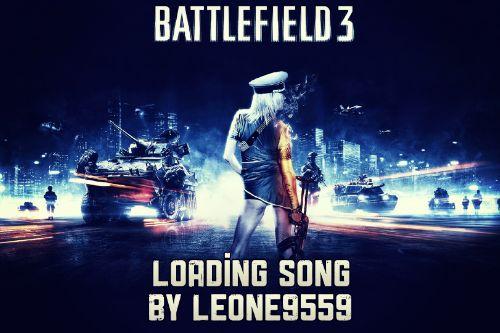


 5mods on Discord
5mods on Discord
@leone9595 It doesn't worked :/
@Watermat_ trivial question you have clicked the edit mode because otherwise does not copy any files?
@leone9595 yes i clicked edit mode but when i copy the file to prologhue,nothings happen
@Watermat_ see my tutorial https://youtu.be/eGKoVwVsYgU
@leone9595 thank you very much
@Watermat_ No Problem man ;)
@leone9595 it works perfectly thx again. Can you add from the battlefield hardline and maybe after from the battlefield 1?
@leone9595 good job bro ;)
@Watermat_ battlefield 1 loading song here https://it.gta5-mods.com/misc/battlefield-1-official-reveal-trailer-loading-song and battlefield hardline loading song I honestly do not do it because battlefield hardline not please me at all, nor do the uploading songs :)
@leone9595 shall i remove the original one from the prologue to put the bf4 one?
@Watermat_ exactly the same way you did to put bf4 loading song :)
@leone9595 okay!
can you make a intro with this song for me?
https://www.youtube.com/watch?v=MV_3Dpw-BRY
@Billion Air48 ok np man ;)
@leone9595 Thanks :)
@Billion Air48 I tried to upload it here on the site but I did not accept because he has copyrights if you wait a little bit you can find on my website http://badleodownload.altervista.org/gta-5-mods-my/ :)
@leone9595 You da best :D
@Billion Air48 thanks is now online on the site I listed you before :)
can you make a loading song mod with this song pls https://www.youtube.com/watch?v=aXBVoZ48fRc&index=1&list=LLv2iaR7IND7Ha7bdDd8A2tQ
can anyone provide me the original file please?