Sekia Hills NEW [Add-On | FiveM] 1.0 New
2.255
35
2.255
35
I have reworked the old version of this Sekia. This is a fresh convert, I have also retextured and smoothed out the terrain so its not bumpy (the jump is still there iykyk)
Join our Modding Discord! Mods R Us
Original Map and Credits: https://assettocorsa.club/mods/tracks/sekia-hills-dec.html
1.0
- First release
________________________________________________________________________
Installation:
How to Install:
1.Open OpenIV & 'Enable Edit Mode'.
2.Drag & Drop The 'depzisekia' Folder into your DLCPACKS folder.
'GTA5/mods/update/x64/dlcpacks'
3.Go to this file: 'GTA5/mods/update/update.rpf/common/data/dlclist.xml'
Right click on 'dlclist.xml' Select 'Edit'.
Now Add the Line to the bottom of the list.
dlcpacks:/depzisekia/
Done.
You are expected to move the map if you need. Saves you putting it in your game and its inside another map then have to move it again.
Move it with this tool: https://www.gta5-mods.com/tools/ymap-ybn-mover
Find the map ingame here:
x= 0
y= 0
z= 500
________________________________________________________________________
Credits:
3D Model by: https://assettocorsa.club/mods/tracks/sekia-hills-dec.html
Convert: Me
Fixes: Me
Join our Modding Discord! Mods R Us
Original Map and Credits: https://assettocorsa.club/mods/tracks/sekia-hills-dec.html
1.0
- First release
________________________________________________________________________
Installation:
How to Install:
1.Open OpenIV & 'Enable Edit Mode'.
2.Drag & Drop The 'depzisekia' Folder into your DLCPACKS folder.
'GTA5/mods/update/x64/dlcpacks'
3.Go to this file: 'GTA5/mods/update/update.rpf/common/data/dlclist.xml'
Right click on 'dlclist.xml' Select 'Edit'.
Now Add the Line to the bottom of the list.
dlcpacks:/depzisekia/
Done.
You are expected to move the map if you need. Saves you putting it in your game and its inside another map then have to move it again.
Move it with this tool: https://www.gta5-mods.com/tools/ymap-ybn-mover
Find the map ingame here:
x= 0
y= 0
z= 500
________________________________________________________________________
Credits:
3D Model by: https://assettocorsa.club/mods/tracks/sekia-hills-dec.html
Convert: Me
Fixes: Me
Først uploadet: 20. juni 2022
Sidst opdateret: 25. juni 2024
Last Downloaded: 10 hours ago
18 Kommentarer
More mods by Depzi:
I have reworked the old version of this Sekia. This is a fresh convert, I have also retextured and smoothed out the terrain so its not bumpy (the jump is still there iykyk)
Join our Modding Discord! Mods R Us
Original Map and Credits: https://assettocorsa.club/mods/tracks/sekia-hills-dec.html
1.0
- First release
________________________________________________________________________
Installation:
How to Install:
1.Open OpenIV & 'Enable Edit Mode'.
2.Drag & Drop The 'depzisekia' Folder into your DLCPACKS folder.
'GTA5/mods/update/x64/dlcpacks'
3.Go to this file: 'GTA5/mods/update/update.rpf/common/data/dlclist.xml'
Right click on 'dlclist.xml' Select 'Edit'.
Now Add the Line to the bottom of the list.
dlcpacks:/depzisekia/
Done.
You are expected to move the map if you need. Saves you putting it in your game and its inside another map then have to move it again.
Move it with this tool: https://www.gta5-mods.com/tools/ymap-ybn-mover
Find the map ingame here:
x= 0
y= 0
z= 500
________________________________________________________________________
Credits:
3D Model by: https://assettocorsa.club/mods/tracks/sekia-hills-dec.html
Convert: Me
Fixes: Me
Join our Modding Discord! Mods R Us
Original Map and Credits: https://assettocorsa.club/mods/tracks/sekia-hills-dec.html
1.0
- First release
________________________________________________________________________
Installation:
How to Install:
1.Open OpenIV & 'Enable Edit Mode'.
2.Drag & Drop The 'depzisekia' Folder into your DLCPACKS folder.
'GTA5/mods/update/x64/dlcpacks'
3.Go to this file: 'GTA5/mods/update/update.rpf/common/data/dlclist.xml'
Right click on 'dlclist.xml' Select 'Edit'.
Now Add the Line to the bottom of the list.
dlcpacks:/depzisekia/
Done.
You are expected to move the map if you need. Saves you putting it in your game and its inside another map then have to move it again.
Move it with this tool: https://www.gta5-mods.com/tools/ymap-ybn-mover
Find the map ingame here:
x= 0
y= 0
z= 500
________________________________________________________________________
Credits:
3D Model by: https://assettocorsa.club/mods/tracks/sekia-hills-dec.html
Convert: Me
Fixes: Me
Først uploadet: 20. juni 2022
Sidst opdateret: 25. juni 2024
Last Downloaded: 10 hours ago
![Higashi-Fuji [Add-On | FiveM] Higashi-Fuji [Add-On | FiveM]](https://img.gta5-mods.com/q75-w500-h333-cfill/images/higashi-fuji/a96b99-higashifuji1.png)
![Lightroom (Reflective Lightbars) [YMAP] Lightroom (Reflective Lightbars) [YMAP]](https://img.gta5-mods.com/q75-w500-h333-cfill/images/lightroom-showroom/a978f3-showroom3-min.png)

![Paleto Bay Vegetation Overhaul [YMAP] Paleto Bay Vegetation Overhaul [YMAP]](https://img.gta5-mods.com/q75-w500-h333-cfill/images/paleto-bay-overhal/37e62a-Paletobay24-min.png)
![BIG Lightroom for Large Vehicles [YMAP] BIG Lightroom for Large Vehicles [YMAP]](https://img.gta5-mods.com/q75-w500-h333-cfill/images/big-lightroom-a-nfs-heat-main-menu-like-showroom-for-large-trucks-ymap/9bde9b-showroomlarge1-min.png)


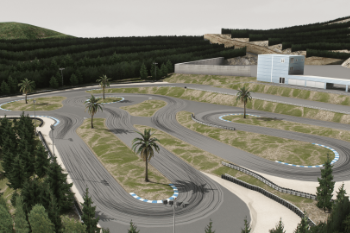
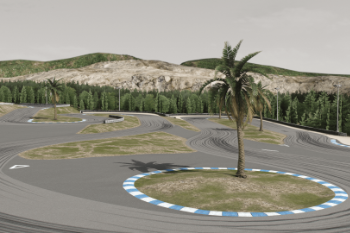

 5mods on Discord
5mods on Discord
Sheeeeeeeeshh! Great Upload. Looks Great!
This file has been approved automatically. If you think this file should not be here for any reason please report it.
<3
gj 🥶🥶
nice
Where is it located? I don't have teleport using coordinates. I tried using CodeWalker and it's supposed to be somewhere east in Fort Zancudo but checked in game and not there.
where is it located? coordinates don't work?
I've updated the map again. Make sure you are including the " - " when typing in the co-ords.
I got simple trainer,how would I go about typing in the coordinates?
Not a clue bud. There are plenty of menus that can help you get there.
could you please add a screenshot of the location on the map? i used menyoo for the coordinates but it takes you to the new location?
@Depzi cool map thanks for your efforts. Will you put videos about making maps on your YouTube channel?
@hassonya Much appreciated. I have made too many maps for this sadly aha. If people wanted to make 'Showcase' type videos I'll happily post them on here. Just make sure its a map showcase and not a car showcase on the map.
I should probs explain that abit more incase people get confused. Driving around is whatever thats the point of the map. Just actually show the map and dont go tuning a million cars mid way thru so people can actually look at the map🙏
@Depzi How to convert a drift map completely and publish it on GTA in a healthy way? Unfortunately, there is no informative video on this subject. There are too many question marks. It would be perfect if you make some simple videos to clear these question marks. What tools are used, what should be taken into consideration when converting, etc. It would be great if you could download a simple map from racedepartment.com or another website and make a video on converting it to GTA. Thank you very much in advance for your valuable time.
@hassonya Ahh all my works is basically self taught. I've had pointers here and there but its mainly just figure it out for yourself. There are methods of converting on YouTube just they create MLO's or props. Same thing here just I like to give the model my own improvements in the form of textures or remodelling certain things for quality, that's not to say the original model isn't enough. As for publishing, this is a perfect site for it with plenty of traffic to give yourself a platform to start off.
My first converts were complete ass, just base converts with no optimizations, nothin. Compared to now my map converts I do now, I try to get to the best quality for GTA along with optimizations when necessary to my ability which I feel is good enough for this game. Now currently looking into other games to provide content there. It takes some time to learn how to get things down and figuring out the best settings but once you learn how its simple to do and just becomes normal to apply on every map.
@Depzi I'm sure it is, but since there are no example sources on this subject, one doesn't know where to start. How about you just make a simple map video and then we can move it forward ourselves? Or you can make a video series on this subject. From simple to difficult. This way we too can learn and contribute to the community. Thanks