Christmas Lights
403
15
403
15
Hello everyone, this is my first mod! The ambiance of Christmas is now all over the Rebel Radio Station.
Christmas Lights version 1.0
made by Xeromorf
Install:
1: Get a working Map Editor :
https://www.gta5-mods.com/scripts/map-editor
Author: Guadmaz
2: Instal Object Spawn Unlocker 1.0 findable into the ZIP by putting it into your Gta Main folder
Author : GTA Multiplayer Team
https://www.gta5-mods.com/scripts/object-spawn-unlocker
3: Add the 10K list mod content to your " objectlist "
(simply past it into the list)
https://www.gta5-mods.com/tools/object-list-10k
or simply use my objectlist
4: place the xml file " Christmas Lights " into your main Gta Folder
5: Once in game open your map editor (F7) and load the map " Christmas Lights "
LOCATION: Rebel Radio Station (try to make it at night time to see all the details :)
Enjoy!
Christmas Lights version 1.0
made by Xeromorf
Install:
1: Get a working Map Editor :
https://www.gta5-mods.com/scripts/map-editor
Author: Guadmaz
2: Instal Object Spawn Unlocker 1.0 findable into the ZIP by putting it into your Gta Main folder
Author : GTA Multiplayer Team
https://www.gta5-mods.com/scripts/object-spawn-unlocker
3: Add the 10K list mod content to your " objectlist "
(simply past it into the list)
https://www.gta5-mods.com/tools/object-list-10k
or simply use my objectlist
4: place the xml file " Christmas Lights " into your main Gta Folder
5: Once in game open your map editor (F7) and load the map " Christmas Lights "
LOCATION: Rebel Radio Station (try to make it at night time to see all the details :)
Enjoy!
Først uploadet: 8. oktober 2016
Sidst opdateret: 8. oktober 2016
Last Downloaded: 8 dage siden
19 Kommentarer
More mods by Xeromorf:
Hello everyone, this is my first mod! The ambiance of Christmas is now all over the Rebel Radio Station.
Christmas Lights version 1.0
made by Xeromorf
Install:
1: Get a working Map Editor :
https://www.gta5-mods.com/scripts/map-editor
Author: Guadmaz
2: Instal Object Spawn Unlocker 1.0 findable into the ZIP by putting it into your Gta Main folder
Author : GTA Multiplayer Team
https://www.gta5-mods.com/scripts/object-spawn-unlocker
3: Add the 10K list mod content to your " objectlist "
(simply past it into the list)
https://www.gta5-mods.com/tools/object-list-10k
or simply use my objectlist
4: place the xml file " Christmas Lights " into your main Gta Folder
5: Once in game open your map editor (F7) and load the map " Christmas Lights "
LOCATION: Rebel Radio Station (try to make it at night time to see all the details :)
Enjoy!
Christmas Lights version 1.0
made by Xeromorf
Install:
1: Get a working Map Editor :
https://www.gta5-mods.com/scripts/map-editor
Author: Guadmaz
2: Instal Object Spawn Unlocker 1.0 findable into the ZIP by putting it into your Gta Main folder
Author : GTA Multiplayer Team
https://www.gta5-mods.com/scripts/object-spawn-unlocker
3: Add the 10K list mod content to your " objectlist "
(simply past it into the list)
https://www.gta5-mods.com/tools/object-list-10k
or simply use my objectlist
4: place the xml file " Christmas Lights " into your main Gta Folder
5: Once in game open your map editor (F7) and load the map " Christmas Lights "
LOCATION: Rebel Radio Station (try to make it at night time to see all the details :)
Enjoy!
Først uploadet: 8. oktober 2016
Sidst opdateret: 8. oktober 2016
Last Downloaded: 8 dage siden



![Weed Paradise [Menyoo] Weed Paradise [Menyoo]](https://img.gta5-mods.com/q75-w500-h333-cfill/images/weed-paradise-menyoo/bfa6fe-weed 3.jpg)
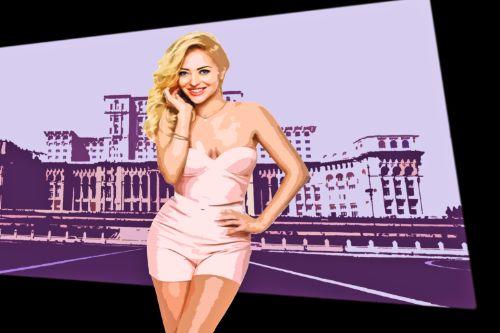






 5mods on Discord
5mods on Discord
Cool Map!
A classic mod, but just one question. What are those cars in the first picture and where are they from???
Why are the pictures like that
@JanS23 here are the links to the cars in the first picture:
BMW m5 1988
https://ro.gta5-mods.com/vehicles/bmw-m5-e28-1988
NYC Taxi livery for Crown Victoria
https://ro.gta5-mods.com/paintjobs/nyc-taxi-livery-for-crown-victoria
Daewoo Matiz
https://ro.gta5-mods.com/vehicles/daewoo-matiz
@Frazzlee I had fun with photoshop, what can I say....
The pictures actually look really cool
@Xeromorf The BMW looks more like a 7 Series E23 and the Daewoo more like an Mercedes A-Class 1st Gen. But cool though
Did you enable "cartoon" option in SweetFX?
@LanGonCer9807 No, I just photoshoped the screenshots.
@Xeromorf oh hehe
эффект близоруких
@Xeromorf Good seeing that comment I was worried about your game for a second there lol nice mod!
@Xeromorf BTW that satellite mod for the map you have there, I have the download but I never could get it working for me. In installation doesn't mention using "mods" folder is that what you did? Sorry really wanted that to work for me in the past the author never replied to my issue lol
@Vermin satellite mod? please eplain what is that...
And about the map (the .XML document) - just copy it to your game folder, and in game (of course you have to install the MAP EDITOR, THE OBJECT SPAWN UNLOCKER and the 10K LIST) press F7, selesc load map and type "christmas lights"
THE MOD FOLDER YOU ARE TALKING ABOUT - to delete the map, just delete the .XML document
-----as for the other mods(the map editor, object spawn unlocker etc) just follow the instructions from their links
--- I don't use a mod folder, because I only play singleplayer so yeah, I can't help you install them in the mod folder, but I'm sure you wil find a tutorial!
@Xeromorf Oh no I was talking about the satellite map mod in the first screenshot lol
@Vermin to install satellite map:
1:
Get Open IV
https://ro.gta5-mods.com/tools/openiv
2:
after download Open IV enter the program and click "edit mode"
3:
download the satellite mod
https://ro.gta5-mods.com/misc/satalite-view-map
4:
extract the .rar file to a folder
5:
In OpenIV select: GTA 5\x64b.rpf\data\cdimages\scaleform_generic.rpf\
6:
dragg all files from "4K VERSION BY DESIGNERAPPZ" folder in Open IV
7:
close Open IV and enter GTA 5
I hope this helps!
@Xeromorf Yes I did those steps but nothing changed in game still the same map I was wondering what went wrong lol but anyways thanks! I'll figure it out some day.
@Vermin Try install Script V
https://ro.gta5-mods.com/tools/script-hook-v
Can you upload normal photos so that we can actually see the shit please