[MLO] 43 Motel Interiors in Blaine County and Los Santos [Add-On SP / FiveM] 1.1
7.125
95
7.125
95
Hello
I duplicate the MLO of Motel room below multiple motel.
Coordonate of the 43 Motel room MLO in RAR folder
Thank you for downloading my work
if you have any questions, ask them in the comments
I maybe streaming for my next map ;) https://www.twitch.tv/justilanbzh
----------------------- Installation FIVEM : -----------------------
-Unzip the file into your MAP FOLDER who start on your server.cfg
----------------------- Installation SINGLEPLAYER : -----------------------
-Unzip the file
-Open OpenIV and go in edit mode
- Click update > x64> dlcpacks> custom_maps>dlc.rpf> x64> levels> gta5> citye> maps> custom_maps.rpf
- Then take the YMAP and drag & drop it into OpenIV then its in!
Thanks dexyfex for CodeWalker :)
I duplicate the MLO of Motel room below multiple motel.
Coordonate of the 43 Motel room MLO in RAR folder
Thank you for downloading my work
if you have any questions, ask them in the comments
I maybe streaming for my next map ;) https://www.twitch.tv/justilanbzh
----------------------- Installation FIVEM : -----------------------
-Unzip the file into your MAP FOLDER who start on your server.cfg
----------------------- Installation SINGLEPLAYER : -----------------------
-Unzip the file
-Open OpenIV and go in edit mode
- Click update > x64> dlcpacks> custom_maps>dlc.rpf> x64> levels> gta5> citye> maps> custom_maps.rpf
- Then take the YMAP and drag & drop it into OpenIV then its in!
Thanks dexyfex for CodeWalker :)
Først uploadet: 5. juli 2020
Sidst opdateret: 6. juli 2020
Last Downloaded: 17 hours ago
11 Kommentarer
More mods by Justilan:
Hello
I duplicate the MLO of Motel room below multiple motel.
Coordonate of the 43 Motel room MLO in RAR folder
Thank you for downloading my work
if you have any questions, ask them in the comments
I maybe streaming for my next map ;) https://www.twitch.tv/justilanbzh
----------------------- Installation FIVEM : -----------------------
-Unzip the file into your MAP FOLDER who start on your server.cfg
----------------------- Installation SINGLEPLAYER : -----------------------
-Unzip the file
-Open OpenIV and go in edit mode
- Click update > x64> dlcpacks> custom_maps>dlc.rpf> x64> levels> gta5> citye> maps> custom_maps.rpf
- Then take the YMAP and drag & drop it into OpenIV then its in!
Thanks dexyfex for CodeWalker :)
I duplicate the MLO of Motel room below multiple motel.
Coordonate of the 43 Motel room MLO in RAR folder
Thank you for downloading my work
if you have any questions, ask them in the comments
I maybe streaming for my next map ;) https://www.twitch.tv/justilanbzh
----------------------- Installation FIVEM : -----------------------
-Unzip the file into your MAP FOLDER who start on your server.cfg
----------------------- Installation SINGLEPLAYER : -----------------------
-Unzip the file
-Open OpenIV and go in edit mode
- Click update > x64> dlcpacks> custom_maps>dlc.rpf> x64> levels> gta5> citye> maps> custom_maps.rpf
- Then take the YMAP and drag & drop it into OpenIV then its in!
Thanks dexyfex for CodeWalker :)
Først uploadet: 5. juli 2020
Sidst opdateret: 6. juli 2020
Last Downloaded: 17 hours ago
![Underground hospital - Paleto Bay [YMAP] Underground hospital - Paleto Bay [YMAP]](https://img.gta5-mods.com/q75-w500-h333-cfill/images/underground-hospital-paleto-bay/93a348-Screenshot_3.jpg)
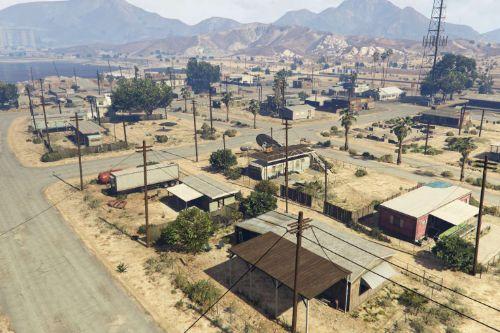
![Garage in Los Sanos exterior and interior [YMAP] Garage in Los Sanos exterior and interior [YMAP]](https://img.gta5-mods.com/q75-w500-h333-cfill/images/garage-in-los-sanos-exterior-and-interior/1b6037-Screenshot_4.jpg)
![[MLO] Coffee shop (Canabis) - Yellow Jack with floor [Add-On SP / FiveM] [MLO] Coffee shop (Canabis) - Yellow Jack with floor [Add-On SP / FiveM]](https://img.gta5-mods.com/q75-w500-h333-cfill/images/coffee-shop-canabis-yellow-jack-with-floor/9b6c3d-Screenshot_11.jpg)
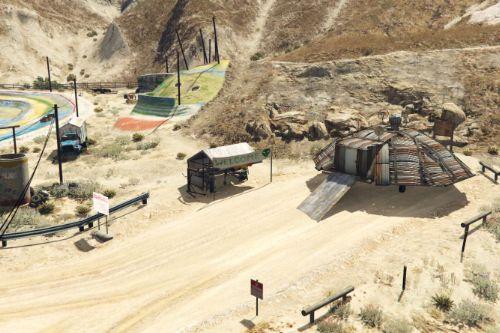



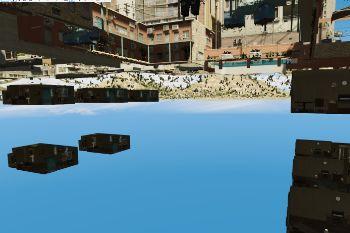
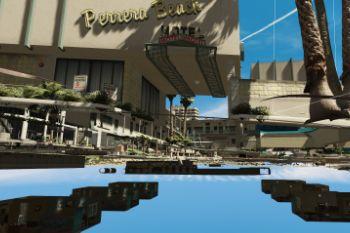
 5mods on Discord
5mods on Discord
This mod contains a full 43 motels placements. I approved it, as motel43.ymap is, strictly account for. But would be nice if you just clean up the file, and ONLY include motel43.ymap, if that's the only one meant. (And motel31ymap is missing a dot, btw).
Hi, I make the update with the dot for motel31.ymap . The problem with putting all Motel room in one YMAP make GTA and FiveM crash near
@Justilan So this adds interiors for the 3 motels you've posted pictures of? Or all of them?
I just duplicate Motel Room bellow multiple motel. Picture was here for exemple but there are more motel ( Los Santos and Blaine County ) Coordonate in the PDF
pictures???
How you do that? do you use map Editor?
@Justilan where i can download the custom_maps folder?
Map builder
@MaxmanTV31
@JayDotty yes but i got 700 mb
What do I do with the _manifest.ymf file?
Not working, Gta 5 not load texture
Sebi 😊