ReplaceX v0_1.0
1.403
13
1.403
13
Information
This is ReplaceX. ReplaceX is like FXI (Five-X-Installer), but very lightweight. It is only for mods that use yft, ytd and perhaps xml types.
Installation
Extract the folder ReplaceX somewhere (i.e onto your desktop), open it and run ReplaceX.exe.
Usage
Follow instructions in readme.txt.
Additional Information
As ReplaceX uses commands instead of buttons, here are the commands you can use:
- compile foldername (Compile the vehicle files in a folder with a custom name)
- delete foldername (Delete an existing compiled folder)
- exit (Exit the application)
Credits
Remexy_ - Creator and developer
This is ReplaceX. ReplaceX is like FXI (Five-X-Installer), but very lightweight. It is only for mods that use yft, ytd and perhaps xml types.
Installation
Extract the folder ReplaceX somewhere (i.e onto your desktop), open it and run ReplaceX.exe.
Usage
Follow instructions in readme.txt.
Additional Information
As ReplaceX uses commands instead of buttons, here are the commands you can use:
- compile foldername (Compile the vehicle files in a folder with a custom name)
- delete foldername (Delete an existing compiled folder)
- exit (Exit the application)
Credits
Remexy_ - Creator and developer
Først uploadet: 19. oktober 2017
Sidst opdateret: 20. oktober 2017
Last Downloaded: 3 dage siden
0 Kommentarer
More mods by Remexy_:
Information
This is ReplaceX. ReplaceX is like FXI (Five-X-Installer), but very lightweight. It is only for mods that use yft, ytd and perhaps xml types.
Installation
Extract the folder ReplaceX somewhere (i.e onto your desktop), open it and run ReplaceX.exe.
Usage
Follow instructions in readme.txt.
Additional Information
As ReplaceX uses commands instead of buttons, here are the commands you can use:
- compile foldername (Compile the vehicle files in a folder with a custom name)
- delete foldername (Delete an existing compiled folder)
- exit (Exit the application)
Credits
Remexy_ - Creator and developer
This is ReplaceX. ReplaceX is like FXI (Five-X-Installer), but very lightweight. It is only for mods that use yft, ytd and perhaps xml types.
Installation
Extract the folder ReplaceX somewhere (i.e onto your desktop), open it and run ReplaceX.exe.
Usage
Follow instructions in readme.txt.
Additional Information
As ReplaceX uses commands instead of buttons, here are the commands you can use:
- compile foldername (Compile the vehicle files in a folder with a custom name)
- delete foldername (Delete an existing compiled folder)
- exit (Exit the application)
Credits
Remexy_ - Creator and developer
Først uploadet: 19. oktober 2017
Sidst opdateret: 20. oktober 2017
Last Downloaded: 3 dage siden
Deltag i samtalen! Log Ind eller registrere for at kunne kommentere.
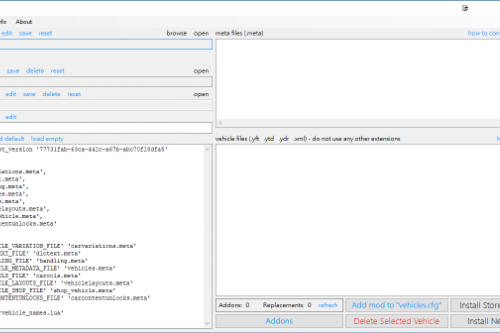
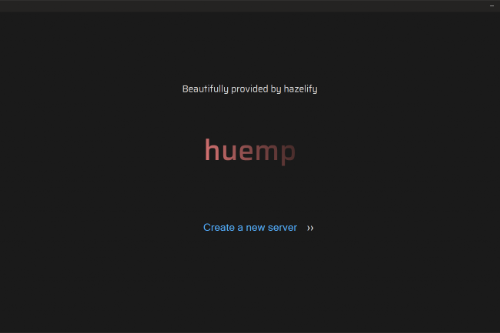
![Car Doors [.NET] Car Doors [.NET]](https://img.gta5-mods.com/q75-w500-h333-cfill/images/car-doors-net/4ebce6-left-min.png)
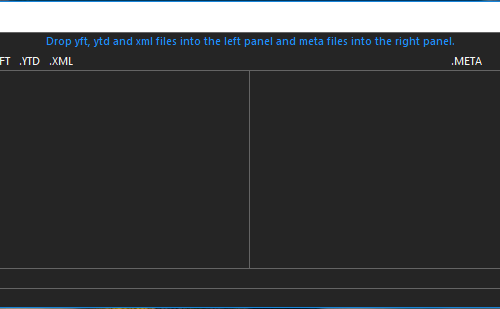



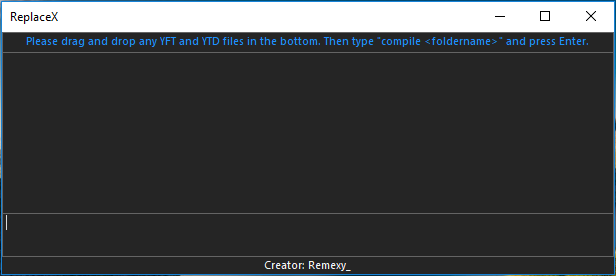
 5mods on Discord
5mods on Discord